
Published by taskfabric ltd on 2024-06-29

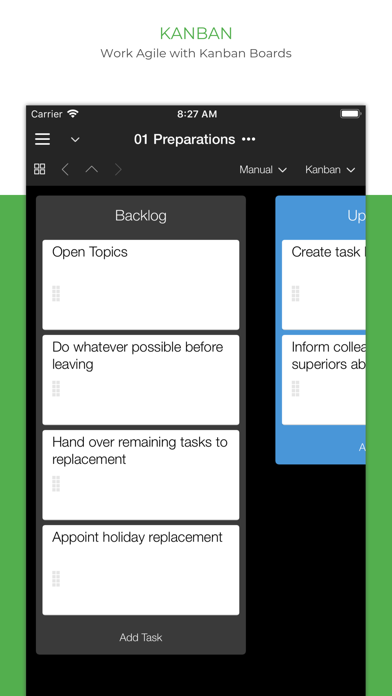


What is Taskfabric Cloud Projects?
Taskfabric is a project and task manager designed for freelancers, project managers, and professional users. It is available on all major mobile and desktop platforms, as well as web browsers. The app offers powerful features to manage and share large task lists, track task delegations and progress, and supports modern project management standards like GTD, contexts, AID, and RACI. Taskfabric also allows users to add formatted notes, file attachments, and web links to each task, keeping everything in one place.
1. Taskfabric is the task manager built for you and your team! Use it on all your devices - on all major mobile and desktop platforms, in your web browser and more.
2. Shared task lists can be accessed by your team members with any web browser (free), native mobile and desktop versions for all major platforms.
3. We built the Taskfabric project and task manager for freelancers, project managers and professional users.
4. With Taskfabric you can add a formatted note, file attachments and web links to each task to keep everything you need for your tasks in one place.
5. Share your projects and tasks with team members (read only access) and project managers (full access).
6. With powerful features to manage and share large task lists, track task delegations and task progress.
7. Modern project management standards, like GTD (Getting Things Done), contexts, AID and RACI, are fully supported.
8. Taskfabric is your perfect companion for every meeting and for managing your projects.
9. • Free online access: Easy access with your web browser from anywhere.
10. • Syncs across all your devices.
11. Liked Taskfabric Cloud Projects? here are 5 Productivity apps like TIBCO Cloud Live Apps; Degoo: Online Cloud Storage; LingoCloud Interpreter; Key Cloud Password Manager; iStorage 2 for FTP, WebDAV, Dropbox, MS Skydrive and Cloud;
GET Compatible PC App
| App | Download | Rating | Maker |
|---|---|---|---|
 Taskfabric Cloud Projects Taskfabric Cloud Projects |
Get App ↲ | 5 4.20 |
taskfabric ltd |
Or follow the guide below to use on PC:
Select Windows version:
Install Taskfabric Cloud Projects app on your Windows in 4 steps below:
Download a Compatible APK for PC
| Download | Developer | Rating | Current version |
|---|---|---|---|
| Get APK for PC → | taskfabric ltd | 4.20 | 4.10.59 |
Get Taskfabric Cloud Projects on Apple macOS
| Download | Developer | Reviews | Rating |
|---|---|---|---|
| Get Free on Mac | taskfabric ltd | 5 | 4.20 |
Download on Android: Download Android
- Unlimited subprojects and subtasks
- Supports GTD unlimited contexts (locations, people, events) for each task
- Integrated Mind Map and Work Breakdown Structure view
- Comes with project templates and allows users to save their own projects as templates for re-use
- Calendar integration displays calendar events side by side with tasks
- Syncs across all devices
- Intuitive interface with beautiful themes
- Supports leading project management methods (like GTD, Contexts, PMBOK, PRINCE2)
- Review tasks by date (daily, weekly, monthly) or duration
- Give projects structure with subtasks, sub-projects, and sub-contexts
- Supports users during meetings with AID classification (Action, Information, Decision)
- Makes task delegation and tracking easy with RACI matrix (Responsible, Accountable, Consulted, Informed)
- Easily manage multiple projects with the Project Dashboard
- Set default values for new tasks with templates and defaults
- Quick-Add window and system-wide shortcuts to capture new tasks
- Drag and drop emails, web links, or files on Organize to create follow-up tasks
- Display calendar entries side by side with tasks
- Auto-sync with Organize:Me, Organize:Pro, and Taskfabric for all major mobile and desktop platforms
- Free online access for team members to access shared lists on the web.
- Great companion to desktop application
- Robust and well-designed feature set
- Great customer support
- Competitor to Things and Omnifocus
- Sync functions and very flexible
- Lack of documentation/support from developer website
- Bugs encountered, including login issues
- Removed email function of task detail level in Ver4, making detail task communication obsolete
- User interface may not be intuitive for some users
Organization Power House
Great Promise Here
app kept crashing. could not evaluate
Project management tool