
Last Updated by Hrvatski Telekom d.d. on 2024-09-18
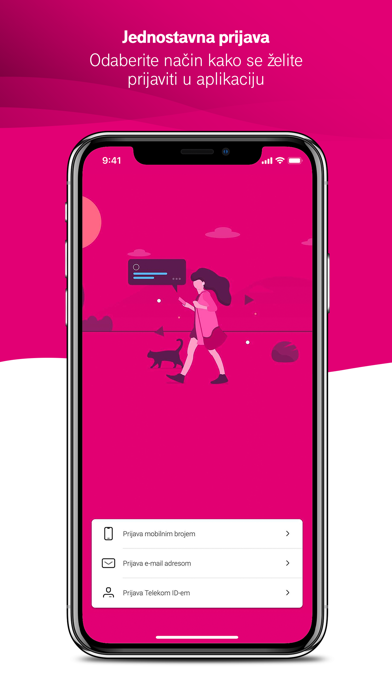
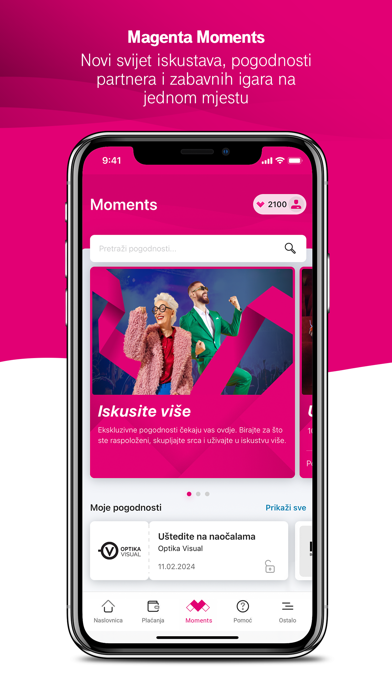
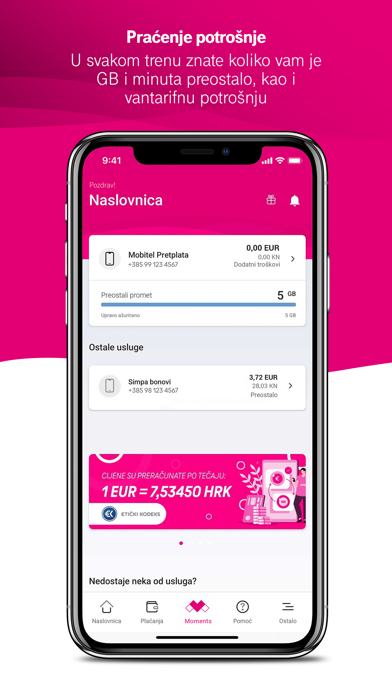
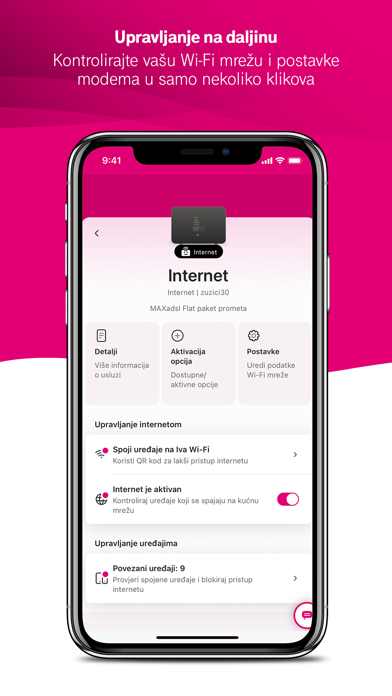
What is Moj Telekom HR?
The Moj Telekom app is a mobile application that provides essential information on spending, services, and bills. It allows users to pay bills, purchase vouchers and options, change tariffs, and manage their home Wi-Fi network. The app also offers discounts and benefits to its users.
1. The new mobile tariffs, in addition to more gigabytes, minutes, and messages, have brought another big news: there is no longer a mandatory duration of the contractual obligation! So now it is possible to change the tariff once a month - in just a few clicks.
2. If there are no live agents available, the chatbot will always respond to the chat - it knows all the information about your spending and is ready to answer other frequently asked questions.
3. Change the name of your Wi-Fi network, determine which devices have access to the network, pause the Internet for the whole household or limit its use in time.
4. You always know your spending status, and you can react in time and immediately top up your voucher or change the tariff in the application.
5. We regularly prepare various surprises for all users of the Moj Telekom application in special discounts and benefits such as unlimited internet as a gift or deals with our partners.
6. The Moj Telekom application contains essential information on spending, services, and bills.
7. Top up the voucher on your number or any other number on coupons, and you can pay by a card or via a monthly bill.
8. Enable receiving notifications from the app, and you will not miss the recommendation for a new tariff or cheaper device when you have the opportunity to change.
9. Also, it enables easy payment of monthly bills and the purchase of vouchers and options anytime and anywhere.
10. If you want to pay the bill in other ways, download it in PDF format with data and bar code.
11. Here is an archive of all your paid and unpaid invoices so you can track your monthly expenses over a more extended period.
12. Liked Moj Telekom HR? here are 5 Productivity apps like Telekom Mail – E-Mail-Programm; Türk Telekom Bulut; Telekom Cloud Storage MNE; Telekom Secure Data Drive V4; Microsoft Outlook;
GET Compatible PC App
| App | Download | Rating | Maker |
|---|---|---|---|
 Moj Telekom HR Moj Telekom HR |
Get App ↲ | 620 3.97 |
Hrvatski Telekom d.d. |
Or follow the guide below to use on PC:
Select Windows version:
Install Moj Telekom HR app on your Windows in 4 steps below:
Download a Compatible APK for PC
| Download | Developer | Rating | Current version |
|---|---|---|---|
| Get APK for PC → | Hrvatski Telekom d.d. | 3.97 | Moj Telekom HR 25.7.40 |
Get Moj Telekom HR on Apple macOS
| Download | Developer | Reviews | Rating |
|---|---|---|---|
| Get Free on Mac | Hrvatski Telekom d.d. | 620 | 3.97 |
Download on Android: Download Android
- Pay bills quickly and easily using credit or debit cards.
- View an archive of all paid and unpaid invoices to track monthly expenses.
- Change tariffs once a month in just a few clicks.
- Take advantage of discounts and benefits offered by the app.
- Check consumption and costs in real-time.
- Top up vouchers or buy options using a card or monthly bill.
- Manage home Wi-Fi network by changing the network name, determining device access, and pausing or limiting internet use.
- Chat with customer service through the app.
- Receive notifications for new tariffs or cheaper devices.
- Provides a quick and easy overview of the user's account
- Nice app design
- Useful features
- Slow performance in some segments
- Major performance downgrade recently
- No Touch ID option for verification
- More options button is inconveniently located
- Unbelievably slow in checking internet traffic, taking at least 2 minutes to load
- Overall rating is low due to slow performance.
Dobro, ali sporo
It’ slow
Useful (but soooo slow)
Useful app