
Last Updated by Denk Alexandru on 2025-04-24
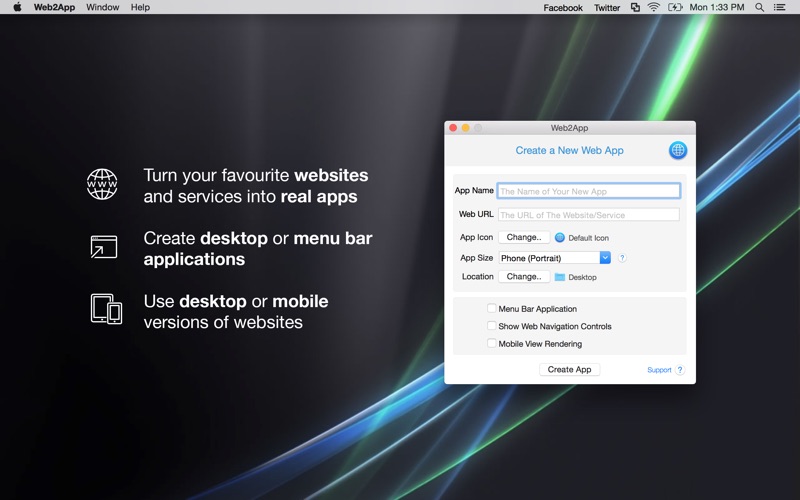

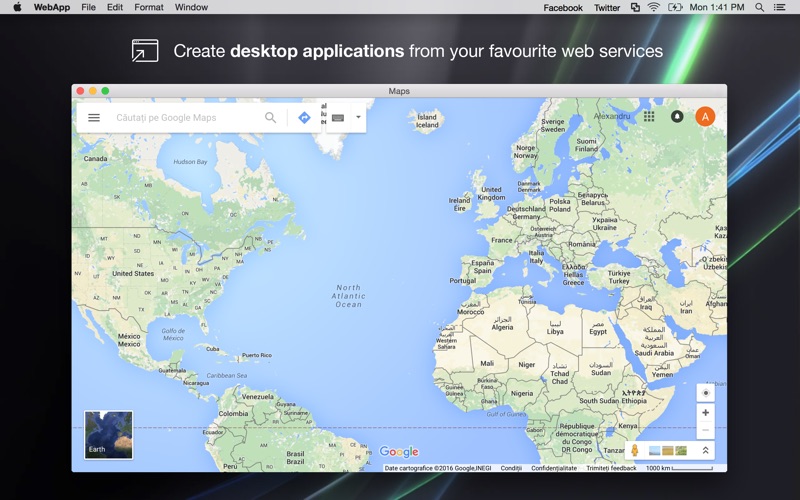

What is Web2App?
Web2App is an app that allows users to turn their favorite websites and internet services into real desktop apps. Users can choose to use the desktop or mobile version of the site and can configure their own apps. The app allows users to run their application from the Dock or Menu Bar and auto-launch apps.
1. Stop spending money on apps that are only websites bundled into an app (apps for Facebook, Twitter, Instagram, mail providers or cloud services and many more).
2. With Web2App you can turn your favorite websites and internet services into real desktop apps.
3. Imagine services like Mail, Document Editing, Maps or any Social Networks on your desktop instead of your browser.
4. Just type the URL, the app name and your website will become a real desktop app that appears in your Dock or your Menu Bar.
5. Write with confidence any question, feedback or complain and you will receive an answer in a very short period of time.
6. You can choose to use the desktop or mobile version of the site.
7. You can use any website visible on the Internet.
8. We read your support emails every day, day by day.
9. Liked Web2App? here are 5 Productivity apps like WordPress – Website Builder; Wix - Website Builder; Milkshake — Website Builder; Universe — Website Builder; Liberate - Website Blocker;
Or follow the guide below to use on PC:
Select Windows version:
Install Web2App -Websites to real apps app on your Windows in 4 steps below:
Download a Compatible APK for PC
| Download | Developer | Rating | Current version |
|---|---|---|---|
| Get APK for PC → | Denk Alexandru | 1 | 2.1.0 |
Download on Android: Download Android
- Transform Websites or Internet Services into real desktop apps
- Run your application from the Dock or Menu Bar, auto-launch apps
- Use the desktop or mobile view of each site
- Choose between multiple app window sizes
- Put services like Document Editing, Calendars, Mail, News or Maps on your desktop
- Change the icon of the app by dragging the new graphics into the icon view in the Get Info view
- Keep the app in Dock by right-clicking the icon and selecting Options - Keep in Dock
- Responsive support team that responds to support emails every day.
- Turns web apps into close-to-native apps
- Developer is responsive and quick to fix issues
- App stopped working without any update
- App name is not saved to Info.plist file, causing it to appear as "WebApp"
- Some users have reported issues with cracked versions and the official paid version from the App Store not working
- Some users have reported permission issues when trying to create an app from a website
Works well, and the developer is super responsive!
Doesnt work
No longer functional [Updated]
Not working