
Last Updated by Denk Alexandru on 2025-04-02
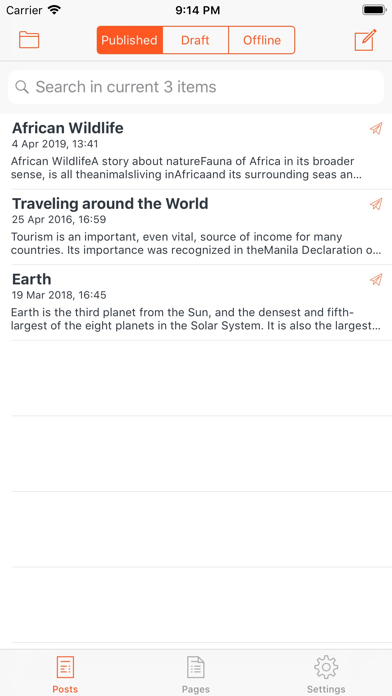
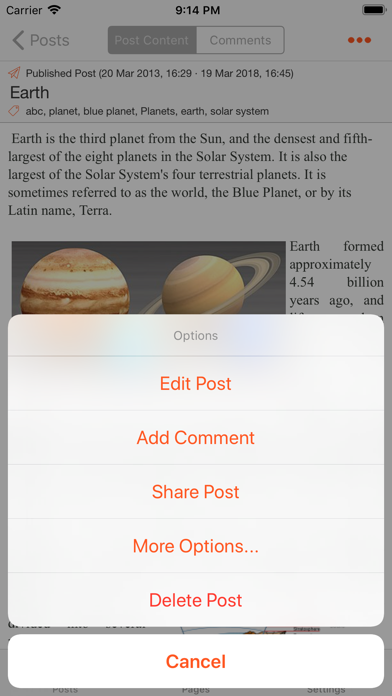
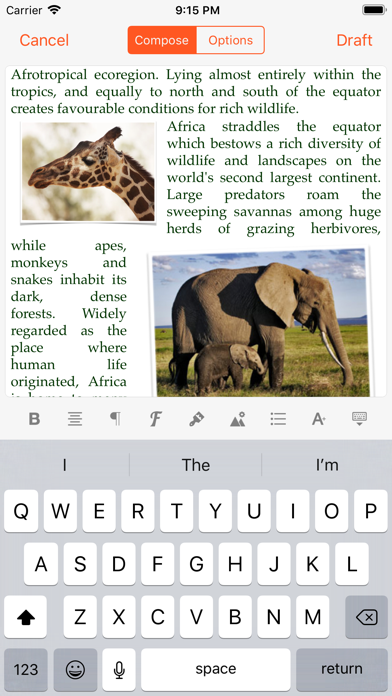
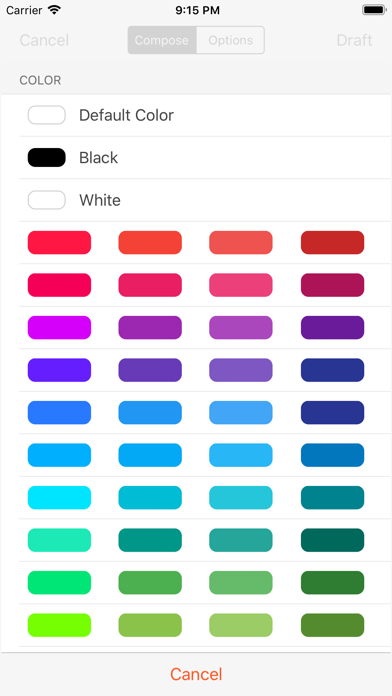
What is BlogTouch? BlogTouch is a powerful mobile editor designed to manage an unlimited number of blogs by publishing, editing, and removing posts, pages, and comments. It allows users to work remotely from their phone, switch between multiple accounts and blogs, and edit pictures directly in the post. The app also features a rich text editor, artificial intelligence, and automatic backup and synced copies to ensure that users never lose their ideas.
1. It's designed to ease your work so you can manage an unlimited number of blogs by publishing, editing and removing posts, pages and comments.
2. But you don't live your life in front of a computer, so every time inspiration comes this application will help you share your ideas.
3. Write with confidence any question, feedback or complaint and you will receive an answer in a very short period of time.
4. When you are on the go or sitting on a cosy couch don't forget to take your gadget and start typing.
5. • Work offline and publish articles only when you are ready.
6. BlogTouch is the most powerful Blogger/Blogspot mobile editor.
7. You like to share your story with everyone.
8. We read your support emails every day, day by day.
9. Liked BlogTouch? here are 5 Social Networking apps like Blogg for Blogger; BlogPal for Blogger; App for Blogger; App for Blogger Blogspot; App for Google Blogger;
Or follow the guide below to use on PC:
Select Windows version:
Install BlogTouch for Blogger app on your Windows in 4 steps below:
Download a Compatible APK for PC
| Download | Developer | Rating | Current version |
|---|---|---|---|
| Get APK for PC → | Denk Alexandru | 2.36 | 6.8.0 |
Get BlogTouch on Apple macOS
| Download | Developer | Reviews | Rating |
|---|---|---|---|
| Get Free on Mac | Denk Alexandru | 22 | 2.36 |
Download on Android: Download Android
- Work remotely, directly from your phone
- Publish, update and remove posts and pages
- Check and reply to comments
- Use the advanced rich text editor for better blogging
- Work offline and publish articles only when you are ready
- Switch between multiple accounts and blogs
- Edit pictures directly in the post
- Manage published, draft and offline posts and pages
- Create scheduled posts for later publishing
- Safely delete your articles by sending them to the recycle bin (offline storage)
- Write with your voice using the device audio keyboard feature
- Filter and sort by title, date created, date modified and comments count
- Easily preview your articles
- Set application password
- Share posts with any app or service
- Format text (bold, italics, underline, strikethrough, super/sub script), change fonts, text color and style or alignment
- Add pictures from camera, gallery or web URLs
- Control pictures size live by touch and drag
- Embed video from Youtube or Vimeo
- Add tables, lists or links
- View and edit HTML content
- Suggest Tags/Labels based on your content
- Comments Sentiment Analysis to see readers' feelings about your post
- Responsive support team that responds to support emails promptly.
- Easy to understand and use user interface
- Powerful features for blogging on Google's platform
- Allows access to all blogs, editing, and adding content
- Voice command feature
- Frequent need to reinstall the app
- Crashes when pulling in multiple pictures, limiting functionality
- Some users have reported issues with publishing blog posts from the app
- Poor customer support and difficulty obtaining refunds for issues
Wow, outstanding blogging app!
Don’t Waste Your Money
Great app for blogspot bloggers
OK but buggy !