
Published by Sapphire Company on 2024-10-17


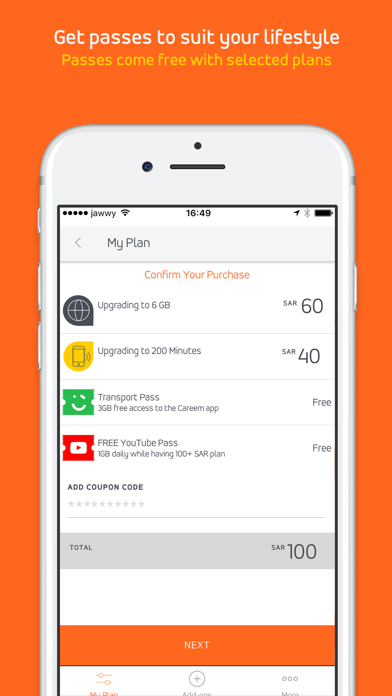

What is Jawwy?
Jawwy is a mobile app that allows you to design, modify, and share your mobile package easily and at any time without the need to visit a store or contact customer support. The app provides direct notifications of your consumption to help you control your spending. Jawwy offers a unique mobile experience that allows you to manage your plan from your iPhone or iPad.
1. جوّي هي باقة تمكّنك من خلال التطبيق من تصميم وتعديل ومشاركة باقتك بكل سهولة وفي أي وقت، بدون ما تضطر تزور الفرع أو تتواصل مع خدمة العملاء.
2. ومن مميزات التطبيق إنه يعطيك إشعارات لاستهلاكك بشكل مباشر عشان تتحكم بصرفيتك.
3. It's the new personal mobile package that lets you build, share and manage your plans from this app (optimised for iPhone and iPad).
4. Upgrade and downgrade your plan whenever you want and even add new services, all without having to call customer support or visit a store.
5. With you, we've designed Jawwy to deliver a reimagined digital mobile experience.
6. Liked Jawwy? here are 5 Utilities apps like My Verizon; myAT&T; T-Mobile; My Spectrum; Calculator & Math Solver;
Or follow the guide below to use on PC:
Select Windows version:
Install Jawwy app on your Windows in 4 steps below:
Download a Compatible APK for PC
| Download | Developer | Rating | Current version |
|---|---|---|---|
| Get APK for PC → | Sapphire Company | 2.59 | 5.0.5 |
Get Jawwy on Apple macOS
| Download | Developer | Reviews | Rating |
|---|---|---|---|
| Get Free on Mac | Sapphire Company | 642 | 2.59 |
Download on Android: Download Android
- Design and modify your mobile package easily.
- Share your package with others.
- Manage your plan from your iPhone or iPad.
- Upgrade or downgrade your plan whenever you want.
- Add new services to your plan.
- Receive direct notifications of your consumption.
- Control your spending.
- No need to visit a store or contact customer support.
- Available for iPhone and iPad.
- Social media accounts for updates and support: Twitter, Facebook, and Instagram.
- Easy to find service provider plans
- Saves time browsing for plans on the internet
- IDEAs lab for submitting ideas
- Application sometimes does not work
- Error message "cannot connect to server"
- Support solution is not practical (turn off phone and try sim card in another phone)
Lifesaver
Worst app ever
The Ideas lab
Highly recommend for everyone