
Written by hye jin Park
Get a Compatible APK for PC
| Download | Developer | Rating | Score | Current version | Adult Ranking |
|---|---|---|---|---|---|
| Check for APK → | hye jin Park | 3 | 3.66667 | 2.12 | 4+ |
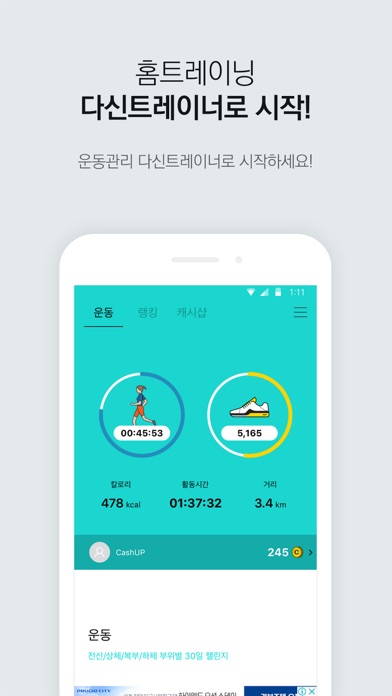
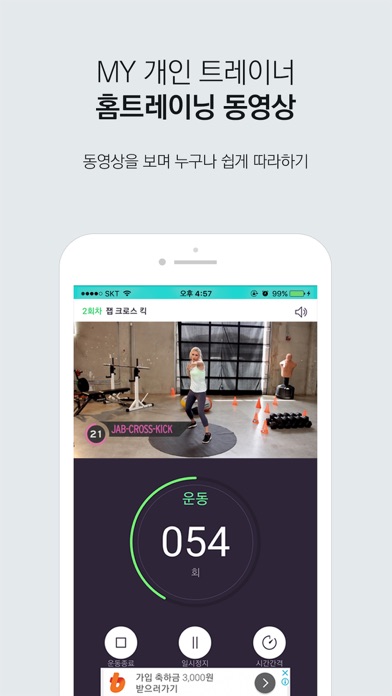
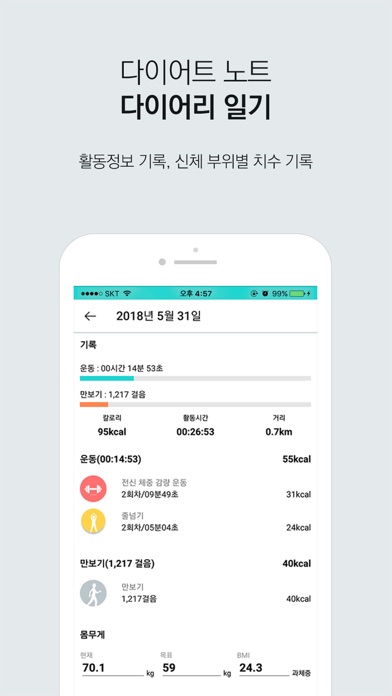

What is 다신트레이너?
The app is a health and fitness app that offers various features such as a 30-day free challenge for home training, pedometer, diary, monthly detailed reports, BMI calculator, and additional features such as privacy settings and unit settings. The app also utilizes Apple HealthKit's step data to provide more accurate step information.
1. - App Store 처음 이용 또는 신용카드 정보를 변경한 경우 App Store 에서 신용카드 유효 결제 테스트가 이루어지며, 테스트 완료 후 자동취소 됩니다.
2. - 구매내역 삭제는 iTunes에 접속해 본인이 직접 삭제할 수 있으며, 개발사에서는 구매내역을 삭제할 수 없습니다.
3. 본 테스트는 Apple에서 자체적으로 이루어지며, 다신트레이너와는 관련 없습니다.
4. Liked 다신트레이너? here are 5 Health & Fitness apps like WW / WeightWatchers; Calm; MyFitnessPal: Calorie Counter; Flo Period Tracker & Calendar; Headspace: Mindful Meditation;
Not satisfied? Check for compatible PC Apps or Alternatives
| App | Download | Rating | Maker |
|---|---|---|---|
 다신트레이너 다신트레이너 |
Get App or Alternatives | 3 Reviews 3.66667 |
hye jin Park |
Select Windows version:
Download and install the 다신트레이너 app on your Windows 10,8,7 or Mac in 4 simple steps below:
To get 다신트레이너 on Windows 11, check if there's a native 다신트레이너 Windows app here » ». If none, follow the steps below:
| Minimum requirements | Recommended |
|---|---|
|
|
다신트레이너 On iTunes
| Download | Developer | Rating | Score | Current version | Adult Ranking |
|---|---|---|---|---|---|
| Free On iTunes | hye jin Park | 3 | 3.66667 | 2.12 | 4+ |
1. 30-day free challenge for home training
- Provides 30-day challenges for different body parts such as the whole body, upper body, abs, and lower body
- Offers customized exercises such as stretching, strength training, PT, and cardio
- Provides exercise descriptions and videos
2. Pedometer
- Tracks user's steps
- Calculates calories burned
- Tracks daily activity time and distance
3. Diary
- Records exercise time, steps, and other activities
- Records body measurements such as waist, arm, and chest size
- Provides daily memo and note
4. Monthly detailed reports
- Provides monthly exercise and pedometer information at a glance
- Offers monthly graph statistics for exercise, pedometer, calories, weight, etc.
5. BMI calculator
- Measures BMI with gender, height, and weight information
- Provides basal metabolic rate and ideal weight information
6. Additional features
- Provides lock settings for privacy
- Provides unit settings for weight and length
Access permission information
- Storage: Required for registering exercise, pedometer, and diary data
- Camera: Optional for registering images
- Call/device ID information: Optional for checking unique ID and network status
- Motion and fitness: Optional for measuring pedometer steps
Note: The app store conducts a credit card validity payment test when using the app store for the first time or changing credit card information. This test is conducted by Apple and is not related to the app. Purchase history can be deleted by accessing iTunes, and the developer cannot delete purchase history.