
Published by LINKLINKS LTD on 2024-04-17
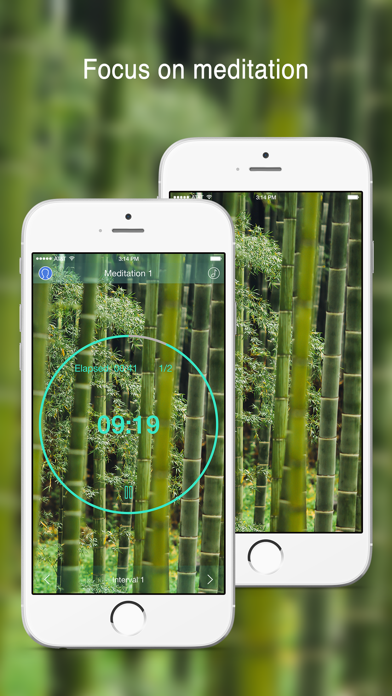
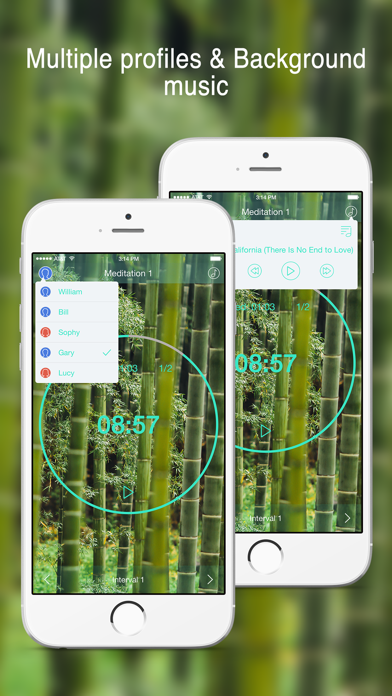
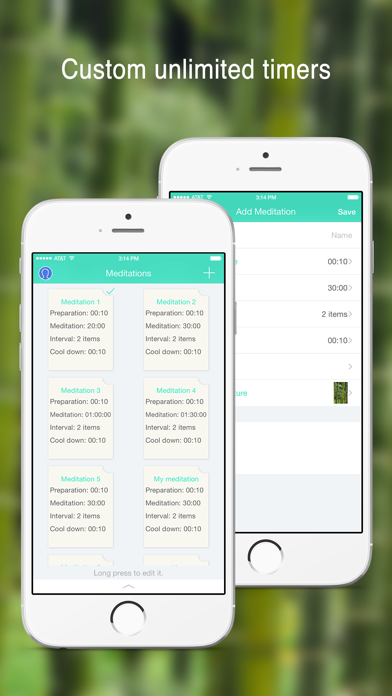
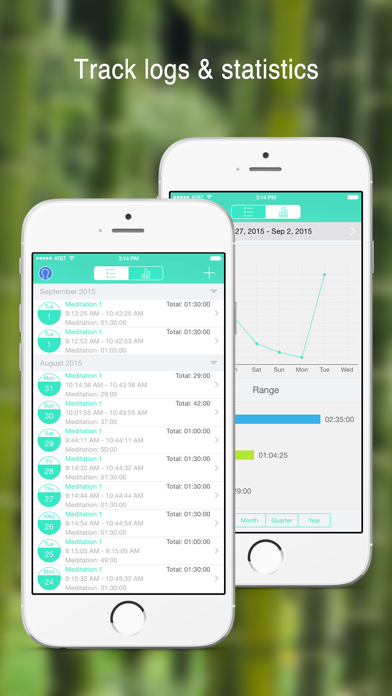
What is Zen Timer.?
Zen Timer is a meditation app that helps users to focus on their meditation practice without worrying about time. It offers four default timers and allows users to create and customize their own timers. The app also provides various features such as background music, interval switch sounds, meditation logs, reminders, passcode protection, and more.
1. ⁃ Custom preparation time, meditation time, interval number, interval time, cool down time and background picture.
2. You can custom the preparation time, meditation time, interval number & interval time (each interval time can be different), cool down time.
3. ⁃ Each interval time can be set as different duration.
4. Zen Timer is a handy app to help you focusing on zen/meditation/insight, you can totally relax without worrying about time.
5. 18 free sounds are available to be chosen as switch interval alert sound.
6. It has four default timers and you can create and custom your own timers.
7. ⁃ Choose background music to be played from device.
8. ⁃ Supports running in background and lock screen.
9. ⁃ Set switch sounds to be played one, two or three times.
10. Liked Zen Timer.? here are 5 Health & Fitness apps like HIIT Workouts • Interval Timer; Fitsifu Timer; Seconds Pro Interval Timer; Timer45 App; Boxing Timer Pro Round Timer;
Or follow the guide below to use on PC:
Select Windows version:
Install Zen Timer. app on your Windows in 4 steps below:
Download a Compatible APK for PC
| Download | Developer | Rating | Current version |
|---|---|---|---|
| Get APK for PC → | LINKLINKS LTD | 3.38 | 5.0 |
Get Zen Timer. on Apple macOS
| Download | Developer | Reviews | Rating |
|---|---|---|---|
| Get Free on Mac | LINKLINKS LTD | 13 | 3.38 |
Download on Android: Download Android
- Custom and create unlimited timers
- Custom preparation time, meditation time, interval number, interval time, cool down time, and background picture
- Each interval time can be set as different duration
- Choose background music to be played from the device
- Supports running in the background and lock screen
- 18 free interval switch sounds
- Set switch sounds to be played one, two, or three times
- Keep and share meditation logs
- Meditation time reports
- Multiple profiles
- Create unlimited reminders
- Passcode protection
- Dropbox backup and restore
- Supports transferring to Health app
- Supports Today Widget
- Supports Apple Watch version
- Free version has a lot of functionality that beats paid versions of similar apps
- Includes reporting, log, and sharing features
- Great for people who like statistics and use it as a tool for pomodoro and time management analysis
- Customizable times and intervals for meditations
- Relatively complicated to use
- Meditation length specification in a pre-set "meditation file" makes it hard to do spontaneous sessions
- Cannot pick a plain color for background in the free version
- Hard to understand UI
- Difficult to set up custom meditations
- Must create a whole profile for a meditation instead of setting a timer on the fly
- Apple watch does not vibrate when meditation timer finishes
comprehensive app with great flexibility
Too complex
Lots of Features for Free
Sweet and useful