
Last Updated by Insight Network Inc on 2025-03-24
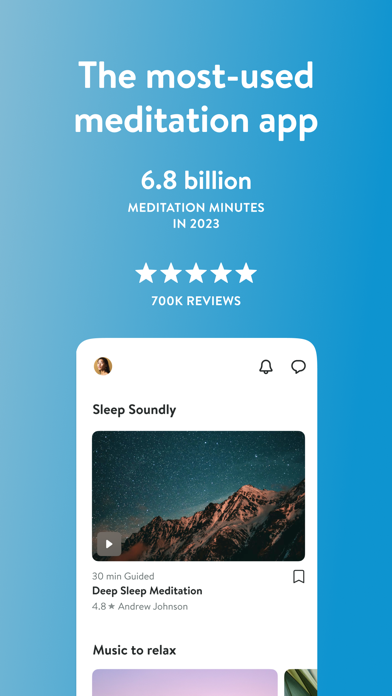



What is Insight Timer?
Insight Timer is a free meditation app that offers guided meditations and talks led by top meditation and mindfulness experts, neuroscientists, psychologists, and teachers from renowned universities. The app also provides music tracks from world-renowned artists and is great for both beginners and experienced practitioners. With over 80 new free guided meditations added daily, Insight Timer is the most popular meditation app in the world.
1. The subscription is available annually for US$59.99/year, or monthly for US$9.99/month. Payment will be charged through your iTunes account at confirmation of purchase, and will automatically renew at the end of each term unless auto-renew is turned off at least 24-hours before the end of the current period.
2. Guided meditations and talks led by the world's top meditation and mindfulness experts, neuroscientists, psychologists and teachers from Stanford, Harvard, the University of Oxford and more.
3. Join millions learning to meditate on Insight Timer to help calm the mind, reduce anxiety, manage stress, sleep deeply and improve happiness.
4. Any unused portion of a free trial period, if offered, will be forfeited when the user purchases a subscription, where applicable.
5. With 80+ new free guided meditations added daily, more meditation is practiced on Insight Timer than anywhere else.
6. You can turn off auto-renew at any time from your iTunes account settings, but refunds will not be provided for unused portions of the term.
7. The number 1 free meditation app.
8. The subscription will renew at the same cost.
9. Music tracks from world-renowned artists.
10. Great for both beginners and experienced practitioners.
11. Prices and currency will vary by location.
12. Liked Insight Timer? here are 5 Health & Fitness apps like LIFE Fasting Timer & Tracker; Interval Timer □ HIIT Timer; Tabata Timer and HIIT Timer; SmartWOD Timer - WOD Timer; Timer Plus - Workouts Timer;
GET Compatible PC App
| App | Download | Rating | Maker |
|---|---|---|---|
 Insight Timer Insight Timer |
Get App ↲ | 419,702 4.90 |
Insight Network Inc |
Or follow the guide below to use on PC:
Select Windows version:
Install Insight Timer–Meditate & Sleep app on your Windows in 4 steps below:
Download a Compatible APK for PC
| Download | Developer | Rating | Current version |
|---|---|---|---|
| Get APK for PC → | Insight Network Inc | 4.90 | 19.10.0 |
Get Insight Timer on Apple macOS
| Download | Developer | Reviews | Rating |
|---|---|---|---|
| Get Free on Mac | Insight Network Inc | 419702 | 4.90 |
Download on Android: Download Android
- Thousands of guided meditations
- Select by time for short meditations when on the go
- Thousands of music tracks and ambient sounds to calm the mind, focus, sleep better and relax
- The world's most popular meditation Timer
- Follow your favorite teachers
- Thousands of discussion groups and community features
- Stats and milestones for tracking your progress
- Integration with Apple Health Mindful Minutes
- Browse popular topics including sleep, anxiety, stress, recovery, self-love, focus, leadership, relationships, and more
- Join leading meditation teachers and musicians including Tara Brach, Mark Williams, Jack Kornfield, Gil Fronsdal, Ram Das, Sadhguru, Mooji, Moby, and many more
- Practice various meditation types including secular mindfulness, Buddhist mindfulness, Zen, Insight Meditation, Vipassana, MBSR, walking meditation, breathing meditation, Kundalini Yoga, Metta, Advaita Vedanta, and more
- Join community groups for beginners, poetry, atheism, Christianity, Hinduism, Transcendental Meditation, and more
- Insight Premium Meditation offers Insight Courses, offline listening, advanced player, and high-quality audio for an annual or monthly subscription fee.
- Offers a variety of authentic sounding bowls, blocks, and chimes for the timer
- Provides an incredible amount and quality of guided meditation content for free
- New recordings arrive each day, covering everything from basic breath work to creative visualization and hypnotherapy
- Meditations are broken down by category and time, making it easy to find what you need
- Allows users to upload their own meditations, creating an enormous catalog
- Offers the best meditation timer with customizable settings
- Provides groups for support and logging progress
- None mentioned in the review
Old Business Owner’s Perspective
What a resource!!
I TEACH MEDITATION
The BEST meditation app there is!