
Last Updated by SIMPLETOUCH LLC on 2025-02-03

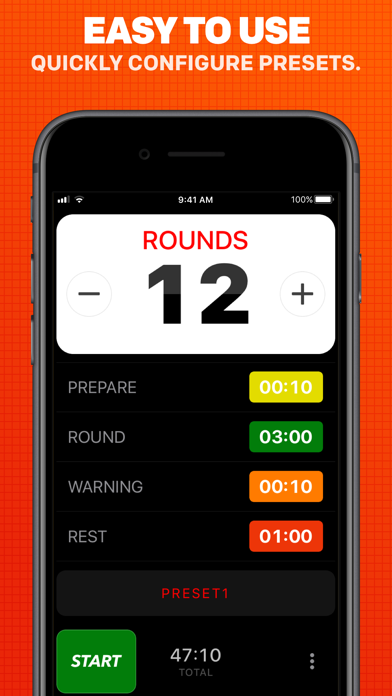

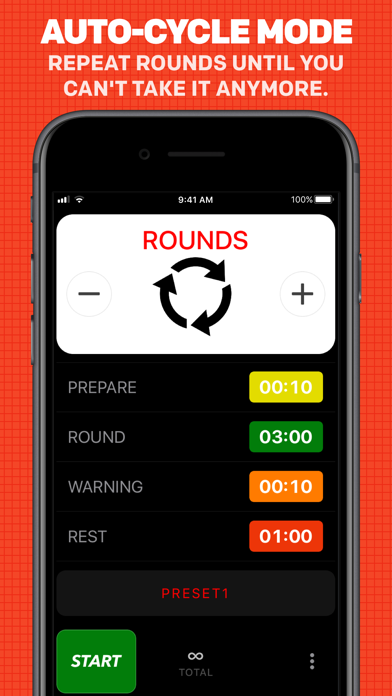
What is Boxing Timer Pro Round Timer?
This is a professional round timer app designed for training in any round sport such as boxing, martial arts, wrestling, MMA, Muay Thai, or for any other round timer needs. It has a beautiful interface with large time display and fully configurable sounds and times. The app also has advanced features such as airplay to external display, multitasking support, and programmable presets.
1. Designed for training in any round sport such as boxing martial arts, wrestling, Mixed Martial Arts (MMA), Muay Thai, or for any other round timer needs.
2. External display support allows you to use from a large distance on your large screens.
3. The built-in Workout DJ can automatically play selected music every time you workout.
4. A professional fully configurable boxing round timer for iOS.
5. Liked Boxing Timer Pro Round Timer? here are 5 Health & Fitness apps like Insight Timer–Meditate & Sleep; LIFE Fasting Timer & Tracker; Interval Timer □ HIIT Timer; Tabata Timer and HIIT Timer; SmartWOD Timer - WOD Timer;
GET Compatible PC App
| App | Download | Rating | Maker |
|---|---|---|---|
 Boxing Timer Pro Round Timer Boxing Timer Pro Round Timer |
Get App ↲ | 6,511 4.86 |
SIMPLETOUCH LLC |
Or follow the guide below to use on PC:
Select Windows version:
Install Boxing Timer Pro Round Timer app on your Windows in 4 steps below:
Download a Compatible APK for PC
| Download | Developer | Rating | Current version |
|---|---|---|---|
| Get APK for PC → | SIMPLETOUCH LLC | 4.86 | 3.0.5 |
Get Boxing Timer Pro Round Timer on Apple macOS
| Download | Developer | Reviews | Rating |
|---|---|---|---|
| Get $2.99 on Mac | SIMPLETOUCH LLC | 6511 | 4.86 |
Download on Android: Download Android
- Fully configurable sounds and times
- Beautiful interface with large time display
- Set times and sounds for preparation, round, warning, and rest
- Color indication of phase
- Blinking to alert warning
- Screen stays on automatically
- Works with screen on or off
- Portrait and landscape support
- Set sound volume and vibration (iPhone)
- Pause and resume session
- Runs on iPhone and iPad
- Airplay to external display for full-screen gym timer
- Multitasking support
- Start and change music automatically with Workout DJ
- Programmable presets
- 9 authentic sounds/bells
- Uses for boxing, round, interval, countdown, MMA, Muay Thai, kickboxing, wrestling, personal training, and gym timer.
- Smooth and logical user interface
- Saves money compared to purchasing a professional timer
- Can be hooked up to a big screen
- Includes rest times
- Easy to use for boxing workouts
- Lacks features such as Tabata timer and superset timer
- May not be suitable for other types of workouts besides boxing
Knock Out App!!!
Good, but always room for improvement
Boxing Timer
Best APP ever