
Published by Muang Thai Life Assurance Public Company Limited on 2021-08-01


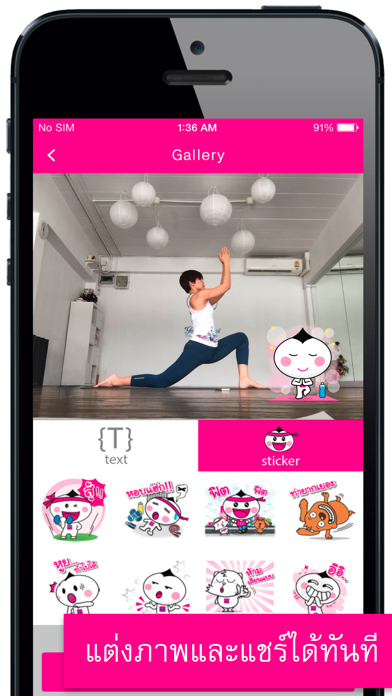
What is MTL Fit? MTL Fit is an exercise app designed for modern individuals who want to stay fit and healthy. Developed by Muang Thai Life Assurance Public Company Limited, this app can turn any space into an exercise room and offers a variety of workouts in the "Fit-Firm-Fun" style. The app also allows users to automatically capture and edit their workout pictures with filters and stickers, and share them on social media.
1. MTL Fit, an exercise application for forward thinking people from Muang Thai Life Assurance Public Company Limited, will turn any space into your exercise room for beach-ready body, from perfect abs to toned thighs and basic yoga in “Fit-Firm-Fun” style.
2. Your workouts are automatically snapshotted for you to enjoy editing your picture with more than 15 different filters as well as exclusive collection of Muang Thai Life’s “Rakyim” sticker.
3. You can also share your exercise on your social networks in just a click.
4. Download and install now.
5. Liked MTL Fit? here are 5 Health & Fitness apps like Nike Training Club: Fitness; Gymondo: Fitness & Yoga; Feelfit; Fitness & Bodybuilding Pro; VeryFit 2.0;
GET Compatible PC App
| App | Download | Rating | Maker |
|---|---|---|---|
 MTL Fit MTL Fit |
Get App ↲ | 0 1 |
Muang Thai Life Assurance Public Company Limited |
Or follow the guide below to use on PC:
Select Windows version:
Install MTL Fit app on your Windows in 4 steps below:
Download a Compatible APK for PC
| Download | Developer | Rating | Current version |
|---|---|---|---|
| Get APK for PC → | Muang Thai Life Assurance Public Company Limited | 1 | 1.2 |
Get MTL Fit on Apple macOS
| Download | Developer | Reviews | Rating |
|---|---|---|---|
| Get Free on Mac | Muang Thai Life Assurance Public Company Limited | 0 | 1 |
Download on Android: Download Android
- Offers a variety of workouts in the "Fit-Firm-Fun" style, including abs, thighs, and basic yoga.
- Can turn any space into an exercise room.
- Automatically captures workout pictures for users to edit with more than 15 different filters.
- Exclusive collection of Muang Thai Life's "Rakyim" stickers.
- Allows users to share their exercise on social media with just one click.