
Last Updated by Shenzhen QingNiu Software Co. Ltd on 2025-03-20

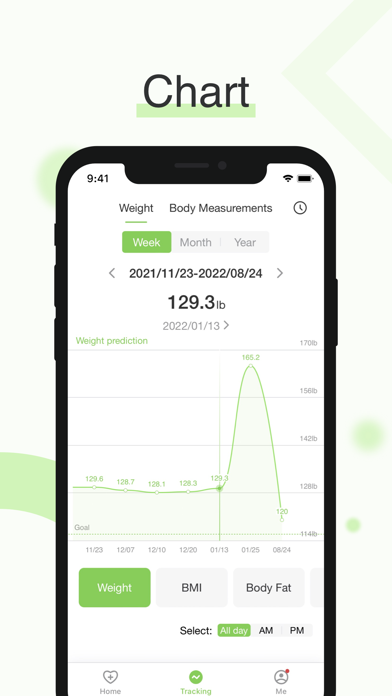
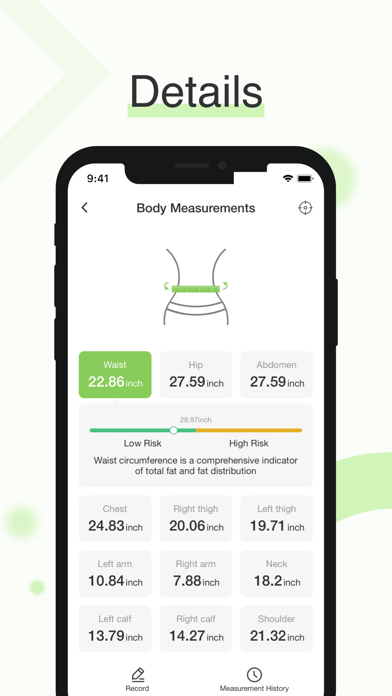
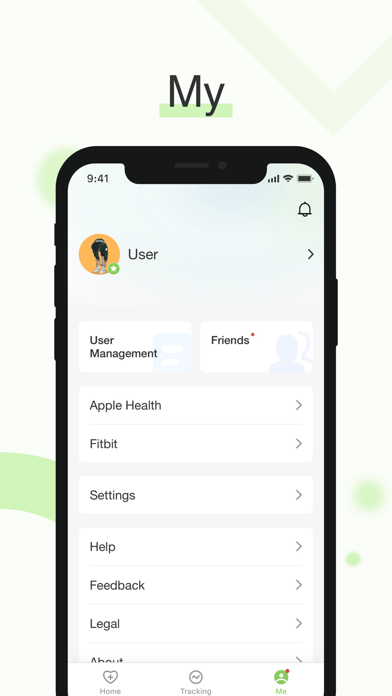
What is Feelfit?
Feelfit is a family weight data recording application that allows users to connect a weight scale to measure and record weight. The app provides chart display and reports that can be used with family members. The app also supports synchronization with HealthKit in iOS8, allowing users to track their weight data in the Health app.
1. If the user has landed , after the first application into the cloud combo , you will be asked whether you want to synchronize your body measurement data and HealthKit, you want to cloud combo written authorization to HealthKit information from HealthKit permission to read the information .
2. In the iPhone based on iOS8, when you use our smart scale to measure your weight, the relevant data supports synchronization with HealthKit.
3. This application can help you connect a weight scale to measure and record weight, and provide chart display and reports that can be used with family members.
4. Feelfit is an application for recording family weight data.
5. This application is a family weight data recording application.
6. All data is for reference only for weight control and long-term exercise and fitness monitoring.
7. Then, you can view or change these permissions in the source of HealthKit .
8. It is not used as a medical device data basis.
9. If you have medical diagnosis or treatment decisions, please consult your doctor and other medical staff.
10. Suggest.
11. If the new registered users in the registration screen, you will be asked whether you want to synchronize your body measurement data and HealthKit, cloud combo you want to write information and authorization to read information from HealthKit permissions to HealthKit in .
12. Liked Feelfit? here are 5 Health & Fitness apps like WeightWatchers Program; MyFitnessPal: Calorie Counter; Calm; Flo Cycle & Period Tracker; AllTrails: Hike, Bike & Run;
GET Compatible PC App
| App | Download | Rating | Maker |
|---|---|---|---|
 Feelfit Feelfit |
Get App ↲ | 1,948 4.51 |
Shenzhen QingNiu Software Co. Ltd |
Or follow the guide below to use on PC:
Select Windows version:
Install Feelfit app on your Windows in 4 steps below:
Download a Compatible APK for PC
| Download | Developer | Rating | Current version |
|---|---|---|---|
| Get APK for PC → | Shenzhen QingNiu Software Co. Ltd | 4.51 | 4.14.1 |
Get Feelfit on Apple macOS
| Download | Developer | Reviews | Rating |
|---|---|---|---|
| Get Free on Mac | Shenzhen QingNiu Software Co. Ltd | 1948 | 4.51 |
Download on Android: Download Android
- Record family weight data
- Connect a weight scale to measure and record weight
- Chart display and reports for tracking progress
- Synchronization with HealthKit in iOS8
- Privacy protection for HealthKit data
- Disclaimer that the app is not a medical device and all data is for reference only
- Scale provides reliably accurate weight and body fat readings
- App is simple, intuitive, and distraction-free
- Best and most complete collection of data types available
- App was built for an older model of device, causing display and input issues
- No ability to print graphs and data
- BMI and Body Fat measurements on the Measurements screen are not aligned correctly
- No useful instruction or user-friendly controls
- Feels sketchy, unstable, and buggy
Need Update For iPhone 11 Pro
Literally unusable
Sweet Scale and App
Better than Fitbit