
Last Updated by Squarecrowd Apps, LLC on 2025-04-12


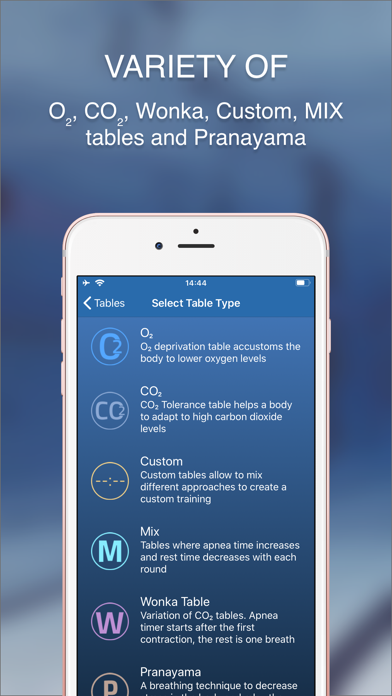

What is STAmina Apnea Trainer?
STAmina Apnea Trainer is a mobile application designed for freedivers, spearfishers, scuba divers, surfers, and other water sports athletes to improve their ability to hold their breath underwater. The app offers six different apnea table options, personalized training with varying difficulty, personalized exercise settings, training reminders, personal statistics and detailed training history, voice guidance, heart rate and oxygen saturation tracking, contractions tracking, and cloud sync/backup. The app is free of ads and subscriptions and has over 50k+ users.
1. By freedivers, for freedivers, our freedive apnea trainer helps you with static apnea tables and lung capacity training so you can effectively increase the time when diving underwater.
2. See why STAmina Apnea Trainer is one of the best apnea apps to improve the breath-holding time for freediving, scuba diving and spearfishing, as well as surfing, running, and other water sports with 6 different apnea tables types.
3. Set a reminder in the apnea diver app for the day and the time & get a notification to do a breath holding training session.
4. - Mix table – tables where apnea time increases and rest time decreases with each round.
5. Apnea timer starts after the first contraction, the rest time takes one breath.
6. Hold your breath longer underwater with the best freediving apnea trainer – STAmina Apnea Trainer.
7. This is achieved by increasing the amount of time that you hold your breath on each attempt, while the resting time is fixed.
8. Each exercise can be edited by setting your own number of repetitions, breath hold time, rest time, etc.
9. Based on this data, the app will offer a personalized training program with exercises of 3 difficulty levels to choose from: easy, normal, and hard.
10. - Custom table – allows mixing of different approaches to create a custom training, thus generating the most effective training program.
11. All your workouts and exercises are recorded in the freedive trainer app to track the detailed progress of each training.
12. Liked STAmina Apnea Trainer? here are 5 Sports apps like Apnea Trainer; Apnea Trainer Freedive; Apnea Tables Trainer; Apnea Diver; Apnea for free divers;
GET Compatible PC App
| App | Download | Rating | Maker |
|---|---|---|---|
 STAmina Apnea Trainer STAmina Apnea Trainer |
Get App ↲ | 5,016 4.94 |
Squarecrowd Apps, LLC |
Or follow the guide below to use on PC:
Select Windows version:
Install STAmina Apnea Trainer app on your Windows in 4 steps below:
Download a Compatible APK for PC
| Download | Developer | Rating | Current version |
|---|---|---|---|
| Get APK for PC → | Squarecrowd Apps, LLC | 4.94 | 7.5.0 |
Get STAmina Apnea Trainer on Apple macOS
| Download | Developer | Reviews | Rating |
|---|---|---|---|
| Get $4.99 on Mac | Squarecrowd Apps, LLC | 5016 | 4.94 |
Download on Android: Download Android
- Six apnea table options: O2 deprivation table, CO2 tolerance table, Wonka table, Mix table, Custom table, and Pranayama
- Apple Health synchronization
- Personalized training with varying difficulty levels
- Personalized exercise settings
- Training reminders
- Personal statistics and detailed training history
- Voice guidance with male/female voices recorded by professional voice actors in English, French, and Russian
- Heart rate and oxygen saturation tracking (requires a compatible HR monitor or pulse-oximeter)
- Contractions tracking
- Cloud sync/backup.
- Developer is responsive and quick to fix bugs
- Takes out the guesswork from creating tables
- Allows users to focus on technique instead of watching a timer
- Helps with breath hold training
- No help section to learn how to train, how often and what to train for
- Lacks features that would be expected in a paid app, such as generating new tables, rating and making notes about each session, history graph, and export functionality
- Does not work with the silent switch on and the display off
- Can be difficult to figure out some of the intricacies without an introductory how-to walk-through or video
- No iCloud synchronization for multiple devices
- No volume control over individual alerts
Help!! Update broke my app
Works fine once learned. Needs some improvement.
Solid for what it does
Love it so far but...