
Published by A&E Television Networks Mobile on 2025-03-17
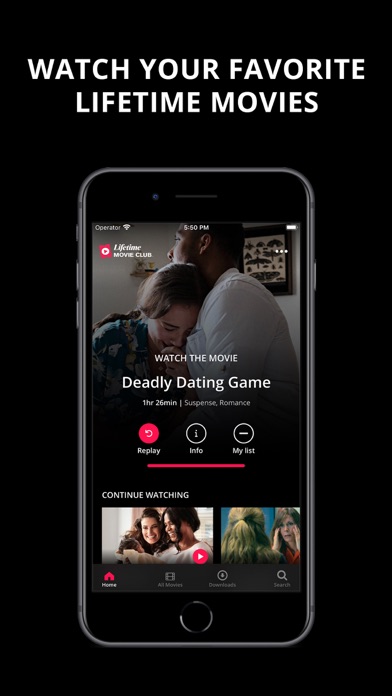
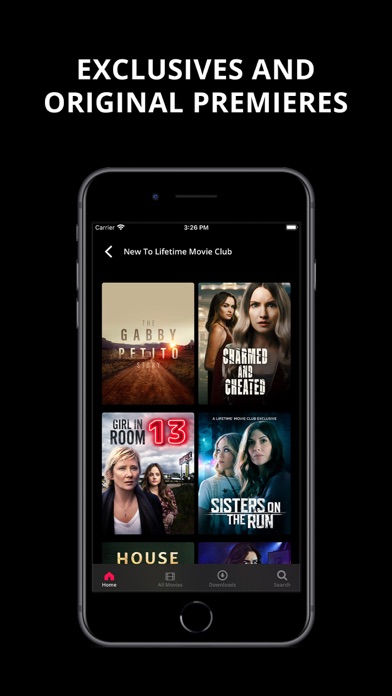
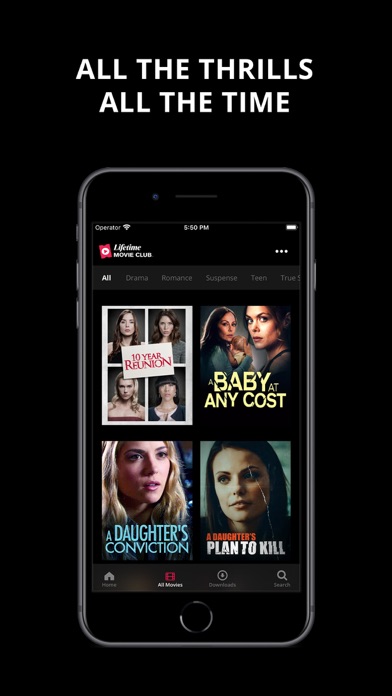
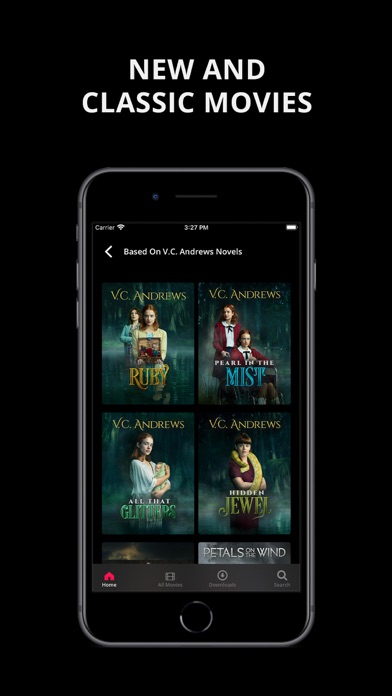
What is Lifetime Movie Club? The Lifetime Movie Club app offers a great selection of new and classic Lifetime movies of all genres, including drama, suspense, true stories, romance, and teen movies. The app allows users to stream movies on their favorite devices, download movies to watch offline, and enjoy 100% commercial-free viewing. The app also offers new movies every week, themed playlists, and easy billing through iTunes.
1. If you love Lifetime movies, then you need Lifetime Movie Club! With a great selection of new and classic movies available at any time, and fresh ones rotated in and out every week, there will always be something new and entertaining to choose from.
2. Relax and indulge in your favorite Lifetime movies of all genres, including drama, suspense, true stories, romance and teen movies.
3. Stream classics like The Pregnancy Project, suspense like Death of a Cheerleader, or true stories like Jodi Arias: Dirty Little Secret, anytime you need a fix.
4. If you do not wish to have the account automatically renewed, you must turn off the auto-renew setting at least 24 hours before the end of the current billing period; if you do not, your account will be charged.
5. Use AirPlay to watch on your Apple TV (also available for download on the new Apple TVs!) and use “picture in picture” to multitask on your iPad Air.
6. Note: Movies can only be streamed in the U.S. and U.S. Territories.
7. Subscription automatically renews at the end of the current billing period.
8. Please visit if you are experiencing any issues.
9. Liked Lifetime Movie Club? here are 5 Entertainment apps like UnitedIPTV- Live TV, VoD Movies; Cineverse - Stream Movies & TV; Vudu - Movies & TV; Hulu: Stream shows & movies; hoichoi - Movies & Web Series;
GET Compatible PC App
| App | Download | Rating | Maker |
|---|---|---|---|
 Lifetime Movie Club Lifetime Movie Club |
Get App ↲ | 1,362 3.66 |
A&E Television Networks Mobile |
Or follow the guide below to use on PC:
Select Windows version:
Install Lifetime Movie Club app on your Windows in 4 steps below:
Download a Compatible APK for PC
| Download | Developer | Rating | Current version |
|---|---|---|---|
| Get APK for PC → | A&E Television Networks Mobile | 3.66 | 9.2.0 |
Get Lifetime Movie Club on Apple macOS
| Download | Developer | Reviews | Rating |
|---|---|---|---|
| Get Free on Mac | A&E Television Networks Mobile | 1362 | 3.66 |
Download on Android: Download Android
- Access to a great selection of new and classic Lifetime movies
- Movies of all genres, including drama, suspense, true stories, romance, and teen movies
- Stream movies on your favorite devices
- Download movies to watch offline anytime, anywhere
- No TV provider needed
- 100% commercial-free viewing
- New movies added every week
- Themed playlists
- No commitments, cancel anytime
- Easy billing through iTunes
- Use AirPlay to watch on your Apple TV
- Picture-in-picture multitasking on iPad Air
- Movies can only be streamed in the U.S. and U.S. Territories
- Subscription automatically renews at the end of the current billing period
- Turn off auto-renew setting at least 24 hours before the end of the current billing period to avoid being charged
- Terms of Use and Privacy Policy available on the app
- Customer support available at https://support.lifetimemovieclub.com
- Good value for those without cable, Direct TV, or Dish
- Lifetime fan with access to a variety of movies and TV shows
- App is compatible with Apple TV
- Redundant for those with Direct TV
- Recent changes to the app have made it difficult to keep track of when movies are leaving
- Limited selection of classic movies
- App does not allow for mirroring to TV
- Misleading advertising of 100 movies when only 25 are available to choose from
No happy with changes to app
I love this app but...
Depends If only have Apple TV then yes
Disappointed and isn’t what’s stated when signing up