
Last Updated by Max Schlee on 2025-04-27
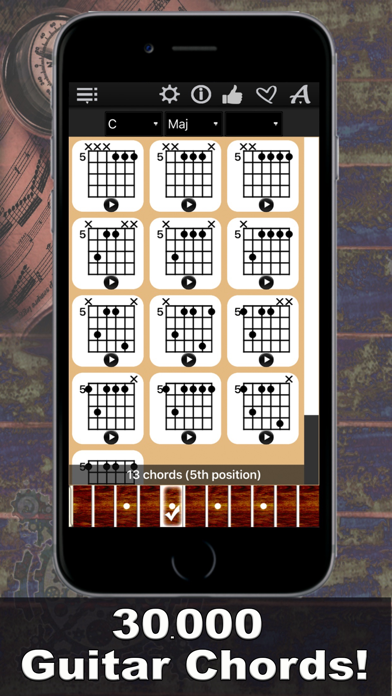
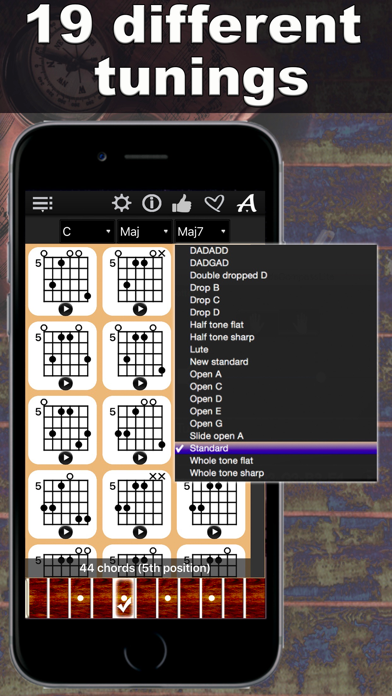
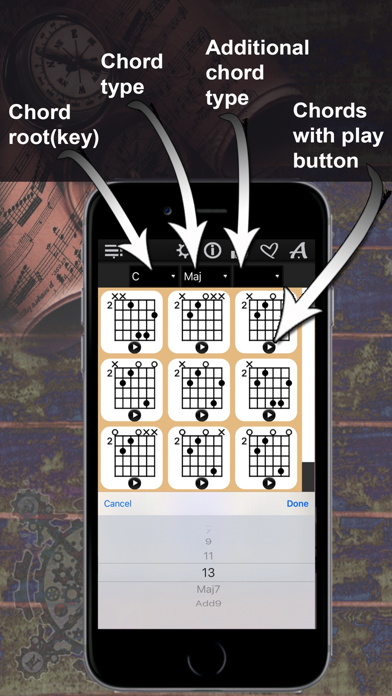
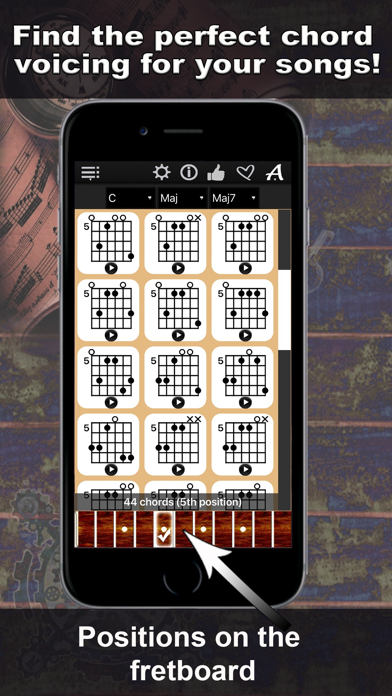
What is Guitar Chords Compass? The "Guitar Chords Compass" app is designed to help users find the perfect chord voicing for their songs. The app uses a specially developed algorithm to show chord diagrams with all possible options in all 11 positions of the guitar fretboard. Users can select a chord root, chord type, and chord type addition to explore the chords.
1. Thanks to a specially developed algorithm, the app will show you chord diagrams with all possible options in all 11 positions of the guitar fretboard.
2. Liked Guitar Chords Compass? here are 5 Music apps like GuitarToolkit - tuner, metronome, chords & scales; 7 Chords; Pitch to Note + Chord; Guitar Chords; D'Chords;
Or follow the guide below to use on PC:
Select Windows version:
Install Guitar Chords Compass app on your Windows in 4 steps below:
Download a Compatible APK for PC
| Download | Developer | Rating | Current version |
|---|---|---|---|
| Get APK for PC → | Max Schlee | 3.96 | 1.8.2 |
Get Guitar Chords Compass on Apple macOS
| Download | Developer | Reviews | Rating |
|---|---|---|---|
| Get $4.99 on Mac | Max Schlee | 49 | 3.96 |
Download on Android: Download Android
- 30,000 chords available
- Compatible with GarageBand smart instruments
- Listen to each displayed chord
- 56 supported chord types, including Maj, Min, Dim, Aug, Sus2, Sus4, and 5
- Authentic guitar chord sound
- All common guitar tunings available, including Standard, Drop D, Open E, and more
- Left-handed player's support
- Volume control.
- Able to quickly find playable chords in difficult positions
- Saves time by generating chord combinations
- Resizable and can be copied and pasted to an editor
- Poor pixelation and graphics
- Cannot edit chords to add or delete notes
- Does not include split chords as an option
- Interface is not intuitive
- Contains advertising for other apps
Better than expected
Good Idea But Limited Usefulness
Not worth $5