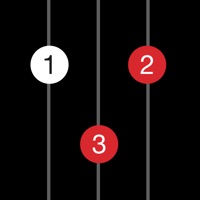
Last Updated by D'Addario & Company, Inc. on 2025-02-22
1. D'Chords is the quintessential hand-held guitar chord library brought to you by D'Addario & Company, Inc., the world's largest designer, manufacturer and distributor of musical instrument accessories.
2. The D'Chords displays the notes and fingerings on a virtual fretboard, and allows you to view each chord selected in every position up and down the guitar neck.
3. The D'Addario D'Chords puts a comprehensive and accurate library of over 7800 guitar chords into the palm of your hand.
4. Enjoy exploring and expanding your chord vocabulary with this easy-to-use, comprehensive library.
5. The library is separated into Root, Chord Type and Chord Variants, allowing you to navigate to any chord easily and quickly.
6. You can even strum the virtual strings to play and hear each chord in pristine audio.
7. D'Chords was developed by Audiofile Engineering, a leading developer of audio software for Mac OS X and the iPhone.
8. The D'Chords even has a "lefty mode" for the often-ignored left handed guitarist.
9. Liked D'Chords? here are 5 Music apps like GuitarToolkit - tuner, metronome, chords & scales; 7 Chords; Pitch to Note + Chord; Guitar Chords; FretBoard - Chords & Scales;
Or follow the guide below to use on PC:
Select Windows version:
Install D'Chords app on your Windows in 4 steps below:
Download a Compatible APK for PC
| Download | Developer | Rating | Current version |
|---|---|---|---|
| Get APK for PC → | D'Addario & Company, Inc. | 2.63 | 2.0.2 |
Get D'Chords on Apple macOS
| Download | Developer | Reviews | Rating |
|---|---|---|---|
| Get Free on Mac | D'Addario & Company, Inc. | 8 | 2.63 |
Download on Android: Download Android
Half step off on newer iPhone 8+
Pretty, but has some issues...
What's happening its crashing now
Severly Outdated app.