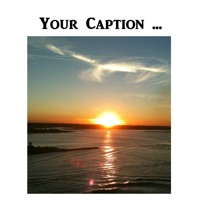
Published by Jeff Dolphin on 2019-09-09
1. Place any photo on a square, white background and then add text captions above, below, or along side your photo.
2. Text captions can be added anywhere and simply moved by tapping your screen.
3. You also can enlarge or shrink your photo on the background canvas or move the photo to any location.
4. The size and color of your text captions can also be adjusted, along with adding many text captions if you choose.
5. The final photo is always saved perfectly square, whatever you see on your screen is saved as a new photo.
6. Liked Text Above Photo? here are 5 Photo & Video apps like Text on Photo!; Over.Video: Add Text to Videos; Videorama Text & Video Editor; Clipomatic - Text on videos;
Or follow the guide below to use on PC:
Select Windows version:
Install Text Above Photo app on your Windows in 4 steps below:
Download a Compatible APK for PC
| Download | Developer | Rating | Current version |
|---|---|---|---|
| Get APK for PC → | Jeff Dolphin | 2.00 | 3.2 |
Get Text Above Photo on Apple macOS
| Download | Developer | Reviews | Rating |
|---|---|---|---|
| Get $0.99 on Mac | Jeff Dolphin | 4 | 2.00 |
Download on Android: Download Android
This app is crap
JR