
Published by UVItouch on 2022-09-02

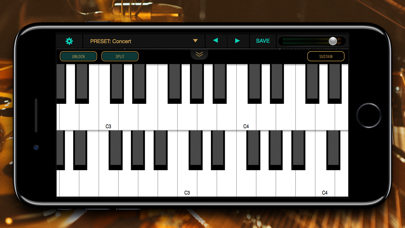
What is Ravenscroft 275 Piano? The Ravenscroft 275 Piano app offers the most realistic sounding piano ever created for iOS. It is based on the Ravenscroft 275 Titanium Grand Piano, which is made of 1,000 year old sitka spruce wood with solid titanium string termination points and precise, responsive CAD optimized action. The app delivers crystal clear hammer attacks, staccato release trails, and much more, making it the most authentic piano experience ever on iOS.
1. The origins of this virtual instrument lie in the masterfully crafted Ravenscroft 275 Titanium Grand Piano - made of 1,000 year old sitka spruce wood with solid titanium string termination points and precise, responsive CAD optimized action.
2. Experience the splendor of a Ravenscroft Grand with the most realistic sounding piano ever created for iOS.
3. Every detail has been painstakingly crafted to bring you the most authentic piano experience ever on iOS.
4. The same quest for the highest fidelity sounds has spurred the deep sampling and meticulous capturing of this piano for the app.
5. Launch the app and access the gorgeous tone of this one-of-a-kind concert grand from your iPhone or iPad.
6. The final result delivers crystal clear hammer attacks, staccato release trails, and much more.
7. Liked Ravenscroft 275 Piano? here are 5 Music apps like Echo Piano™; Piano ∞: Learn; Piano Notes Flash Cards; Piano Ear Training; Piano Keyboard App: Play Songs;
Or follow the guide below to use on PC:
Select Windows version:
Install Ravenscroft 275 Piano app on your Windows in 4 steps below:
Download a Compatible APK for PC
| Download | Developer | Rating | Current version |
|---|---|---|---|
| Get APK for PC → | UVItouch | 4.34 | 1.1.12 |
Get Ravenscroft 275 Piano on Apple macOS
| Download | Developer | Reviews | Rating |
|---|---|---|---|
| Get $35.99 on Mac | UVItouch | 302 | 4.34 |
Download on Android: Download Android
- High-resolution audio recording via premium microphones and pristine converters
- 100% sample-based sounds with hybrid modeling
- Real sympathetic resonance
- Accurate sustain pedal modeling including re-pedaling support
- Over 1,000 release samples for true staccato
- UVI Sparkverb reverb integrated
- 3 Band EQ and timbre shift
- Customizable MIDI and Dynamics response
- Fully resizable and customizable 1 or 2-tier keyboard
- Save/Load presets
- Lossless FLAC format provides the highest quality with smallest disk footprint and fast loading times
- Very efficient use of RAM and CPU resources
- Inter-App Audio / Audiobus support
- Audio Unit v3 Plugin
- External keyboard and MIDI-over-LAN support via CoreMIDI
- Bluetooth MIDI Keyboard Compatible
- Supported Operating System: iOS 9.3+
- Works on: iPad 4 or newer, iPhone 5 or newer (iPhone 6 or newer recommended), iPod Touch 6 or newer
- 883MB of disk space
- Impressive sound and feel
- Simple setup
- Reasonable price for a professional application
- Realistic sustain pedal noises
- No other acoustic piano app comes close in terms of sound and feel
- Limited documentation
- Limited resources of the iPad can cause sound degradation with big chords and lots of pedaling
- No ability to adjust damper noise levels in the mix
- Velocity sensitivity may be dependent on external hardware
Pretty Good for What it Is
Finally an acceptable sound
Best so far, and worth the money.
Simply the best