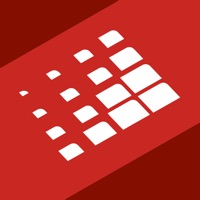
Last Updated by UVItouch on 2025-04-19

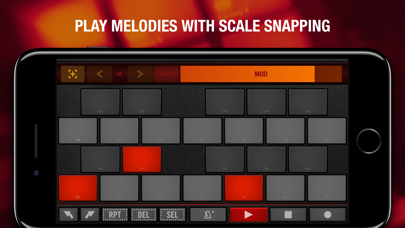


What is BeatHawk? The Portable Music Production Studio app is designed to help users create beats, compose whole tracks, sample, record, sequence, perform, mix, and arrange their own music. The app is packed with high-quality UVI sounds, instruments, and effects, and can be used with other apps that support Ableton Link, Audiobus, AudioCopy, and AudioUnits. Users can export their mixes, stems, MIDI tracks, or Ableton Live project files, and share their music on YouTube or SoundCloud. The app is designed to put professional quality UVI software into a lightweight and fun performance-oriented package, delivering extreme sonic fidelity rivaling desktop products.
1. » Use with other Apps that support Ableton Link.
2. » Transfer files via.
3. Liked BeatHawk? here are 5 Music apps like Spotify - Music and Podcasts; Pandora: Music & Podcasts; Shazam: Find Music & Concerts; Musi - Simple Music Streaming; SiriusXM: Music, Sports & News;
Or follow the guide below to use on PC:
Select Windows version:
Install BeatHawk app on your Windows in 4 steps below:
Download a Compatible APK for PC
| Download | Developer | Rating | Current version |
|---|---|---|---|
| Get APK for PC → | UVItouch | 4.30 | 2.2.16 |
Download on Android: Download Android
- 16 track sequencer with up to 16 patterns per part
- Pad, keyboard, and pattern performance modes
- High-quality pitch and time stretching
- Numerous scales playable in Pitch mode
- Step Editor mode with Note and CC
- Record using built-in mic, line-in, or external devices
- Edit and tweak sounds with high-quality effects and ADSR envelopes
- Choke groups and One-Shot sample modes
- Bind parameters to MIDI CC with MIDI Learn
- Perform and record arrangements in real-time
- Ableton Link, Inter-App Audio, Audio Unit v3 Plugin, Audiobus, and AudioCopy support
- Transfer files via iCloud, Google Drive, DropBox, or OneDrive
- Paste audio directly to pads with AudioCopy
- External keyboard and MIDI-over-LAN support via CoreMIDI
- Jam with multiple devices using WIST Sync over Bluetooth
- Export stereo mix, stems, MIDI tracks, or Ableton Live project file (file format: 44.1kHz 24-bit WAV)
- Share your music on SoundCloud and YouTube
- iOS 9.3+ compatible
- iPad 4 or newer
- iPhone 5 or newer (iPhone 6 or newer recommended)
- 1.7 GB of disk space.
- User-friendly interface
- Killer sequencer that allows for quick idea generation
- Ability to play single cycle wave forms
- Impressive sample sounds
- Great color selection for the app
- Limited pad banks
- No mixer with faders and pans
- Difficulty accessing instruments and playing them with a MIDI keyboard
- Loading instruments is not as efficient as loading pads for drums
- Lack of fine tuning/detuning, better effects, EQ, and scenes
- No visible auto-save feature, leading to lost work
- Need to click on a sample twice to open it, which can be frustrating for some users.
Overall it’s an amazing app
TWO TIME TOUCHING
Please auto-save
Almost perfect