
Last Updated by Real-Time Specialties on 2024-08-16
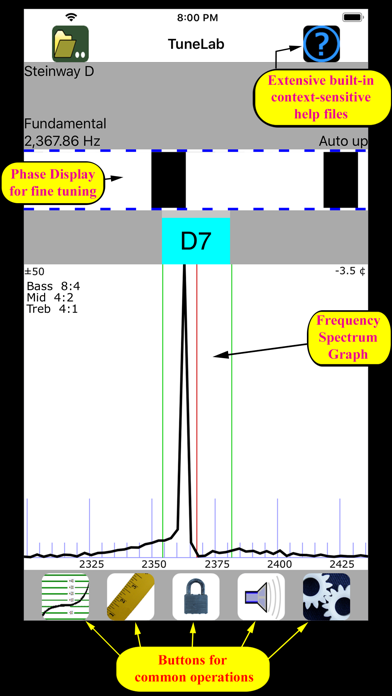
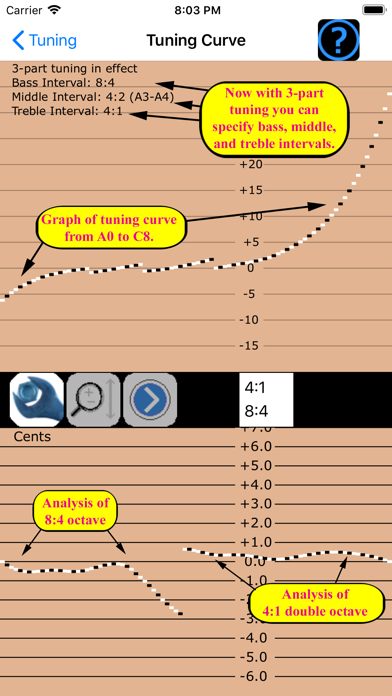
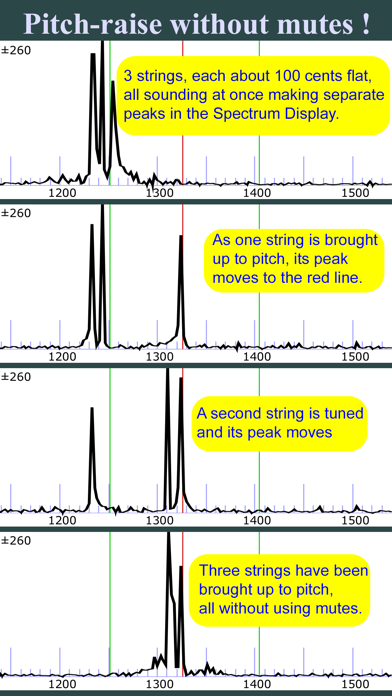
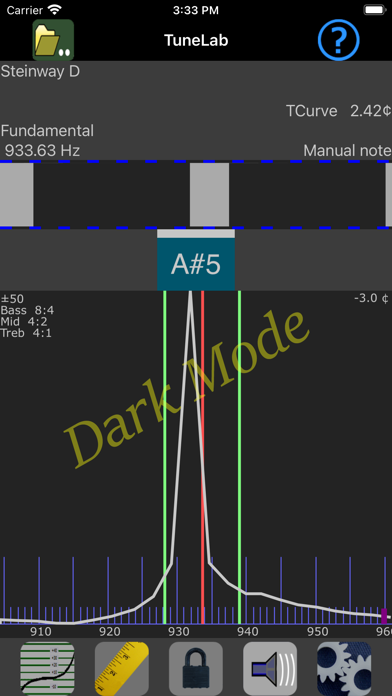
What is TuneLab Piano Tuner?
The TuneLab app is a professional tool designed for piano technicians to produce a custom piano tuning for any piano. It has been a part of the TuneLab line of piano tuning programs since 2001. The app is capable of an accuracy of 0.02 cents and uses inharmonicity of the piano to construct a custom tuning. It provides an over-pull mode for more accurate pitch-raises and can store hundreds of tuning files for individual pianos. The app also provides many historical temperaments for period music.
1. Having both the Phase Display and the Spectrum Display visible at the same time gives you a more complete picture of the tuning than any single spinner-type or needle-type display.
2. It is part of the TuneLab line of piano tuning programs for smartphones, tablet computers and laptops that piano technicians have been using sine 2001.
3. TuneLab lets you customize a tuning by sampling the inharmonicity for a few notes of the particular piano.
4. TuneLab comes with some sample tuning files and an "Average" tuning file so you can start tuning right away without bothering to measure inharmonicity.
5. The next time you need to tune that piano, or one very much like it, you simply load that same tuning file and start tuning.
6. * Measures and uses inharmonicity of the piano to construct a custom tuning.
7. This is a professional tool that produces a custom piano tuning for any piano.
8. The Spectrum Display makes it possible to do a rough pitch-raise without mutes since each string of a unison produces its own peak in the graph.
9. The object in using this display is to tune the note until the peak in the graph is positioned at a central red line.
10. After a custom tuning has been created from inharmonicity measurements you can store this tuning by name.
11. You can choose the kind of tuning stretch you want by specifying different intervals for the bass, the treble, and the mid-range of the scale.
12. Liked TuneLab Piano Tuner? here are 5 Music apps like MiniPiano; RealPiano (Live Grand Piano); Piano; RealPianoPro (Grand Piano); Piano Sharp;
GET Compatible PC App
| App | Download | Rating | Maker |
|---|---|---|---|
 TuneLab Piano Tuner TuneLab Piano Tuner |
Get App ↲ | 82 4.80 |
Real-Time Specialties |
Or follow the guide below to use on PC:
Select Windows version:
Install TuneLab Piano Tuner app on your Windows in 4 steps below:
Download a Compatible APK for PC
| Download | Developer | Rating | Current version |
|---|---|---|---|
| Get APK for PC → | Real-Time Specialties | 4.80 | 4.7.2 |
Get TuneLab Piano Tuner on Apple macOS
| Download | Developer | Reviews | Rating |
|---|---|---|---|
| Get $299.99 on Mac | Real-Time Specialties | 82 | 4.80 |
Download on Android: Download Android
- Accuracy to 0.02 cents
- Measures and uses inharmonicity of the piano to construct a custom tuning
- Provides an over-pull mode for more accurate pitch-raises
- Can store hundreds of tuning files for individual pianos
- Tuning files can be stored locally and in the Cloud on Dropbox
- Provides many historical temperaments for period music
- Switches notes automatically when you play the next note
- Provides a strobe-like Phase Display for fine-tuning
- Provides a versatile frequency spectrum display
- Customizable tuning by sampling the inharmonicity for a few notes of the particular piano
- Easy one-touch manual note switching
- Covers the normal piano range from A0 to C8 (88 notes)
- Two different displays visible at the same time: the strobe-like Phase Display and the Spectrum Display
- TuneLab is an excellent measuring tool for professional piano technicians who already understand the fundamentals of piano tuning.
- It is useful for pitch raising and tuning in noisy environments.
- The spectrum analyzer makes it easy to tune without mutes if you wish.
- It is simple to use.
- It is not a "do it yourself" tuning app for pianos.
- It may be difficult for beginners or those who do not have a good understanding of piano tuning.
For Professional Use
Great app
THE best piano tuning app
Help! I’m not a pro!