
Published by Viessmann on 2025-03-12
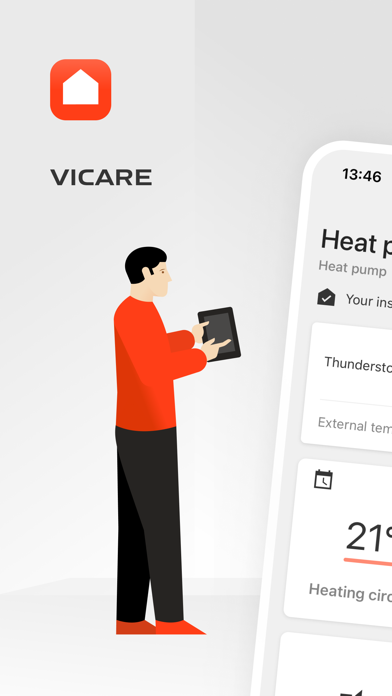
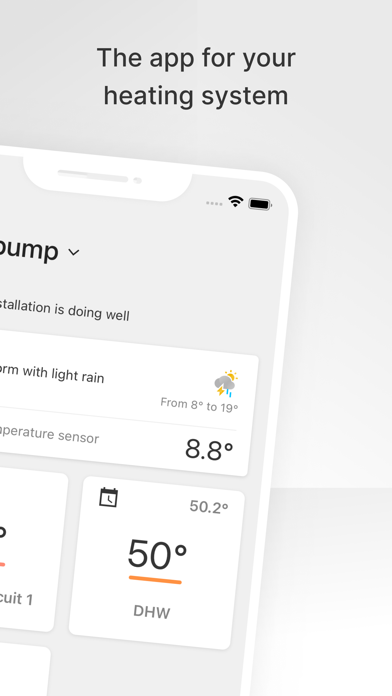
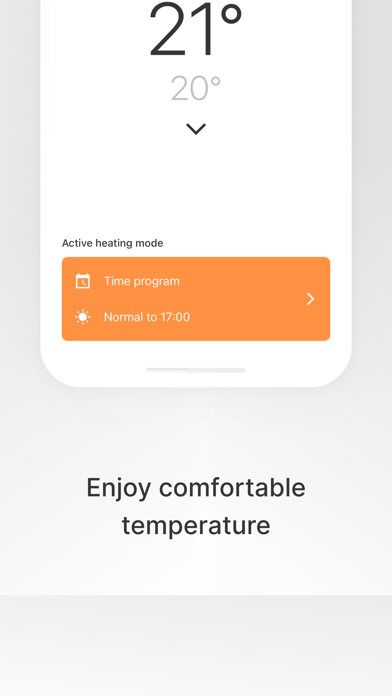
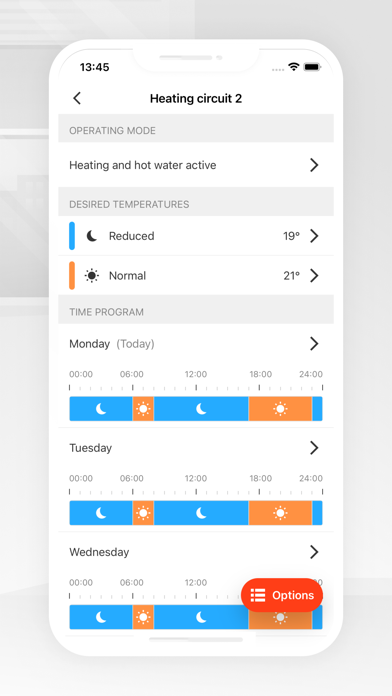
What is ViCare?
ViCare is an app that allows users to control their Viessmann heating system via the internet. It offers a simple graphical user interface that makes the operation of the heating system very intuitive. The app provides an instant check of the heating system's status, allowing users to feel secure and reassured. It also helps users save costs by setting preferred room temperature and automatically saving energy costs.
1. The ViCare app can be used in conjunction with an internet-compatible Viessmann heating system or in conjunction with the Viessmann Vitoconnect WLAN module or a Viessmann heating system with an integrated Internet interface.
2. With the simple graphical user interface of ViCare, the operation of the heating system is very intuitive.
3. ViCare - the best way to connect to your Viessmann heating system.
4. New possibilities to control your heating system via the internet offers the ViCare app.
5. Functions available in ViCare are depending on functions available on boiler itself.
6. Please note: We publish the functions gradually! You can expect several small updates in the next weeks and months.
7. There will be always something new to discover.
8. Liked ViCare? here are 5 Lifestyle apps like Zillow Real Estate & Rentals; Pinterest; Amazon Alexa; Nest; Trulia Real Estate & Rentals;
Or follow the guide below to use on PC:
Select Windows version:
Install ViCare app on your Windows in 4 steps below:
Download a Compatible APK for PC
| Download | Developer | Rating | Current version |
|---|---|---|---|
| Get APK for PC → | Viessmann | 4.55 | 3.31.1 |
Download on Android: Download Android
- Displaying the status of the heating system
- Capability to set up the most important functions of the heating system
- Store daily routines to automatically save energy costs
- View outside temperature history
- Shortcuts for hot water and away mode
- Holiday program
- Simple, convenient operation of the heating system
- Set basic functions at the touch of a button on your smartphone
- Gradual updates with new features to discover
- Can be used with an internet-compatible Viessmann heating system or with the Viessmann Vitoconnect WLAN module or a Viessmann heating system with an integrated Internet interface
- Terms of use available on the Viessmann website.
- App is easy to use and install
- Party and Eco buttons are useful for energy saving
- Ability to adjust water heat through the app
- DHW recirc function shuts off during programmed reduced mode
- No integration with home control systems like Control4 or Apple's HomeKit
- No option to set a date/time for vacation or party modes to end
- Missing feature to turn off heater or water heater when leaving unexpectedly
- DHW recirc function does not shut off when boiler is in Eco mode
- App signal drops frequently and requires constant login, creating new accounts, and encountering login errors.
Worthless
Works well
Vitotrol Plus was better
Better but still not as functional as the last