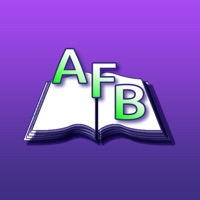
Published by Yuri Staloverov on 2024-10-29



What is A FB2 Reader?
A FB2 Reader is a free ebook reading application that allows users to read their favorite books on iPad without any restrictions or hidden fees. The app is optimized for all iPad and iPhone models and features high-resolution Retina Display graphics. Users can load ebooks in fb2 format into the application in a number of ways, including downloading fb2 books using their favorite web browser application and opening them with A FB2 Reader using the "Open In..." iOS feature, using iTunes file sharing to copy files from their computer, or importing books from their preferred cloud drive.
1. A FB2 Reader completely free ebook reading application, you can collect unlimited number of titles in your Library and read them for you own pleasure.
2. A FB2 Reader lets you read your favorite books on iPad without any restrictions and hidden fees.
3. Application optimized for all iPad and iPhone models and high resolution Retina Display graphics.
4. Liked A FB2 Reader? here are 5 Book apps like MoboReader: eBooks & Webnovels; Manga Viewer - CBZ(CBR) Reader; iReader-Story, Novel & E-book; MangaToon - Manga Reader; PandaReader;
Or follow the guide below to use on PC:
Select Windows version:
Install A FB2 Reader app on your Windows in 4 steps below:
Download a Compatible APK for PC
| Download | Developer | Rating | Current version |
|---|---|---|---|
| Get APK for PC → | Yuri Staloverov | 3.00 | 2.21 |
Get A FB2 Reader on Apple macOS
| Download | Developer | Reviews | Rating |
|---|---|---|---|
| Get Free on Mac | Yuri Staloverov | 4 | 3.00 |
Download on Android: Download Android
- Turn pages with a tap or swipe
- Easy navigation inside the book
- Open electronic books from any source
- Automatically expands fb2 files from zip archive
- Adjustable fonts and font sizes
- Adjustable line spacing
- Adjustable page width
- Three color schemes
- Sort books by File name, Book Title, Author or Recently opened
- Book Information Page
- Book Images Gallery View - all embedded images on one page
- Book sharing - possible to transfer book to any destination supported by iOS or any application which can handle this file type
The app is just awesome!!!
Horrible! Doesn’t work
Works minimalistic free
App crasing