
Last Updated by MobiPups on 2024-04-03
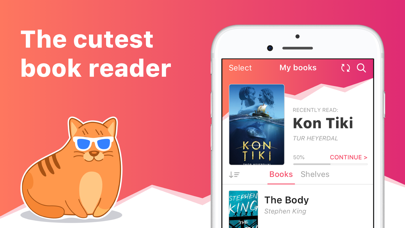
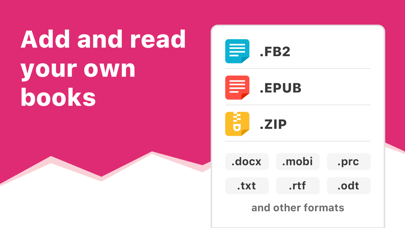
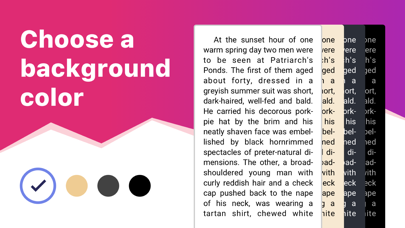
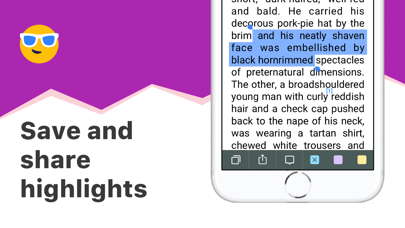
What is eBoox?
eBoox is a book reader app that offers a cute, simple, and useful user interface. It provides effective reading tools such as bookmarks, 3-colors highlights, interactive links, and notes. The app also offers dark mode and offline reading, customized settings, and supports all e-book formats, including ZIP files. It is completely ad-free and offers online auto-sync of e-books and reading progress. The app also provides a free web e-reader.
1. Start reading your e-books right now! Upload books via iTunes, import your files from the email, web browser, cloud storages (iCloud, Google Drive, Dropbox, Yandex.Disk etc) or share via AirDrop.
2. When you make sure that all your books appeared in eBoox 2020, you can safely delete eBoox.old. You can turn on the synchronization for backup.
3. In order not to lose your books, progress, quotes and bookmarks, install this app version.
4. • Customized settings - Fonts, Fields, Text size, screen Brightness, Page scrolling, ets.
5. In the app you will find detailed guide How to add ebooks in different ways.
6. This is a upgraded version of eBoox.
7. Run it on device and wait for the data transfer to finish.
8. The old one is no longer supported.
9. Liked eBoox? here are 5 Book apps like Hoofbeats Magazine; KyBook - EPub,FB2,PDF,DjVu Reader; TotalReader Pro - ePub, DjVu, MOBI, FB2 Reader; TotalReader for iPhone - The BEST eBook reader for epub, fb2, pdf, djvu, mobi, rtf, txt, chm, cbz, cbr; TotalReader for iPad - The BEST eBook reader for epub, fb2, pdf, djvu, mobi, rtf, txt, chm, cbz, cbr;
Or follow the guide below to use on PC:
Select Windows version:
Install eBoox - fb2 ePub book reader app on your Windows in 4 steps below:
Download a Compatible APK for PC
| Download | Developer | Rating | Current version |
|---|---|---|---|
| Get APK for PC → | MobiPups | 4.76 | 2.17 |
Download on Android: Download Android
- Cute, simple, and useful UI
- Effective reading tools: bookmarks, 3-colors highlights, interactive links, and notes
- Dark mode and offline reading
- Customized settings: Fonts, Fields, Text size, screen Brightness, Page scrolling, etc.
- Supports all e-book formats, including ZIP: EPUB, MOBI, DOC, DOCX, TXT, FB2, PRC, RTF, ODT, HTML, AZW, AZW3, and others text documents
- PDF supported (beta)
- Completely ad-free
- Online auto-sync of e-books and reading progress
- Free web e-reader available
- Detailed guide on how to add e-books in different ways
- Three classic welcome books included
- Upgraded version of eBoox with data transfer from the old version
- Synchronization for backup available.
- Easy to use
- Looks good
- Works well
- Best free EPUB reader
- No PDF support (yet)
- No dictionary lookup or text-to-speech option
- Update caused issues with transferring books from previous app version
Doesn't work!
I really like this app
Just waiting for PDF
Great free app