
Last Updated by 北京幻想纵横网络技术有限公司 on 2025-04-10


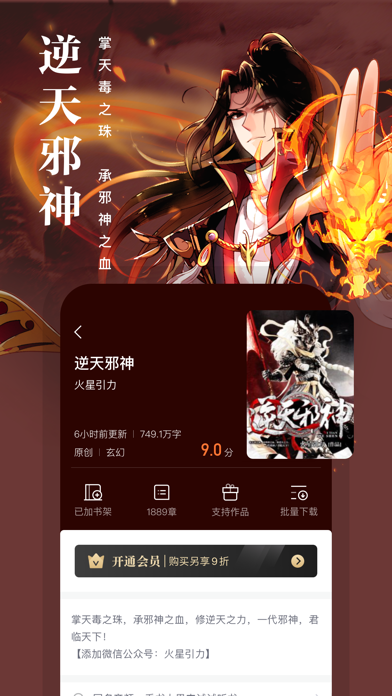

What is PandaReader?
熊猫看书 is a mobile reading app that allows users to read popular novels and e-books for free. The app has been around for 9 years and is dedicated to providing the best reading experience to its users. It is a product of Zongheng Literature, a leading literature platform in China that focuses on original novel creation and digital content reading. The app offers a wide range of features, including local reading, personalized settings, automatic reading, and a vast collection of popular books.
1. 熊猫看书集合了纵横中文网、17k中文在线、晋江、3G书城、黑岩、磨铁、逐浪等多家原创小说网站的小说电子书以及历史现代中外古典经典文学必读书籍.
2. Liked PandaReader? here are 5 Book apps like Audible: Audio Entertainment; Amazon Kindle; Libby, the library app; 番茄小说 - 热门全本小说电子书阅读器; ピッコマ;
Or follow the guide below to use on PC:
Select Windows version:
Install PandaReader app on your Windows in 4 steps below:
Download a Compatible APK for PC
| Download | Developer | Rating | Current version |
|---|---|---|---|
| Get APK for PC → | 北京幻想纵横网络技术有限公司 | 2.67 | 9.4.1 |
Get PandaReader on Apple macOS
| Download | Developer | Reviews | Rating |
|---|---|---|---|
| Get Free on Mac | 北京幻想纵横网络技术有限公司 | 30 | 2.67 |
Download on Android: Download Android
- Local reader: Supports multiple formats such as txt and allows users to import and manage files easily. It also supports local book chapter cover renaming, folder import, and other functions.
- Personalized settings: Offers multiple page-turning methods, spacing settings, reading background settings, and novel bookshelves, among other user-friendly settings.
- Automatic reading: Allows users to read hands-free, making it convenient for bedtime or travel reading.
- Vast collection of popular books: Offers a wide range of popular books, including original novels and classic literature, such as "Chu Qiao Chuan," "My First Half Life," "Zui Ling Long," and more.
- New user benefits: Provides new users with a large number of benefits, including free books and money.
- Massive free books: Offers a daily update of free content, including popular works from Zongheng Literature.
- Book ranking list: Provides a list of the most popular books, including classic and completed works.
- Book layout: Offers a graphic-rich e-book reading experience.
- Audiobooks: Allows users to listen to books, freeing up their eyes and providing a lazy way to read.
- Manga: Offers a variety of manga and anime content.
- Membership services: Offers a subscription service that provides users with additional benefits, including access to exclusive content and features. Users can choose from a variety of subscription packages, including monthly, quarterly, and yearly options.
- Excellent offline voice feature
- Good ebook management when used with 91 assistant
- Considered the best txt reader by some users
- Recent issues with app crashing
- Compatibility with 91 assistant on PC is unclear
- Some users have reported issues with customer service
- Misleading advertising about free trial period for reading novels
骗子!Lier!从来没有收到首充的赠送礼券!never got the gift after spending money
辣鸡
非常好
The best txt reader ever!