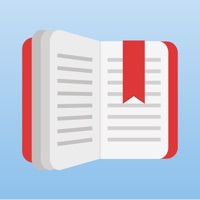
Last Updated by FBReader.ORG Limited on 2024-10-16
1. FBReader can synchronize your library, reading positions, bookmarks, etc.
2. with the FBReader book network ( ), a Google Drive™ based cloud service.
3. Alternatively, you can download books in the browser and open them using FBReader.
4. You can upgrade FBReader to the full version to unlock all the features.
5. A rich set of options allows you to configure reading parameters and app behavior for your preference.
6. The free version of FBReader has a few limitations.
7. Other supported formats: RTF, doc (MS Word), HTML, plain text.
8. You cannot store more than ten books in the library.
9. The built-in online translation feature is disabled.
10. Liked FBReader? here are 5 Book apps like Epub Reader -read epub,chm,txt; eBoox - fb2 ePub book reader; EPUB Reader - Reader for epub format; zLibrary - EPUB Reader & PDF; KyBook - EPub,FB2,PDF,DjVu Reader;
Or follow the guide below to use on PC:
Select Windows version:
Install FBReader: ePub and fb2 reader app on your Windows in 4 steps below:
Download a Compatible APK for PC
| Download | Developer | Rating | Current version |
|---|---|---|---|
| Get APK for PC → | FBReader.ORG Limited | 3.78 | 1.2.2 |
Get FBReader on Apple macOS
| Download | Developer | Reviews | Rating |
|---|---|---|---|
| Get Free on Mac | FBReader.ORG Limited | 116 | 3.78 |
Download on Android: Download Android
- Takes advantage of all screen real estate on new iPhones for enjoyable reading
- Enormous flexibility in setting up text and formatting
- Adding a book through "open with" menu can mess up the menu of previously read books
- FBReader crashes during sync and requires signing out from Google for reading
- No Text to Speech feature for reading books aloud
Надо еще поработать
Worked well until starts to crash
Good but...
Underrated ebook reader