
Published by MBC Group on 2024-05-10

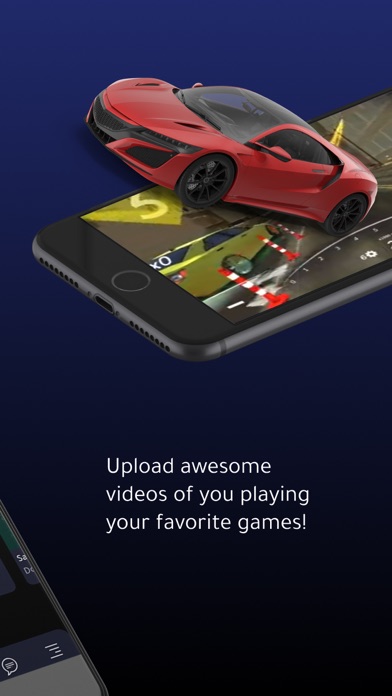
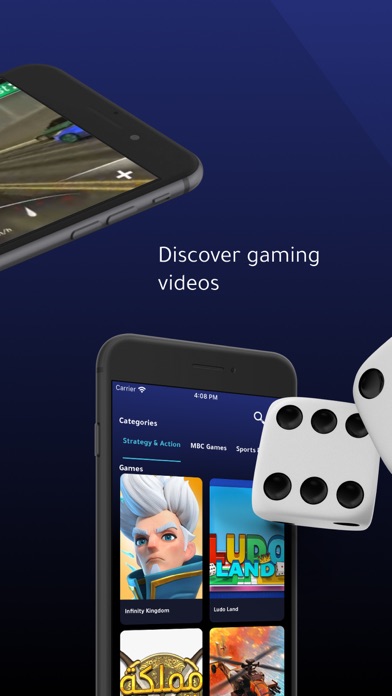

What is WIZZO? WIZZO is a social media platform for gamers in the Middle East that offers a wide range of features to its users. It is a free app that rewards users with real prizes for their activities on the platform. Users can watch gaming videos, keep up with major e-sports events, upload their own gameplay, discover new mobile games, meet other gamers in their area, and win real prizes.
1. - WATCH GAMING VIDEOS AND LIVE E-SPORTS EVENTS: Browse a wide variety of gaming videos.
2. - DAILY BONUS: The Daily Bonus gives you the opportunity to win extra tickets that will bring you closer to the REAL PRIZES just by coming back to WIZZO every day.
3. Liked WIZZO? here are 5 Entertainment apps like TikTok; Amazon Prime Video; Ticketmaster-Buy, Sell Tickets; Fandango Movie Tickets & Times; YouTube Kids;
Or follow the guide below to use on PC:
Select Windows version:
Install WIZZO app on your Windows in 4 steps below:
Download a Compatible APK for PC
| Download | Developer | Rating | Current version |
|---|---|---|---|
| Get APK for PC → | MBC Group | 3.68 | 4.5.7 |
Download on Android: Download Android
- Upload your gameplay: Users can create their own gaming videos and upload them directly to the WIZZO app to impress the gaming community with their skills.
- Win real prizes: Users can win tickets and participate in draws for amazing prizes by uploading videos and performing other actions on the app. Real prizes are given away every week.
- Watch gaming videos and live e-sports events: Users can browse a wide variety of gaming videos, from casual mobile games to the biggest e-sports events.
- Discover new games and exclusive events: WIZZO offers a selection of mobile games reviewed by expert gaming teams, covering all categories and ensuring that users find them challenging and fun to play. Users also have the chance to participate in exclusive events involving those games.
- Chat and meet gamers: The chat section allows users to meet gamers easily, discuss strategy, and make friends who share the same passion for gaming.
- Daily bonus: Users can win extra tickets that bring them closer to real prizes just by coming back to WIZZO every day.
- Offers rewards for top players each week
- Provides access to Anghami account as a reward
- Login issues reported by some users
- Poor customer support and unresponsive to emails
- Failure to deliver promised rewards to players who earned them
- App benefits from ads but users do not receive adequate compensation.
This is a big problem
AnnHaitham Haitham
This is a scam
iraq