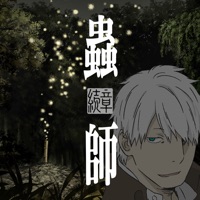
Last Updated by Aniplex Inc. on 2025-04-11
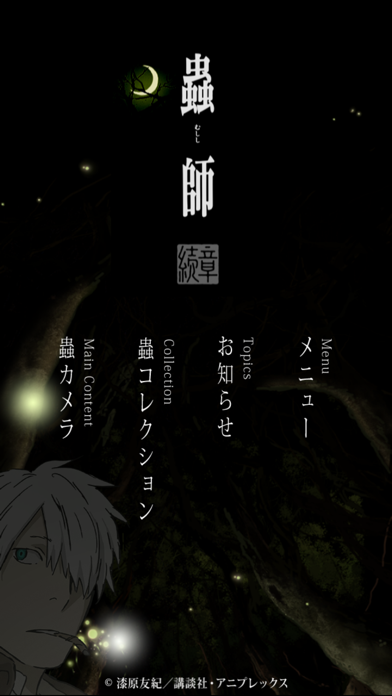

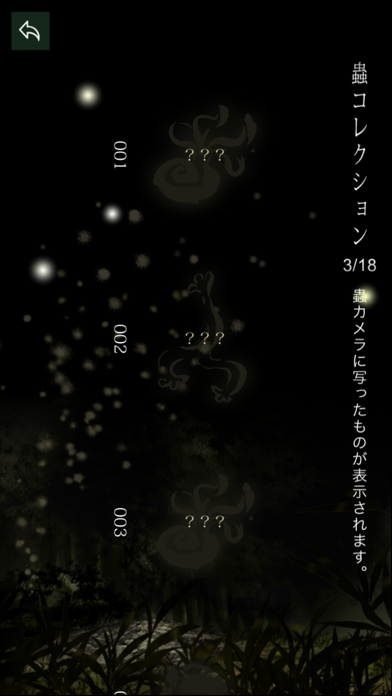
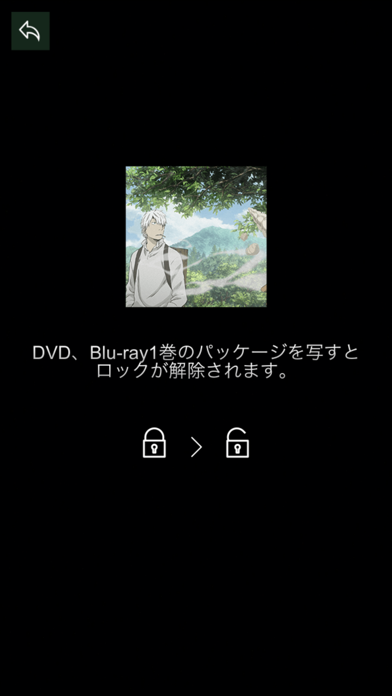
What is AR蟲師カメラ?
This is an AR camera app based on the anime "Mushishi". The app allows users to take photos with random "bugs" appearing in them. Users can also place characters from the anime, such as Ginko, in their photos. The app also features a "bug collection" where users can unlock new bugs by taking photos of the Blu-ray and DVD jacket illustrations from the first three volumes of "Mushishi Zoku Shou". The app is part of a campaign that will be held on the official website.
Getting the best Entertainment app for you is hard, which is why we are happy to give you AR蟲師カメラ from Aniplex Inc.. アニメ「蟲師」よりARカメラアプリが登場! ■機能紹介 【蟲カメラ】で撮影した写真に、ランダムで“蟲”が現れます。 さらに、ギンコをはじめとするキャラクターも写真上に配置することができます。 オリジナルの「蟲師ビジュアル」を作成し、TwitterやFacebook、LINEでシェアしよう! 現れた蟲は【蟲コレクション】に追加されます。 コレクションの中でロックされている蟲は、「蟲師 続章」Blu-ray&DVDの第一巻~第三巻のジャケットイラストを撮影することで解除できます。 ロックを解除して蟲コレクションを完成させましょう。 公式サイトではこのアプリを使用したキャンペーン企画を開催予定。 是非チェックしてください。 ■TVアニメ『蟲師 続章』公式サイト http://www.mushishi-anime.com/ 公式Twitter:@mushishi_anime(https://twitter.com/mushishi_anime) 公式Facebookページ:https://www.facebook.com/mushishi.anime 「蟲師 続章」後半エピソードは10月より放送中. If AR蟲師カメラ suits you, get the 121.75 MB app for 1.0.1 on PC. IF you like AR蟲師カメラ, you will like other Entertainment apps like TikTok; The Roku App (Official); Max: Stream HBO, TV, & Movies; Ticketmaster-Buy, Sell Tickets; Amazon Prime Video;
Or follow the guide below to use on PC:
Select Windows version:
Install AR蟲師カメラ app on your Windows in 4 steps below:
Download a Compatible APK for PC
| Download | Developer | Rating | Current version |
|---|---|---|---|
| Get APK for PC → | Aniplex Inc. | 1 | 1.0.1 |
Download on Android: Download Android
- AR camera app based on the anime "Mushishi"
- Random bugs appear in photos taken with the app
- Users can place characters from the anime in their photos
- Create original "Mushishi" visuals and share them on social media
- Bug collection feature where users can unlock new bugs by taking photos of the Blu-ray and DVD jacket illustrations from the first three volumes of "Mushishi Zoku Shou"
- Campaign to be held on the official website.