
Last Updated by Impala Studios on 2025-04-28


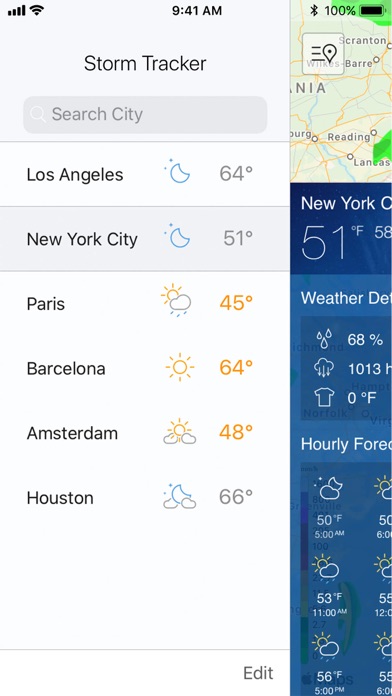
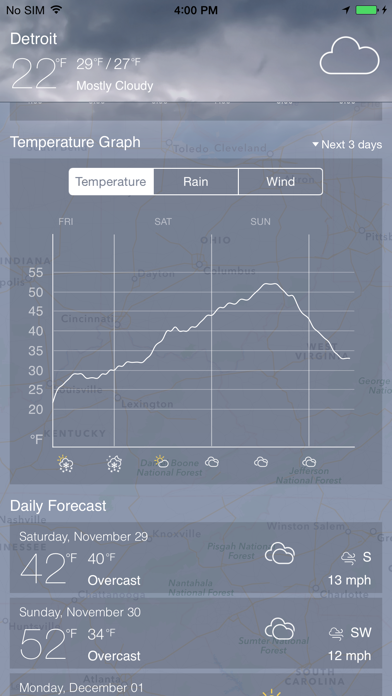
What is Storm Tracker° Pro? Storm Tracker is a weather app that provides current weather conditions, accurate forecasts up to 10 days, and a real-time animated radar. It allows users to track weather changes on an interactive map and follow accurate weather charts to view pressure, humidity, and wind direction/speed among other weather details. The app also provides information on hurricanes and their predicted path, wind speed/quadrants, and much more. Storm Tracker supports different units of measurement and map settings, and it is available in several countries and regions.
1. The rain layer quality covers high- (HD), normal- or low-resolution quality, and an option to choose between green, blue, red or grey color scheme.
2. Explore the weather with Storm Tracker! At a glance you can see the current weather conditions for any location, accurate forecasts up to 10 days and a real-time animated radar.
3. Customize overlays by adjusting the layer opacity, the number of frames in the future/past and animation speed (f/s).
4. Choose different forecast layers like; rain, hurricanes, warnings or locations.
5. Stay on top of the hurricane, it's predicted path (and changes of such), wind speed/quadrants, and much more.
6. Switch between standard and satellite background maps.
7. Liked Storm Tracker° Pro? here are 5 Weather apps like Fireguard Wildfire Tracker; Hurricane Tracker; RainTracker - Daily Weather Gauge; Hurricane Tracker For iPad; Earthquake: Quake Tracker;
GET Compatible PC App
| App | Download | Rating | Maker |
|---|---|---|---|
 Storm Tracker° Pro Storm Tracker° Pro |
Get App ↲ | 1,004 4.58 |
Impala Studios |
Or follow the guide below to use on PC:
Select Windows version:
Install Storm Tracker° Pro app on your Windows in 4 steps below:
Download a Compatible APK for PC
| Download | Developer | Rating | Current version |
|---|---|---|---|
| Get APK for PC → | Impala Studios | 4.58 | 2.3.7 |
Get Storm Tracker° Pro on Apple macOS
| Download | Developer | Reviews | Rating |
|---|---|---|---|
| Get $1.99 on Mac | Impala Studios | 1004 | 4.58 |
Download on Android: Download Android
- Current weather conditions for any location
- Accurate forecasts up to 10 days
- Real-time animated radar
- Interactive map to track weather changes
- Accurate weather charts for pressure, humidity, and wind direction/speed
- Information on hurricanes and their predicted path, wind speed/quadrants, and more
- Units of measurement: Fahrenheit/Celsius, Miles/Kilometers, Wind speed in kn, mph, km/h, Beaufort, Barometric Pressure in Inches (inHG) and Atmospheric Pressure in Hectopascal (hPa)
- Map settings: switch between standard and satellite background maps, choose different forecast layers like rain, hurricanes, warnings or locations
- Customize overlays by adjusting the layer opacity, the number of frames in the future/past and animation speed (f/s)
- Available in several countries and regions, including the United States, Canada, Mexico, France, United Kingdom, Germany, Spain, Portugal, Japan, Hong Kong, Korea, Taiwan & Australia.
- Provides advance warning for dangerous weather conditions
- Works well in tracking storms
- Helpful in keeping loved ones safe
- Notifications may not always work
- Future radar could be longer
- No temperature display on home screen badge
- Technical layout could be improved for better performance and aesthetics.
Safe!
An app you can trust!
Msgirl
DR ALVAREZ