
Last Updated by Artisan Global LLC on 2025-01-10

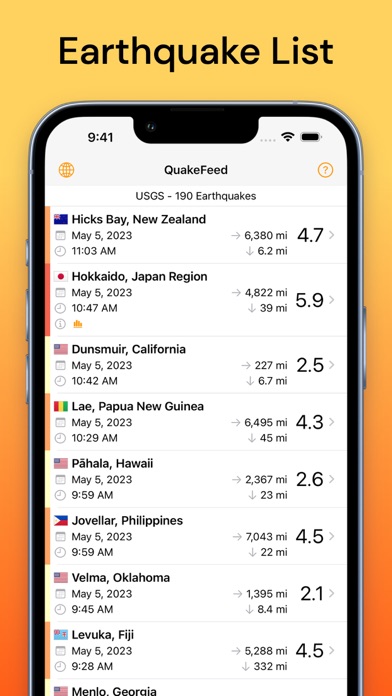

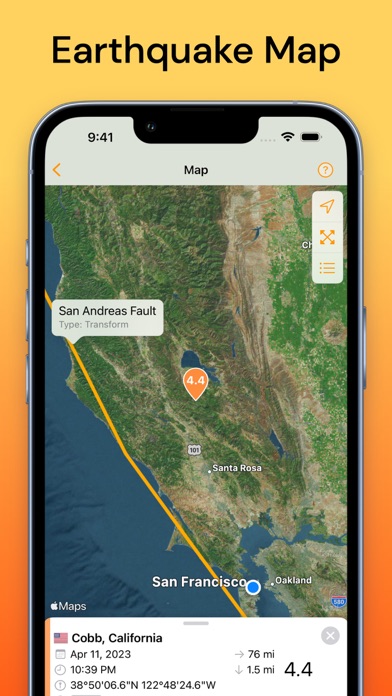
What is QuakeFeed Earthquake Tracker?
QuakeFeed is an app that provides fast and reliable earthquake alerts. It offers nearby and regional alerts, mind-blowing maps, detailed information, and configuration options. The app is an invitation to learn about the places where earthquakes happen, and it respects the user's privacy.
1. If you choose to purchase a QuakeFeed Premium Subscription, payment will be charged to your iTunes account at confirmation of purchase.
2. Your account will be charged for renewal within 24-hours prior to the end of the current period, for the annual subscription price.
3. The subscription automatically renews unless auto-renewal is turned off at least 24-hours before the end of the current period.
4. The current price for QuakeFeed Premium is $4.99 USD per year, and may vary from country to country.
5. Subscriptions may be managed and auto-renewal may be turned off by going to your iTunes Account Settings after purchase.
6. No cancellation of the current subscription is allowed during the active subscription period.
7. Subscribe to QuakeFeed Premium to access all features and remove ads! It's the best way to experience QuakeFeed.
8. - Ocean Bathymetry reveals trenches and features on the ocean floor.
9. - USA Earthquake Risk map shows seismic hazard in the region.
10. - Population Density map shows how many people may be impacted.
11. Liked QuakeFeed Earthquake Tracker? here are 5 Weather apps like My Earthquake Alerts & Feed; Earthquake - alerts and map; Earthquake+ Alerts, Map & Info; Earthquake Alert by Earthquick; My Earthquake Alerts Pro;
GET Compatible PC App
| App | Download | Rating | Maker |
|---|---|---|---|
 QuakeFeed Earthquake Tracker QuakeFeed Earthquake Tracker |
Get App ↲ | 89,487 4.77 |
Artisan Global LLC |
Or follow the guide below to use on PC:
Select Windows version:
Install QuakeFeed Earthquake Tracker app on your Windows in 4 steps below:
Download a Compatible APK for PC
| Download | Developer | Rating | Current version |
|---|---|---|---|
| Get APK for PC → | Artisan Global LLC | 4.77 | 6.5.1 |
Get QuakeFeed Earthquake Tracker on Apple macOS
| Download | Developer | Reviews | Rating |
|---|---|---|---|
| Get Free on Mac | Artisan Global LLC | 89487 | 4.77 |
Download on Android: Download Android
- Alert set-up is easy
- Nearby Alerts for earthquakes near the user
- Regional Alerts for countries, US states, and seismic zones
- Ten basemap options
- Plate lines and faults map layer
- Shake Map MMI map layer
- Wildfires, Hurricanes, and Volcanoes map layer
- USGS, EMSC, NRC data feeds
- Historical earthquakes since 1900
- Link to Tsunami info
- Link to Aftershock Forecast
- Link to PAGER
- Choose from several different alert sounds
- Search, filter, and sort options
- Light / Dark Mode options
- Population Density map shows how many people may be impacted
- USA Earthquake Risk map shows seismic hazard in the region
- Ocean Bathymetry reveals trenches and features on the ocean floor
- No ad tracking
- No data sharing
- User's precise location never leaves their device
- QuakeFeed Premium subscription for access to all features and ad removal
- MMI Contours
- Historical earthquake data
- Wildfires, Hurricanes, Volcanoes map layer
- More basemap options
- Subscription automatically renews unless auto-renewal is turned off
- Manage subscriptions and turn off auto-renewal in iTunes Account Settings
- Full Privacy Policy and Subscription Terms of Service available on the app's website
- Contact support at support@artisanglobal.com or visit http://quakefeed.com for suggestions or questions.
- Immediate USGS earthquake and tsunami warnings with direct links to the USGS reporting site
- Programmable alerts for countries, regions, and states based on quake intensity and magnitude
- News link for the latest information and good graphics with a choice of map display
- Easy to read, program, and understand
- Great for observing fault behavior on a day-to-day basis around the world
- Notification settings may not work properly and may configure new notifications without user input
- Unexpected ads may show up and be annoying to wait through
- Some users may experience errors when trying to connect to the notification server
Wish it were more real time
“OVER THE MOON” for QUAKEFEED
See how faults are behaving
Doesn't load notification settings