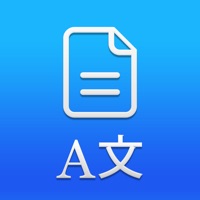
Last Updated by Denk Alexandru on 2025-04-29




What is Doc Translate?
Doc Translate is an app that allows you to read and translate office documents in any language. It supports various document types and languages, making it easier for you to read and understand documents that are not in your native language. You can open files from any app and add files from your Mac with iTunes.
1. So every time you need to read a business document, a report, an instructions page or a scientific paper in a language you do not understand, just use this app and everything will be easier.
2. Write with confidence any question, feedback or complaint and you will receive an answer in a very short period of time.
3. With Doc Translate you can read and translate office documents in any language.
4. Just open your file with the app, select some text and the translation is done.
5. We read your support emails every day, day by day.
6. Liked Doc Translate? here are 5 Business apps like SayHi Translate; Translate Easy - All languages; Voice Translate Pro; Translate Pro & Dictionary; Translate for Safari;
Or follow the guide below to use on PC:
Select Windows version:
Install Doc Translate app on your Windows in 4 steps below:
Download a Compatible APK for PC
| Download | Developer | Rating | Current version |
|---|---|---|---|
| Get APK for PC → | Denk Alexandru | 1 | 3.0.0 |
Get Doc Translate on Apple macOS
| Download | Developer | Reviews | Rating |
|---|---|---|---|
| Get $2.99 on Mac | Denk Alexandru | 0 | 1 |
Download on Android: Download Android
- Open files from any app like Mail, Safari, Dropbox or any other app
- Add files from your Mac with iTunes
- Supports various document types: Adobe PDF, Microsoft Word documents, Microsoft PowerPoint presentations, Microsoft Excel spreadsheets, Keynote presentations, Pages documents, Numbers spreadsheets, Web pages, Text and rich-text files
- Supports various languages: Arabic, Bulgarian, Catalan, Chinese Simplified, Chinese Traditional, Czech, Danish, Dutch, Estonian, English, Finnish, French, German, Greek, Haitian Creole, Hebrew, Hindi, Hungarian, Indonesian, Italian, Japanese, Korean, Latvian, Lithuanian, Malay, Maltese, Norwegian, Persian, Polish, Portuguese, Romanian, Russian, Slovenian, Slovak, Spanish, Swedish, Thai, Turkish, Ukrainian, Urdu, Vietnamese, Welsh
- Responsive support team that reads and responds to support emails daily.
Does not work at all !!!!!
Doesn’t work at all
Translator