
Last Updated by SayHi on 2025-03-29
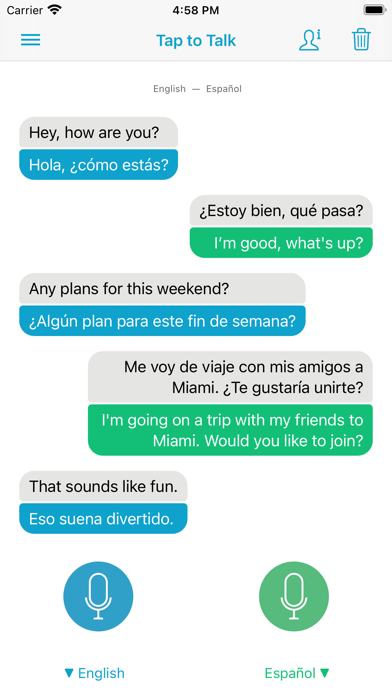
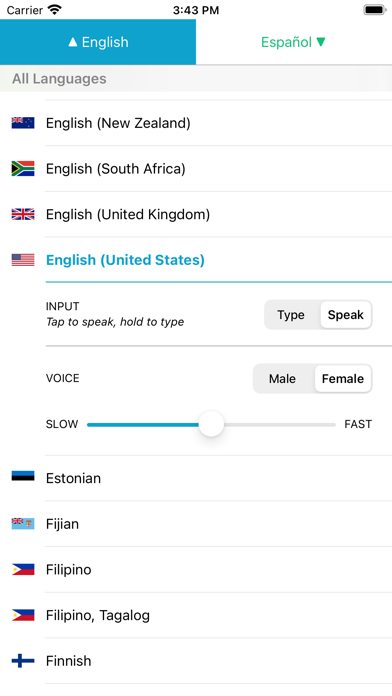
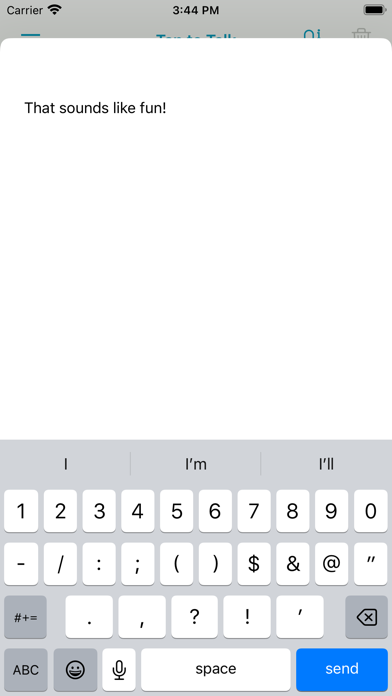
What is SayHi Translate? SayHi Translate is an iOS app that allows users to instantly translate and speak in different languages. It supports a wide range of languages and dialects, and has a modern and user-friendly interface. The app is perfect for language learners, travelers, and anyone who needs to communicate with people who speak different languages.
1. + Internet connection required to use app, microphone permissions are required for voice translations, push notification permissions are required for helping you discover new languages while traveling and receiving the latest updates from the SayHi team.
2. Instantly speak another language, for free, with SayHi Translate on iOS! Have a conversation in two languages and hear your voice translated instantly.
3. + Perfect if you want to learn a new language, travel to a foreign country, or chat with people who don't speak your language.
4. Tap and hold on a translation to copy or share your conversations easily via email, SMS, Facebook, or Twitter.
5. Hold the microphone button to quickly bring up a keyboard.
6. Voiceover is once again fully supported, as well as Dynamic Type, and improved navigation for accessiblity.
7. Liked SayHi Translate? here are 5 Business apps like Translate Easy - All languages; Voice Translate Pro; Translate Pro & Dictionary; Translate for Safari; Translate 2 for Safari;
Or follow the guide below to use on PC:
Select Windows version:
Install SayHi Translate app on your Windows in 4 steps below:
Download a Compatible APK for PC
| Download | Developer | Rating | Current version |
|---|---|---|---|
| Get APK for PC → | SayHi | 4.77 | 5.0.17 |
Get SayHi Translate on Apple macOS
| Download | Developer | Reviews | Rating |
|---|---|---|---|
| Get Free on Mac | SayHi | 76741 | 4.77 |
Download on Android: Download Android
- Instant translation: Users can have a conversation in two languages and hear their voice translated instantly.
- Wide language support: SayHi Translate supports over 50 languages, including Arabic, Chinese, French, German, Italian, Japanese, Korean, Portuguese, Russian, Spanish, and more.
- Dialect support: Some languages have dialect support, such as Arabic, English, French, Italian, Mandarin, and Spanish.
- Modern look: The app has a simple and modern interface.
- New navigation: Users can access settings and more by tapping the menu button.
- Language options: Users can quickly change languages, choose male or female voices, and adjust the rate of speech.
- Hold to type: Users can hold the microphone button to quickly bring up a keyboard.
- Copy and share: Users can tap and hold on a translation to copy or share their conversations via email, SMS, Facebook, or Twitter.
- Localization: The app is localized in many languages.
- Accessibility: The app supports Voiceover and Dynamic Type, and has improved navigation for accessibility.
- Internet connection required: The app requires an internet connection to function, and microphone and push notification permissions are required.
- Privacy policy and terms of use: The app has a privacy policy and terms of use that can be accessed on the SayHi Translate website.
- Natural-sounding sentence structure for auto-translation
- Facilitates conversations between people speaking different languages
- Easy to use for people of all ages
- Speech to text translation is high-quality
- UI and concept are well-designed
- Auto-translation isn't perfect
- App can be slow to start up
- Translation errors in Spanish compared to other platforms
- Need to improve translation provider
The best translation app on the market
Needs Improvement
Perfect for having a conversation
Robfos