
Published by Ali Alijiachi on 2025-04-07


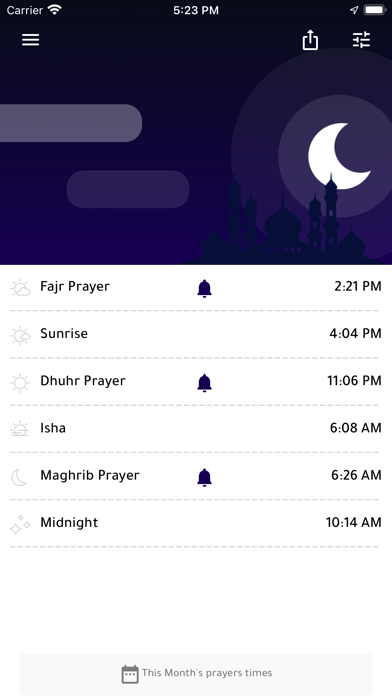

What is Haqibat Elmomen? Haqibat Almumin is an Islamic app that helps users stay on top of their prayers by providing accurate prayer times, adhan time, azan alarm, recitation of the Holy Quran, dua & azkar, dhikr, Ramadan 2023 calendar, Eid, Hajj, new Islamic year dates in Hijri calendar 2019, and Qibla Finder to get connected to the Muslim community.
1. Stay on top of your prayers with Haqibat Almumin, the best Islamic app & get accurate prayer times, adhan time, azan alarm, recite the Holy Quran, dua & azkar, dhikr, check Ramadan 2023 calendar – sehr o iftar timetable, Eid, Hajj, new Islamic year dates in Hijri calendar 2019, Qibla Finder to get connected to Muslim community.
2. ---- View the remaining time for each Salat & see accurate Muslim prayer times of the entire day.
3. Useful solution of forgetfulness in prayer.. Haqibat Almumin keep tracking you while you Praying.
4. ---- Get the most accurate Prayer timings for thousands of cities worldwide.
5. ---- Enjoy the Hijri-Gregorian date converter/Islamic date converter.
6. Liked Haqibat Elmomen? here are 5 Lifestyle apps like Zillow Real Estate & Rentals; Pinterest; Amazon Alexa; Nest;
GET Compatible PC App
| App | Download | Rating | Maker |
|---|---|---|---|
 Haqibat Elmomen Haqibat Elmomen |
Get App ↲ | 292,923 4.41 |
Ali Alijiachi |
Or follow the guide below to use on PC:
Select Windows version:
Install Haqibat Elmomen app on your Windows in 4 steps below:
Download a Compatible APK for PC
| Download | Developer | Rating | Current version |
|---|---|---|---|
| Get APK for PC → | Ali Alijiachi | 4.41 | v8-145 |
Get Haqibat Elmomen on Apple macOS
| Download | Developer | Reviews | Rating |
|---|---|---|---|
| Get Free on Mac | Ali Alijiachi | 292923 | 4.41 |
Download on Android: Download Android
- Holy Quran with English translation, advanced search, ability to listen to Quran with different sounds, bookmarking of Surah and Ayah of choice, and share ability of any Ayah on social media.
- Adhan with the most accurate prayer timings for thousands of cities worldwide, ability to listen to adhan five times a day by enabling azan notifications/azan alarm, and view the remaining time for each Salat & see accurate Muslim prayer times of the entire day.
- Gregorian and Islamic Calendar with current Islamic & Gregorian Calendar 2019 dates, Hijri-Gregorian date converter/Islamic date converter, and a list of Islamic Events/Special Islamic Days of Hijri Year.
- Prayer Tracker to help users keep track of their prayers and avoid forgetfulness.
- Istikhara for guidance in decision making.
- Qibla Finder with integrated Qibla compass and Qibla direction.
- Helpful for praying on time
- Provides transportation options and directions
- Useful for major events and Du’aa
- App does not open on iOS 13 and 13.1 versions
- Deleting and reinstalling the app does not fix the issue
- Needs to be updated to work with the latest iOS versions
Update
Greetings and appreciation
Bug
Solve this issue