
Published by Daniel Soffer on 2021-09-04

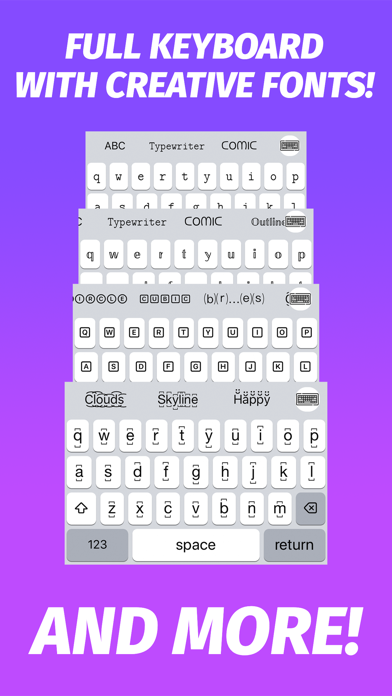
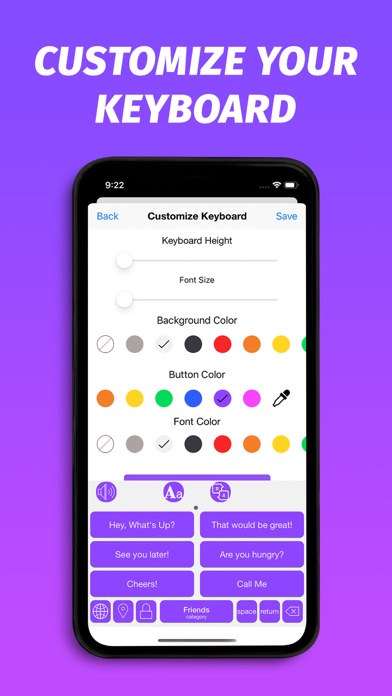

What is Phraseboard Keyboard?
Phraseboard is a customizable keyboard app that allows users to create and categorize their most commonly used phrases for easy access. The app offers a full keyboard with creative fonts, the ability to change the font and color of phrases, and the option to design keyboard styles including button and background colors. Users can also translate their phrases to more than 59 languages, use speak mode to read phrases out loud, and use all types of emojis to express their creativity. The app is useful for business professionals and social media creators.
1. Tired of typing the same response over and over all the time? Phraseboard customizes and categorizes your keyboard with easy to access phrases.
2. ( Phraseboard ONLY needs open access to be able to show your custom phrases on the keyboard.
3. REMEMBER: In order to show you’re phrases on the keyboard you must allow OPEN ACCESS.
4. Add a category and a few common phrases, you can immediately edit, hear and translate the text and then share it on Facebook, Twitter, Instagram or simply send by email, LINE or as SMS.
5. • Add phrases directly from Notification Center using the Phraseboard Widget.
6. • Sync you’re phrases in all your devices using iCloud.
7. To allow it please go to Settings > Keyboard, click on Phraseboard and turn the switch ON.
8. • Any unused portion of a free trial period, if offered, will be forfeited when the user purchases a subscription, where applicable.
9. • Protect your phrases using the Secure category.
10. • Create your most common phrases and sort them by categories.
11. Joining Phraseboard Premium enables a 3-day free trail followed by a monthly membership fee.
12. Liked Phraseboard Keyboard? here are 5 Utilities apps like Gboard – the Google Keyboard; Textizer Font Keyboards Free - Fancy Keyboard themes with Emoji Fonts for Instagram; Black Keyboard & Key Themes; Bagan Keyboard; Cool Fonts Pro - Font Keyboard;
GET Compatible PC App
| App | Download | Rating | Maker |
|---|---|---|---|
 Phraseboard Keyboard Phraseboard Keyboard |
Get App ↲ | 44 3.93 |
Daniel Soffer |
Or follow the guide below to use on PC:
Select Windows version:
Install Phraseboard Keyboard app on your Windows in 4 steps below:
Download a Compatible APK for PC
| Download | Developer | Rating | Current version |
|---|---|---|---|
| Get APK for PC → | Daniel Soffer | 3.93 | 6.9 |
Get Phraseboard Keyboard on Apple macOS
| Download | Developer | Reviews | Rating |
|---|---|---|---|
| Get $1.99 on Mac | Daniel Soffer | 44 | 3.93 |
Download on Android: Download Android
- Full keyboard with creative fonts
- Create and categorize common phrases
- Use phrases in any app right in the keyboard
- Change font of phrases to match the look and feel of choice
- Design keyboard styles including button and background colors
- Set custom photos as keyboard background
- Save styles and pick from curated themes in the styles manager
- Choose which fonts are enabled and manage their order
- Change keyboard and button size
- Translate phrases to multiple languages and use them directly in the keyboard
- Speak mode will read phrases out loud
- Use all types of emojis
- Send off a quick reply with a single tap
- Send GIFs and images in any app
- Share location with a single tap
- Switch between various fonts without changing phrases
- Customize font size and color
- Protect phrases using the Secure category
- Add phrases directly from Notification Center using the Phraseboard Widget
- Sync phrases in all devices using iCloud
- Use directly inside favorite social media apps like Instagram, Facebook, or Twitter
- Use directly in iMessage, SMS, or apps
- Create auto-reply text that helps with quick and easy typing
- Communicate with confidence using phrase shortcuts
- Requires an active subscription for some features
- Subscription automatically renews unless auto-renew is turned off
- Subscriptions may be managed by the user and auto-renewal may be turned off
- Privacy Policy and Terms of Service available on the app's website.
- Helps people with Autism, CP, or other communication challenges
- Easy to use
- Useful for Twitter
- Free
- Globe key doesn't go to all keyboards, making switching difficult for switch scanning users
- No character count options
- App crashes when adding consecutive phrases to the same category without returning to the "Categories" menu
- Unclear purpose of the secure feature
Love- except the globe key lol
Minor bug, but great
Indespensible for Twitter
Cool