
Last Updated by Springer Nature Limited on 2025-04-25



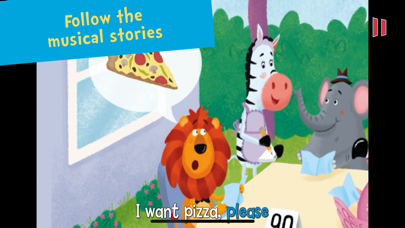
What is Bebop Band 3?
The Bebop Band app is an interactive and engaging way for children to learn the English language. It features animated musical stories, video flashcards, action songs, and vocabulary games that make learning fun and enjoyable. Parents can also join in the fun and sing along with their children. The app is designed to be used with Macmillan Education’s Bebop course books, but it can also be used as a standalone app.
1. Animated musical stories, video flashcards, action songs, and engaging vocabulary games: children have fun learning the English language, and parents can sing along, too! Join the Bebop Band to explore a colorful world full of music and support your child’s learning journey.
2. The Bebop Band app is ideal to use with Macmillan Education’s Bebop course books, but it’s also designed to be used as a standalone app by parents who want to help their children learn the English language.
3. Liked Bebop Band 3? here are 5 Education apps like Kpopsies - My Unicorn Band; Animal Band Nursery Rhymes; Toca Band; IELTS Practice Band 9; Piano Band Music Game;
GET Compatible PC App
| App | Download | Rating | Maker |
|---|---|---|---|
 Bebop Band 3 Bebop Band 3 |
Get App ↲ | 2 4.00 |
Springer Nature Limited |
Or follow the guide below to use on PC:
Select Windows version:
Install Bebop Band 3 app on your Windows in 4 steps below:
Download a Compatible APK for PC
| Download | Developer | Rating | Current version |
|---|---|---|---|
| Get APK for PC → | Springer Nature Limited | 4.00 | 1.3 |
Get Bebop Band 3 on Apple macOS
| Download | Developer | Reviews | Rating |
|---|---|---|---|
| Get Free on Mac | Springer Nature Limited | 2 | 4.00 |
Download on Android: Download Android
- Animated musical stories (storysongs) featuring the Bebop Band characters
- Action song videos for singing and dancing along
- Video flashcards with American Sign Language translations
- Engaging vocabulary games to stimulate children’s memory and vocabulary
- Can be used with Macmillan Education’s Bebop course books or as a standalone app
- Suitable for children learning the English language