
Last Updated by Gil Weiss on 2025-03-21



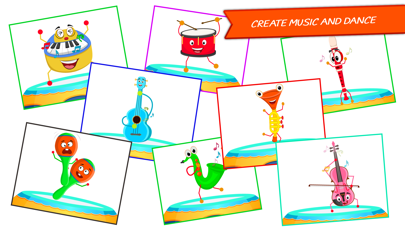
What is Magical Music Maker?
Magical Music Maker is an interactive musical toy designed for kids to create fun music using different instruments and their melodies. The app features eight musical instrument-shaped characters that come to life, dance, and play their unique melody when placed on the steps or stage. The app stimulates imagination and provides endless fun for kids.
1. There are eight musical instrument shaped characters - Guitar, Drum, Piano, Trumpet, Violin, Saxophone, Flute and Maraca, each with its very own melody and moves.
2. Magical Music Maker maker is a brilliant way for kids to get creative with music, using the different instruments and their melodies kids create fun music.
3. Magical Music Maker is a magnificent and interactive musical toy.
4. Place any character on the steps or stage, and watch them come to life dance and play their very own melody.
5. Add the other characters in and they will all join in the musical fun, playing and dancing.
6. - Does include a link to more of our apps in the iTunes AppStore with a parental gate.
7. Liked Magical Music Maker? here are 5 Education apps like Blue Note Music Flash Cards; Music Theory by Musicopoulos; music match; Music for Kids; Wolfram Music Theory Course Assistant;
Or follow the guide below to use on PC:
Select Windows version:
Install Magical Music Maker - Music Band Creator for Kids app on your Windows in 4 steps below:
Download a Compatible APK for PC
| Download | Developer | Rating | Current version |
|---|---|---|---|
| Get APK for PC → | Gil Weiss | 2.00 | 1.0 |
Get Magical Music Maker on Apple macOS
| Download | Developer | Reviews | Rating |
|---|---|---|---|
| Get $1.99 on Mac | Gil Weiss | 4 | 2.00 |
Download on Android: Download Android
- Eye-catching musical instruments that play and dance when put on the stage
- 8 colorful instruments, each with their own unique sounds and dance
- Stimulates imagination
- Endless fun
- Create music and dance along
- Does not collect any information
- Does not contain ads
- Does not contain in-app purchase
- Does not contain integration with social networks
- Does not use analytic/data collection tools
- Includes a link to more of the developer's apps in the iTunes AppStore with a parental gate.
- Suitable for preschool, kindergarten, and preschool-aged children
- Helps develop cognitive skills, visual spatial skills, shape recognition, tactile skills, and fine motor skills
- KW: Game for kids, Educational games, Game for children, Games for kids, Preschool, School, Kindergarten, Preschool-aged, Shapes, Puzzle, Cognitive Skills, Visual Spatial Skills, Shape Recognition, Tactile Skills, Fine Motor Skills, piano, music, play, kid, explore, learn, world, fun, toddler, bird, fruit, sun, cloud, moon, lizard, dinosaur, trex, truck, drums, maker, band, rock.
Doesn’t work
Wow amazing !
Do not buy this