
Published by Game Stew on 2024-06-15


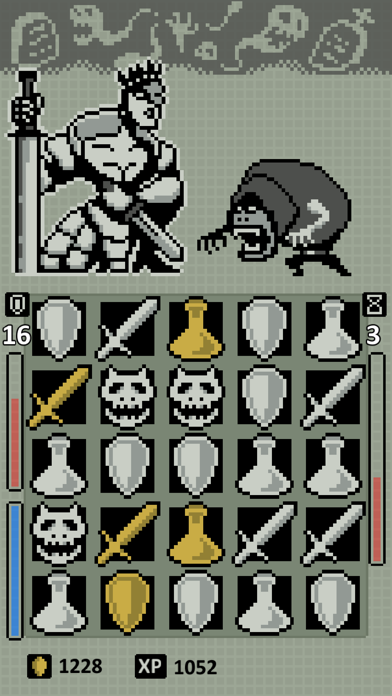
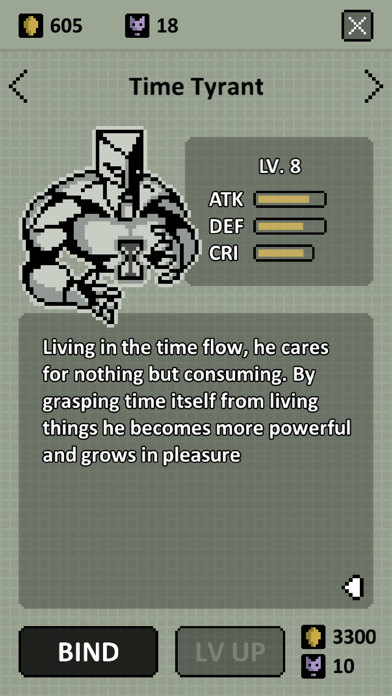
What is Devil Shard? Devil Shard is a retro-style match-3 RPG game where the player takes on the role of a hero who must stop a war caused by the emperor. The game combines RPG elements with match-3 puzzle game rules and features 8 stages to complete with stories to experience. The game also has a hidden stage that can be unlocked after finishing the story.
1. During the journey you will discover more than the truth and face a great evil.
2. You play as a hero who needs to stop a war caused by the emperor.
3. Devil Shard is a retro style match-3 RPG.
4. Liked Devil Shard? here are 5 Games apps like Shards of Infinity; Shardlight; Mirror:The Lost Shards; Devil Run Escape : Super Adventures Run;
Or follow the guide below to use on PC:
Select Windows version:
Install Devil Shard app on your Windows in 4 steps below:
Download a Compatible APK for PC
| Download | Developer | Rating | Current version |
|---|---|---|---|
| Get APK for PC → | Game Stew | 4.40 | 1.1.7 |
Download on Android: Download Android
- Combines RPG elements with match-3 rules puzzle game
- Easily plan your combos by swapping adjacent tiles even if they don't create a match 3
- Unlock and summon 9 powerful incarnations to fight for you
- 37 different enemies hoping to end your journey
- 32 equipment with different abilities to collect and upgrade
- 9 incarnations with unique abilities to unlock, upgrade and fight for you
- 8 stages to complete with stories to experience
- Unlock a hidden stage after finishing the story
- 36 achievements to conquer
- The hidden stage features: high scores, new loots, new bosses, a true ending, and 2 powerful incarnations.
- Challenging gameplay that requires persistence and skill
- Well-designed world with good art and interesting concepts
- Some narrative elements to keep players engaged
- Can be a good time-passer once you figure it out
- Pace of the game can be heavily influenced by luck, which may frustrate some players
- Limited options for progression
- Microtransactions have been added and heavily affect gameplay, making it difficult to progress without spending money
- Developer has a history of adding microtransactions to their games and altering mechanics to promote spending, which may turn off some players.
Fun but grindy
Not for the faint of heart.
Nice retro feel
Added micro transactions