
Published by MeteoGroup Deutschland GmbH on 2021-12-11
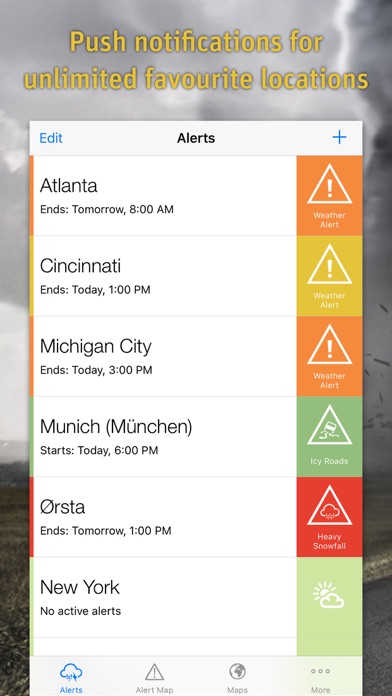
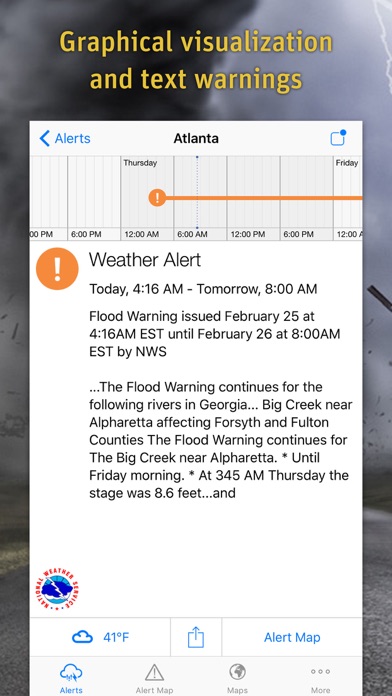
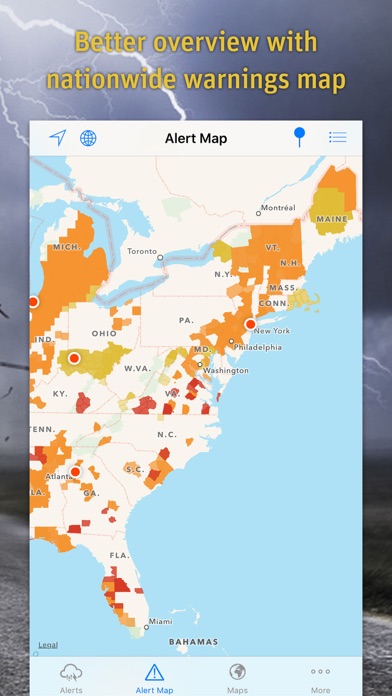

What is AlertsPro? AlertsPro is a weather app developed by MeteoGroup that provides accurate and dependable warnings for severe weather conditions such as storms, heavy rain, thunderstorms, hail, heavy snow, freezing rain, and extreme temperatures. The app covers most of Europe and the USA and offers push notifications, a nationwide map displaying warnings, a widget, unlimited favorite locations, social media share feature, and high-definition radar and satellite view. The Premium option allows users to choose which alert level they want to be notified of, activate the lightning layer, animate the radar and satellite maps, and remove all ads.
1. Also behind the best selling WeatherPro app, MeteoGroup is one of the few private weather companies to operate its own Severe Weather Centres – including the very popular AlertsPro now brings this online warning service direct to your portable device with coverage of most of Europe (Austria, Belgium, Denmark, Germany, Finland, France, Ireland, Italy, Liechtenstein, Luxembourg, the Netherlands, Norway, Portugal, Sweden, Switzerland, Spain and the United Kingdom) and the USA (National Weather Service).
2. Be warned and be prepared! AlertsPro is the innovative app from MeteoGroup which forewarns of severe weather conditions such as storms, heavy rain, thunderstorms, hail, heavy snow, freezing rain and extreme temperatures.
3. The Premium option allows you to choose which alert level you would like to be notified of, for each severe weather condition.
4. One subscription covers Premium services on all weather apps by MeteoGroup: WeatherPro, MeteoEarth and AlertsPro.
5. When you long press on any coloured area on the warning map, further details of the severe weather for that location will be displayed.
6. You can activate the lightning layer, and animate the radar and satellite maps.
7. Liked AlertsPro? here are 5 Weather apps like Weather - The Weather Channel; WeatherBug – Weather Forecast; AccuWeather: Weather Alerts; Clime: NOAA Weather Radar Live; MyRadar Weather Radar;
GET Compatible PC App
| App | Download | Rating | Maker |
|---|---|---|---|
 AlertsPro AlertsPro |
Get App ↲ | 176 4.47 |
MeteoGroup Deutschland GmbH |
Or follow the guide below to use on PC:
Select Windows version:
Install AlertsPro app on your Windows in 4 steps below:
Download a Compatible APK for PC
| Download | Developer | Rating | Current version |
|---|---|---|---|
| Get APK for PC → | MeteoGroup Deutschland GmbH | 4.47 | 2.4.1 |
Get AlertsPro on Apple macOS
| Download | Developer | Reviews | Rating |
|---|---|---|---|
| Get Free on Mac | MeteoGroup Deutschland GmbH | 176 | 4.47 |
Download on Android: Download Android
- Push notifications for severe weather alerts
- Accurate and dependable warnings for various weather conditions
- Nationwide map displaying warnings
- Widget displaying latest warnings for favorite locations
- Unlimited favorite locations and "Locate me" function
- Social media share feature
- High-definition radar and satellite view
- Premium option to choose alert level, activate lightning layer, animate maps, and remove ads
- Long press on colored area on warning map to display further details of severe weather for that location
- One subscription covers Premium services on all weather apps by MeteoGroup: WeatherPro, MeteoEarth, and AlertsPro.
- Accurate weather information
- Provides extreme weather warnings
- Easy to use interface
- Annoying repeated notifications for the same alert
- Limited text field for alerts, unable to view entire alert
- Premium features required for zooming in/out on map and viewing alert details
Annoying and incomplete
Cringeworthy
One of the best weather apps
Good companion app to Weatherpro