
Published by MeteoGroup Deutschland GmbH on 2021-07-24


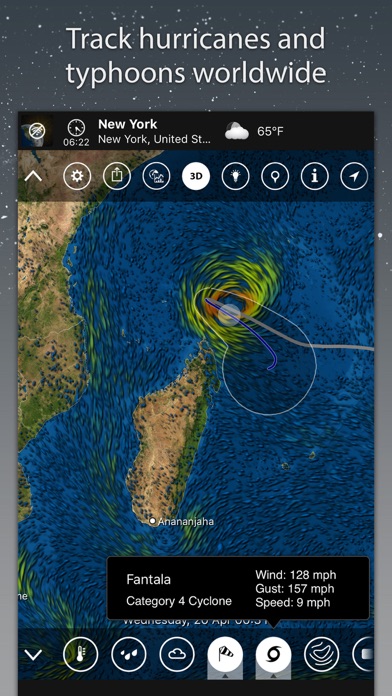
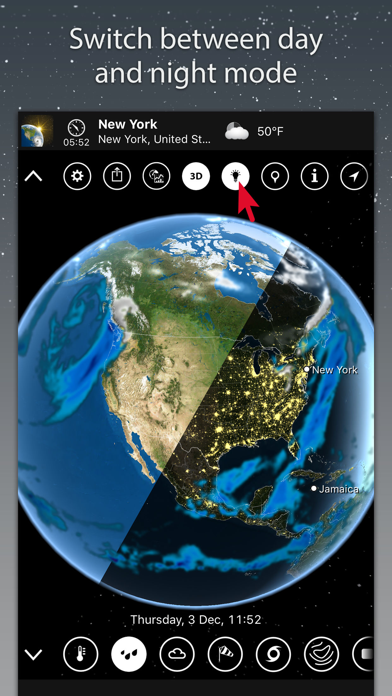
What is MeteoEarth? MeteoEarth is a weather app that uses high-end gaming technology and extraordinary graphics to bring the weather to life. It is created by MeteoGroup, Europe's leading private weather company, and adapted from a professional weather broadcast tool used by TV presenters around the world. The app allows users to explore Earth using simple finger commands to zoom in, out, and around a 3D globe, pause, rewind and move forward in time for 24-hour forecast, save unlimited favourite locations, choose and combine multiple layers to display cloud cover, precipitation, wind, pressure, etc., track hurricanes and typhoons with the storm tracker, access thousands of live weather webcams covering popular destinations around the world, switch to climate view and check the weather in a holiday destination at any time of the year, and connect to Apple TV for a better viewing experience.
1. Adapted from a professional weather broadcast tool used by TV presenters around the world, and created by MeteoGroup, Europe’s leading private weather company; MeteoEarth truly brings the weather to life using high-end gaming technology and extraordinary graphics.
2. We also offer a premium service! Choose the MeteoEarth Premium option for extended 5-day forecast and the option of checking wind conditions at any altitude right up to the Jetstream.
3. We included ads in the free version to offer our users many of our Premium features for free, such as use of the storm tracker, multiple layer combination and more.
4. Additionally this helps us to ensure that our developers can keep updating and improving MeteoEarth, and that our support team can continue to assist you with any issues.
5. One subscription covers Premium services on MeteoEarth, AlertsPro and WeatherPro.
6. • Choose and combine multiple layers to display cloud cover, precipitation, wind, pressure, etc.
7. The premium subscription also gives users a better viewing experience by removing all ads.
8. Liked MeteoEarth? here are 5 Weather apps like Weather - The Weather Channel; WeatherBug – Weather Forecast; AccuWeather: Weather Alerts; Clime: NOAA Weather Radar Live; MyRadar Weather Radar;
GET Compatible PC App
| App | Download | Rating | Maker |
|---|---|---|---|
 MeteoEarth MeteoEarth |
Get App ↲ | 6,663 4.71 |
MeteoGroup Deutschland GmbH |
Or follow the guide below to use on PC:
Select Windows version:
Install MeteoEarth app on your Windows in 4 steps below:
Download a Compatible APK for PC
| Download | Developer | Rating | Current version |
|---|---|---|---|
| Get APK for PC → | MeteoGroup Deutschland GmbH | 4.71 | 2.3.1 |
Get MeteoEarth on Apple macOS
| Download | Developer | Reviews | Rating |
|---|---|---|---|
| Get Free on Mac | MeteoGroup Deutschland GmbH | 6663 | 4.71 |
Download on Android: Download Android
- 3D globe with simple finger commands to zoom in, out, and around
- 24-hour forecast with pause, rewind, and move forward options
- Unlimited favourite locations
- Multiple layers to display cloud cover, precipitation, wind, pressure, etc.
- Storm tracker to track hurricanes and typhoons
- Live weather webcams covering popular destinations around the world
- Climate view to check the weather in a holiday destination at any time of the year
- Connectivity to Apple TV for a better viewing experience
- Premium option for extended 5-day forecast and checking wind conditions at any altitude up to the Jetstream
- One subscription covers Premium services on MeteoEarth, AlertsPro, and WeatherPro
- Ad-supported free version with many Premium features
- Help center available for support and assistance.
- Accurate precipitation mode with a 97% accuracy rate
- Reliable forecast predictions
- Great view of the weather anywhere on earth, with the ability to rotate around the earth
- Smooth functioning and easy to use
- Upgrade option available
- Issues with account management and upgrading to premium
- Confusing and complicated subscription system outside of the App Store
- The last paragraph is unrelated and does not provide any relevant information about the app.
Best weather radar I have used!!!!!
Suggestion
Fantastic App
Very Good Weather App