
Published by Eniro Sverige Online AB on 2021-07-23
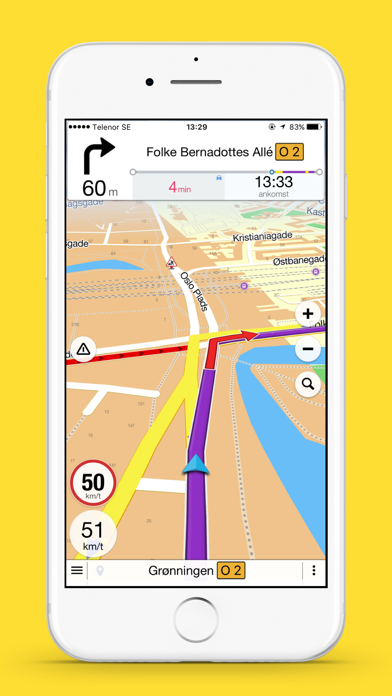
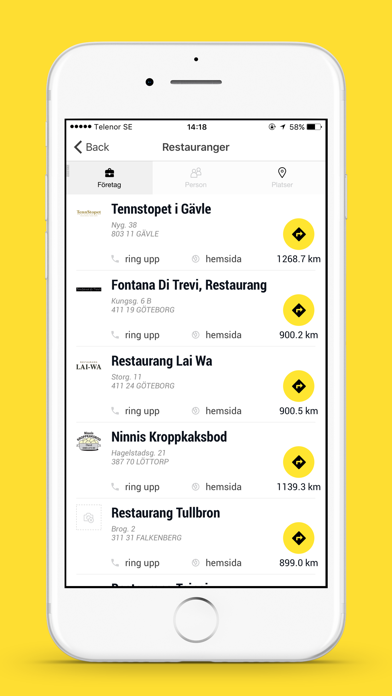

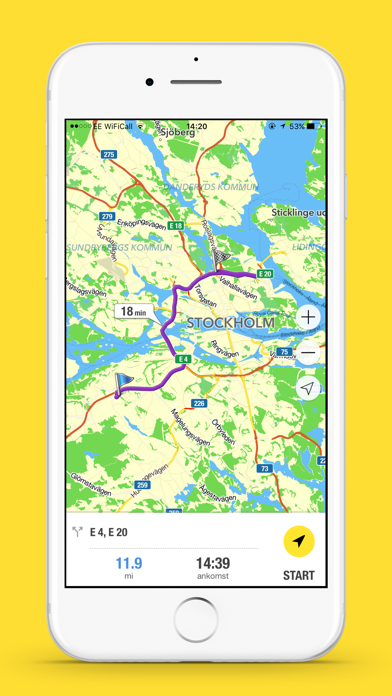
What is Eniro Navigation? Eniro Navigation is a GPS navigation app that offers fast, easy, and high-performance navigation. The app is user-friendly and provides new ways to discover streets, roads, and highways. It has been rated "Best in Test" by the automotive magazine Vi Bilägare. The app offers free traffic information, customizable routes, and an integrated Eniro search. It also includes offline mode, voice guidance, and route planning.
1. Med Eniro Navigation, som fått omdömet ”Bäst i test” av branschtidningen Vi Bilägare, får du bl.a. gratis trafikinformation med anpassningsbara rutter, ruttdata direkt från Trafikverkets nationella vägdatabas och ett integrerat Eniro-sök.
2. Med den nya versionen av Eniro Navigation får du en GPS-navigator som överträffar det mesta i snabbhet, enkelhet och prestanda.
3. Lekfullt och användarvänligt erbjuder den omtyckta och uppdaterade appen helt nya sätt att upptäcka gator, vägar och motorleder.
4. Du får även möjligheten att dela din körning och bidra till detaljerade, interaktiva kartrapporter.
5. Eniro Navigation kommer även med offlineläge, röstvägledning och ruttplanering.
6. Liked Eniro Navigation? here are 5 Navigation apps like Door to Door Navigation; Arrow Navigation; Navigational Tools; Route 66 Navigation; KTM MY RIDE Navigation;
GET Compatible PC App
| App | Download | Rating | Maker |
|---|---|---|---|
 Eniro Navigation Eniro Navigation |
Get App ↲ | 1 1.00 |
Eniro Sverige Online AB |
Or follow the guide below to use on PC:
Select Windows version:
Install Eniro Navigation - Offline GPS app on your Windows in 4 steps below:
Download a Compatible APK for PC
| Download | Developer | Rating | Current version |
|---|---|---|---|
| Get APK for PC → | Eniro Sverige Online AB | 1.00 | 2.1.5 |
Get Eniro Navigation on Apple macOS
| Download | Developer | Reviews | Rating |
|---|---|---|---|
| Get Free on Mac | Eniro Sverige Online AB | 1 | 1.00 |
Download on Android: Download Android
- Free traffic information with customizable routes
- Improved routing engine with data from Trafikverket
- Share my drive feature
- Map reports for traffic, police, accidents, speed cameras, roadworks, and map errors
- Improved integration with Eniro search
- Updated and free maps for Sweden
- Works offline
- Voice guidance, speed warnings, and route planning
- Option to upgrade with maps for the whole world.