
Last Updated by LLC "DoubleGIS" on 2025-03-30


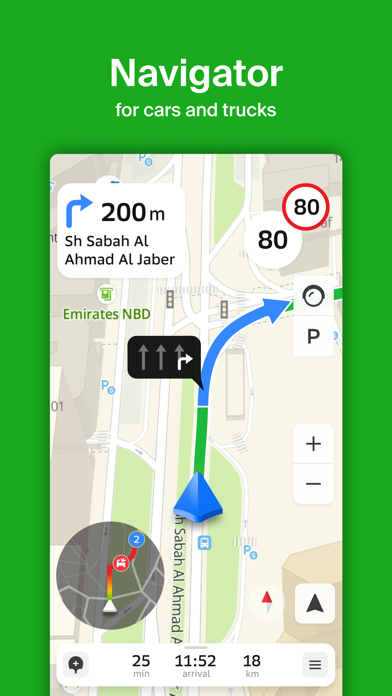

What is 2GIS?
2GIS is a comprehensive directory of organizations that provides detailed maps of over 180 cities. It offers verified information on more than 1.5 million organizations, including public institutions such as hospitals, schools, and police stations. The app provides detailed 3D maps with information on buildings' amount of floors, driveways, kiosks, and fences. It also offers car routing and public transport routes, and it can operate offline without a mobile data plan.
1. 2GIS provides 3D-maps of 180+ cities, contacts of 1.5 million companies, car routing and public transport routes and more! 2GIS is a complete and up-to-date directory of organizations with detailed cities’ maps.
2. 2GIS maps are created by professional cartographers based on up-to-date satellite images and with regular on-site verification.
3. Dnipro, Kyiv, Kharkiv, Odessa, Minsk, Pavlodar, Semey, Aktau, Aktobe, Almaty, Nur-Sultan, Bishkek, Karaganda, Kokshetau, Kostanay, Osh, Baku, Tashkent and much more.
4. Moscow, Saint Petersburg, Novosibirsk, Ekaterinburg, Krasnoyarsk, Chelyabinsk, Ufa, Omsk, Kazan, Perm, Nizhny Novgorod, Sheregesh, Sochi, Altai Republic, etc.
5. Afterwards you can receive the most up-to-date information every month with just one tap using the built-in automatic update system.
6. Business listings are verified by 2GIS’s own call-center and ‘field teams’, who update the databases on a monthly basis.
7. Once 2GIS is installed, select the city you need to download the data.
8. 2GIS provides verified information only.
9. Get directions to your favorite places, any address or business with actual traffic situation in mind.
10. Open the gas station’s card, select a fuel type or a value, and pay directly in the app.
11. No need to enter your credit card information, you can use Apple Pay.
12. Liked 2GIS? here are 5 Navigation apps like Waze Navigation & Live Traffic; Sygic GPS Navigation & Maps; what3words: Navigation & Maps; iNavX: Marine Navigation; MapQuest GPS Navigation & Maps;
Or follow the guide below to use on PC:
Select Windows version:
Install 2GIS: Offline Map & Navigation app on your Windows in 4 steps below:
Download a Compatible APK for PC
| Download | Developer | Rating | Current version |
|---|---|---|---|
| Get APK for PC → | LLC "DoubleGIS" | 4.80 | 6.0 |
Download on Android: Download Android
- Verified information on over 1.5 million organizations
- Addresses, phone numbers, e-mail addresses, websites, working hours, and payment methods
- Detailed 3D maps with information on buildings' amount of floors, driveways, kiosks, and fences
- Car routing and searching for public transportation routes with transfers and pedestrian crossings
- Navigator with CarPlay support
- Find the location of the company you are looking for, find out its phone number and make a call
- Find a desired location on the map of the city: a building (using its address), a public transport station or just a well-known object
- Tap on any building on the map and find out its address, amount of floors and organizations that reside there
- Find all companies in a specific business area, view them on the map, and filter out the ones that are open at a convenient time or right now
- Find how to get to your destination by car or by public transport
- Identify your location and find out what is close to you
- Online payment for fuelling with Apple Pay
- Automatic update system for the most up-to-date information
- Business listings are verified by 2GIS's own call-center and 'field teams'
- 2GIS maps are created by professional cartographers based on up-to-date satellite images and with regular on-site verification.
- Offline maps are available, making it convenient to use even without an internet connection.
- The app provides detailed information, including office numbers, which is helpful for day-to-day activities.
- The app is useful in finding addresses accurately.
- The pop-up window that appears when the app is opened is annoying and slows down the loading time.
- The sensitivity of the map rotation when zooming in or out is too high, and there is no option to disable it.
- The app lacks exit information for navigation, which can be a problem for drivers, especially in complicated road systems like in Dubai.
- The app needs updates for other Emirates in the UAE, including the capital city, Abu Dhabi.
Fine
Exit information
GPS
Need update in other Emirates - UAE