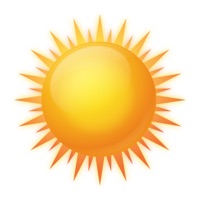
Published by Net Info.BG EAD on 2024-11-21




What is Sinoptik? Sinoptik.bg is a weather forecasting website that provides a detailed ten-day forecast for 80,000 locations worldwide. The website also offers information on skiing conditions in the biggest Bulgarian winter resorts, as well as live camera feeds from the slopes. The Sinoptik.bg mobile app for iOS devices allows users to access all this information on the go.
1. Сега цялата информация от Sinoptik.bg е достъпна за вас навсякъде, където и да сте и по всяко време, чрез мобилното ни приложение за iOS - iPhone и iPad.
2. На Sinoptik.bg можете да се информирате и за условията за ски в най-големите български зимни курорти, както и да видите картина от камерите на пистите.
3. Sinoptik.bg - прогноза за времето, навсякъде и по всяко време.
4. Сайтът предоставя детайлна десетдневна прогноза за 80 000 локации в цял свят.
5. Liked Sinoptik? here are 5 Weather apps like Weather - The Weather Channel; WeatherBug – Weather Forecast; AccuWeather: Weather Alerts; Clime: NOAA Weather Radar Live; MyRadar Weather Radar;
Or follow the guide below to use on PC:
Select Windows version:
Install Sinoptik app on your Windows in 4 steps below:
Download a Compatible APK for PC
| Download | Developer | Rating | Current version |
|---|---|---|---|
| Get APK for PC → | Net Info.BG EAD | 3.50 | 2.4.0 |
Get Sinoptik on Apple macOS
| Download | Developer | Reviews | Rating |
|---|---|---|---|
| Get Free on Mac | Net Info.BG EAD | 6 | 3.50 |
Download on Android: Download Android
- "Feels like" temperature value
- Synchronization between background image and current weather conditions
- Hourly forecast for the next 24 hours with specific details for each hour
- Detailed 10-day forecast
- Quick access to favorite locations
- Ski conditions in major Bulgarian winter resorts
- Live camera feeds from the slopes
- Status of slopes and facilities
- Ski slope maps
How to use the app:
- Swipe up to see details about the current weather
- Swipe left to switch to the 24-hour or 10-day forecast
- Add a favorite location by tapping the + symbol in the upper right corner
- Tap the name of a city to quickly switch between favorite locations
- Tap a specific row for details about a particular day or hour
- Tap a row or the small camera icon on the right to view live camera feeds from a specific location
- Access the full menu by tapping the symbol in the upper left corner.
- Intuitive interface
- Aesthetic design
- Solid speed
- Lack of ski resorts as an option
- No cameras
- No information about slopes
- Inaccurate weather information for the local area
Great
Ненадеждна информация
Ако курортите липсват ост ответно камерите ги няма
Чудесна апликация