
Last Updated by bruno heitz on 2025-03-21
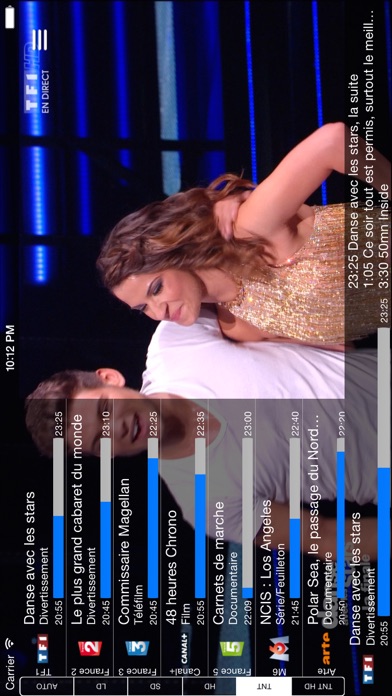



What is TV?
This app allows users to watch TV channels and choose their preferred bouquet, filtering the list according to the type of stream (TNT, ADSL, HD, etc.). The program guide is directly retrieved from the Freebox Revolution, and users need to be on the same Wi-Fi network as their box for the app to work. The app is not compatible with the Free Wifi or secure networks. The app supports only one TNT tuner, but users can add a USB TNT key to have a second tuner. The app displays all possible channels, but paid bouquets and some internet channels are not available.
1. Comme vous le savez, la box révolution n'offre qu'un seul tuner TNT ce qui permet d'afficher qu'une seule chaîne TNT à la fois ou diffuser la même chaîne sur plusieurs appareils (TV, smartphone).
2. Dans le cas d'un débit internet faible et le besoin d'avoir 2 tuner TNT, on peut rajouter une clé USB TNT et pour avoir ce second tuner TNT.
3. Le bouquets payants et certaines chaînes par internet ne sont pas disponibles, l'application n'y est pour rien c'est les règles établies par Free ou par les chaînes en question.
4. Pour que tout fonctionne, il vous faut juste être sur le même wifi que votre box.
5. Pour ceux qui ont assez de débit, cela ne pose pas de problème et peuvent utiliser les flux ADSL.
6. N'est pas compatible avec une box V5 / Crystal mais vous avez une autre de mes application qui l'est.
7. Attention de ne pas confondre le Wifi normal avec le Free Wifi ou le secure.
8. Si ce n'est pas dans la liste, on ne peut pas les voir en multiposte.
9. Dans ce dernier cas, il y aura un bouquet en plus dans la liste.
10. L'application affiche toutes les chaînes possible.
11. La grille des programmes est récupéré directement de la Freebox révolution.
12. Liked TV? here are 5 Entertainment apps like Freebox TV HD en direct; Multiposte pour Freebox TV; TV pour Freebox TV Multiposte; Guide TV pour Freebox v6; Multiposte pour freebox TV;
Or follow the guide below to use on PC:
Select Windows version:
Install TV pour Freebox Révolution app on your Windows in 4 steps below:
Download a Compatible APK for PC
| Download | Developer | Rating | Current version |
|---|---|---|---|
| Get APK for PC → | bruno heitz | 3.64 | 5.11 |
Download on Android: Download Android
- Watch TV channels
- Choose preferred bouquet
- Filter list according to type of stream
- Retrieve program guide from Freebox Revolution
- Requires being on the same Wi-Fi network as the box
- Supports only one TNT tuner
- Add a USB TNT key to have a second tuner
- Displays all possible channels
- Paid bouquets and some internet channels are not available
- Antenna TNT is recommended for maximum channels
- Not compatible with a box V5/Crystal