
Last Updated by bruno heitz on 2025-03-02
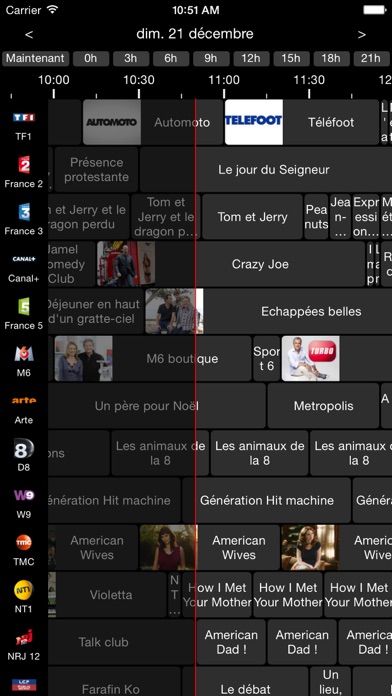
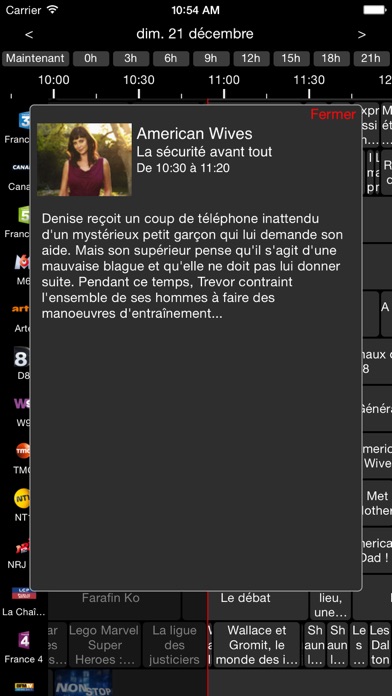

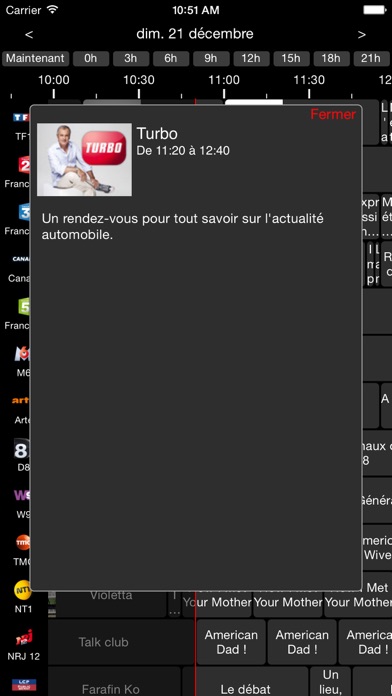
What is Guide TV?
The app retrieves the list of programs from the Freebox V6 (Revolution) and displays them on the screen as bubbles. This provides an overview of the programs on the selected time slot. The app is not limited to a specific number of channels, and users can view the program guide for all the +400 channels offered by Freebox. Users can click on a program to view its details. The app features a bar of buttons that allows users to navigate quickly between different time slots or return to the current time with the "now" button. Users can rotate the screen to the orientation that suits them best for navigation. The portrait mode displays more channels on the screen, while the landscape mode shows fewer channels but more programs. A small advertisement appears at the bottom of the screen to finance the app's development, but it is the smallest size available.
1. La freebox n'est pas très optimisé au niveau des programmes TV et cela peut entrainer un délai de quelques secondes pour que les programmes s'affichent, surtout sur les écrans les plus grands.
2. L'application est optimisé au mieux pour réduire cette attente et jongler avec les limitations de la freebox.
3. L'application demande la liste des programmes à la Freebox V6 (Révolution) et les affiche à l'écran sous formes de bulles.
4. Il serait aimable de la part des utilisateurs de ne pas noter l'application sur ce point qui ne dépend que de l'équipe Freebox et non pas d'une mauvaise programmation de l'application qui, je le rappel, est optimisé au maximum.
5. Une petite publicité apparait tout en bas de l'écran pour financer son développement mais elle est toute petite, c'est la plus petite taille qui existe.
6. L'application n'est pas limité, on peut regarder le programme des +400 chaînes que la Freebox propose.
7. Alors que le mode paysage permet de voir moins de chaînes mais plus de programmes.
8. Une barre de boutons permet de naviguer rapidement entre différentes plages horaire ou revenir à l'heure actuelle avec le bouton "maintenant".
9. Le mode portrait permet d'avoir plus de chaînes à l'écran et visualiser rapidement plusieurs chaînes.
10. Cela permet d'avoir une vision d'ensemble des programmes sur la plage horaire que l'on consulte.
11. Tournez l'écran dans le sens qui vous semble le mieux pour la navigation voulue.
12. Liked Guide TV? here are 5 Entertainment apps like Freebox TV HD en direct; Multiposte pour Freebox TV; TV pour Freebox TV Multiposte; TV pour Freebox Révolution; Multiposte pour freebox TV;
Or follow the guide below to use on PC:
Select Windows version:
Install Guide TV pour Freebox v6 app on your Windows in 4 steps below:
Download a Compatible APK for PC
| Download | Developer | Rating | Current version |
|---|---|---|---|
| Get APK for PC → | bruno heitz | 1.00 | 2.10 |
Download on Android: Download Android
- Retrieves the list of programs from the Freebox V6 (Revolution)
- Displays the programs on the screen as bubbles
- Provides an overview of the programs on the selected time slot
- Allows users to view the program guide for all the +400 channels offered by Freebox
- Users can click on a program to view its details
- Features a bar of buttons that allows users to navigate quickly between different time slots or return to the current time with the "now" button
- Users can rotate the screen to the orientation that suits them best for navigation
- Portrait mode displays more channels on the screen
- Landscape mode shows fewer channels but more programs
- Displays a small advertisement at the bottom of the screen to finance the app's development
- Optimized to reduce the delay in displaying the programs, which is caused by the Freebox's limitations in TV program optimization.