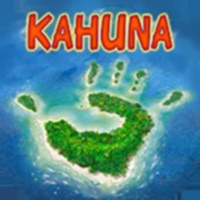
Published by USM on 2018-11-14




What is Kahuna? The Kahuna app is a magical strategy game that takes you on an exciting journey to the South Pacific. As a powerful Kahuna priest, you'll fight exciting duels to conquer a paradisiac archipelago. You'll need a good strategy to build bridges and expand your empire of islands through three rounds of the match. The game is available in English, French, German, and Dutch languages.
1. Let the magical strategy game take you to paradise islands! As a powerful Kahuna priest, you‘ll fight exciting duels in order to conquer a paradisiac archipelago in the South Pacific.
2. In the single-player campaign, compete with the friendly fisherman, the skilful tattoo artist, the merciless warrior, or the ingenious chieftain; or prove yourself in multi-player matches against your friends or Kahuna players from all over the world.
3. You‘ll need a good strategy to do so; but only, if the gods are well disposed towards you, you’ll draw the right cards – and be able to conquer the beach paradise.
4. You’ll learn the simple rules of the exciting board game very quickly; however, conquering the island paradise will turn out well only for the best.
5. Build bridges to link the islands to each other, and try to expand your empire of islands as much as possible through three rounds of the match.
6. Liked Kahuna? here are 5 Games apps like Roblox; Fortnite; 8 Ball Pool™; Sniper 3D: Gun Shooting Games; Candy Crush Saga;
Or follow the guide below to use on PC:
Select Windows version:
Install Kahuna app on your Windows in 4 steps below:
Download a Compatible APK for PC
| Download | Developer | Rating | Current version |
|---|---|---|---|
| Get APK for PC → | USM | 4.42 | 1.4 |
Download on Android: Download Android
- Magical game for one or two players
- Easy rules for a fast game start
- Campaign mode for single players
- Turn-based online multiplayer mode for two players
- Numerous achievements
- 12 AI opponents with different personalities and tactics provide varied challenges
- Based on the successful board game classic.
- Lots of strategy required
- Non-linear progression of play
- Relatively quick to play
- Good implementation of the game
- No undo button
- No log to review opponent's actions
- Only single player mode available
- Difficulty connecting with other players
Close to perfect.
Great Game!
LOVE IT!! But has issues
Can't multiplay