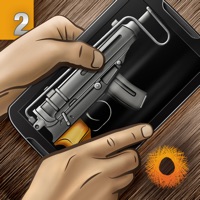
Published by Mark Raykhenberg on 2017-10-25
1. Continuing our tradition of blending realism with fun, Volume 2 features all new weapons, from a machine pistol to a fully automatic shotgun.
2. Don’t just play the game, grab your device and it becomes a digital weapon, all the important controls are within a finger’s reach.
3. The creators of the most authentic mobile firearms simulator bring you next chapter with Weaphones: Firearms Simulator Volume 2.
4. Experience how these weapons operate, with realistic reloading, chambering and stoppages.
5. Leverage the power of the built in accelerometer and flash capabilities for a more genuine experience.
6. No up-sells or in-app-purchases, just pure, safe fun and free weapon pack updates.
7. Become a sniper as you chamber that massive .50 caliber round or imagine yourself as Rambo hip firing the 60.
8. » Please rate and review and join us on Facebook and Twitter to help decide what the next Weaphone should be.
9. For the price of less than one 12 Gauge slug you get everything.
10. Liked Weaphones Firearms Simulator 2? here are 5 Games apps like Weaphones Antiques Firearm Sim; Weaphones™ WW2 Firearms Sim; Guns & Firearms Simulator; Weaphones: Firearms Simulator Volume 1;
GET Compatible PC App
| App | Download | Rating | Maker |
|---|---|---|---|
 Weaphones Firearms Simulator 2 Weaphones Firearms Simulator 2 |
Get App ↲ | 426 4.46 |
Mark Raykhenberg |
Or follow the guide below to use on PC:
Select Windows version:
Install Weaphones Firearms Simulator 2 app on your Windows in 4 steps below:
Download a Compatible APK for PC
| Download | Developer | Rating | Current version |
|---|---|---|---|
| Get APK for PC → | Mark Raykhenberg | 4.46 | 1.3.2 |
Get Weaphones Firearms Simulator 2 on Apple macOS
| Download | Developer | Reviews | Rating |
|---|---|---|---|
| Get $2.99 on Mac | Mark Raykhenberg | 426 | 4.46 |
Download on Android: Download Android
Update your stuff pleasee
So modern! Awesome!
Please Update
I love it