
Last Updated by MagazineCloner.com Limited on 2025-04-20
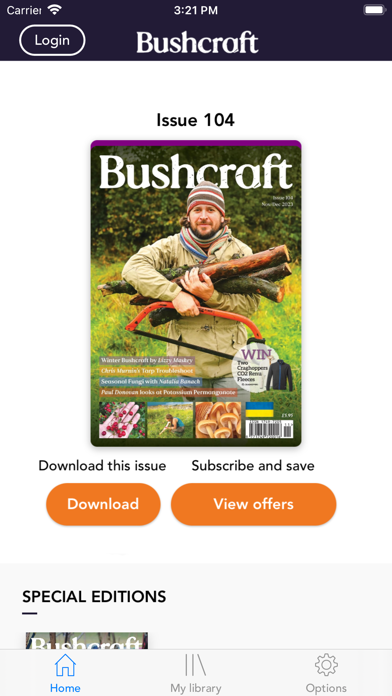
What is Bushcraft & Survival Skills? The Bushcraft Magazine app is a valuable resource for those interested in bushcraft. It contains articles written by experts on various topics such as tracking, canoeing, foraging for wild foods, fire lighting, navigation, knots, first-aid, and surviving in the wild. The app also includes book, course, and kit reviews, as well as news and relevant adverts. The app is available for free download, but issues can be purchased within the app. Subscriptions are also available, and users can register for a pocketmags account to protect their purchases.
1. - Payment will charged to your iTunes account at confirmation of purchase and any unused portion of a free trial period, if offered, will be forfeited when a subscription to that publication is purchased.
2. There are Regular and Feature Articles on subjects such as Tracking, Canoeing, Knives & Axes, Foraging for Wild Foods, Camp Skills, Fire Lighting, Navigation, Knots, First-aid and Surviving in the Wild, alongside 'How to...' articles, and our ‘Bushcraft on a Budget’ series, both showing readers how to make their own kit, and, projects that use natures resources.
3. - You may turn off the auto-renewal of subscriptions through your Account Settings, however you are not able to cancel the current subscription during its active period.
4. Bushcraft Magazine is a valuable resource; enhancing your existing knowledge, teaching new skills, answering questions, and keeping you up to date with courses and equipment suited to bushcraft use.
5. You will be charged for renewal within 24 hours of the end of the current period, for the same duration and at the current subscription rate for the product.
6. When a recurring subscription is purchased the latest issue will become available to download immediately.
7. The current issue, back issues and future issues can be purchased within the app.
8. Interest in bushcraft is at an all time high, its profile being raised by the popularity of programs from the likes of Ray Mears, Bear Grylls, Les Stroud, Mykel Hawke and Cody Lundin.
9. - The subscription will renew automatically unless cancelled more than 24 hours before the end of the current period.
10. To use purchased credits, simply click on the issue price and select ‘use credit’.
11. If your app will not load past the splash page after a first install or an update please click the settings cog, then click Settings then Refresh app data.
12. Liked Bushcraft & Survival Skills? here are 5 Lifestyle apps like SAS Survival Guide - Lite; SAS Survival Guide; SAS Urban Survival; SAS Survival Guide for iPad; Wilderness Survival;
GET Compatible PC App
| App | Download | Rating | Maker |
|---|---|---|---|
 Bushcraft & Survival Skills Bushcraft & Survival Skills |
Get App ↲ | 9 4.33 |
MagazineCloner.com Limited |
Or follow the guide below to use on PC:
Select Windows version:
Install Bushcraft & Survival Skills app on your Windows in 4 steps below:
Download a Compatible APK for PC
| Download | Developer | Rating | Current version |
|---|---|---|---|
| Get APK for PC → | MagazineCloner.com Limited | 4.33 | 7.2.10 |
Get Bushcraft & Survival Skills on Apple macOS
| Download | Developer | Reviews | Rating |
|---|---|---|---|
| Get Free on Mac | MagazineCloner.com Limited | 9 | 4.33 |
Download on Android: Download Android
- Regular and feature articles on various bushcraft topics
- "How to..." articles and "Bushcraft on a Budget" series
- Book, course, and kit reviews
- News and relevant adverts
- Subscription options for 2 months or 12 months
- Back bundle option for 6 issues
- Auto-renewal of subscriptions
- Ability to turn off auto-renewal and use purchased credits for back issues
- Pocketmags account registration and retrieval of purchases
- Help and frequently asked questions section
- Privacy policy and terms and conditions available for reference.