
Last Updated by Housatonic.com on 2024-10-01
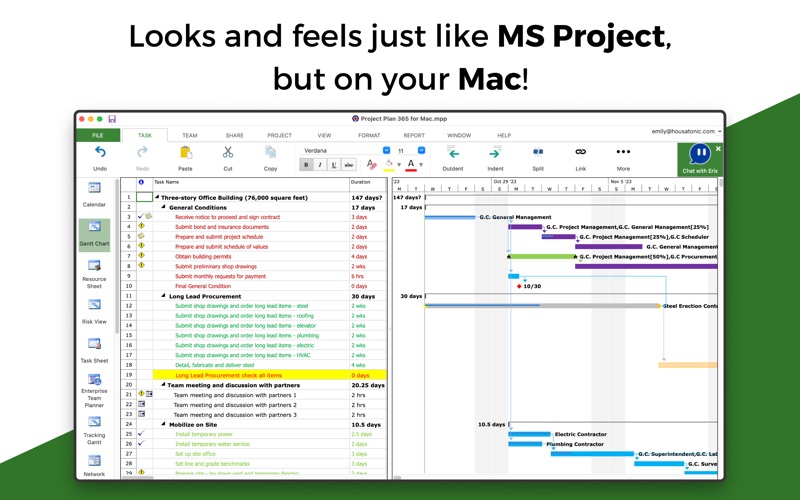
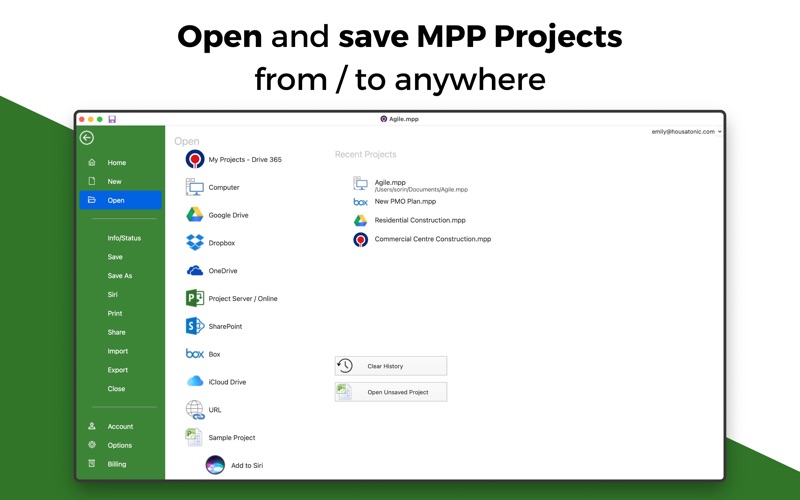
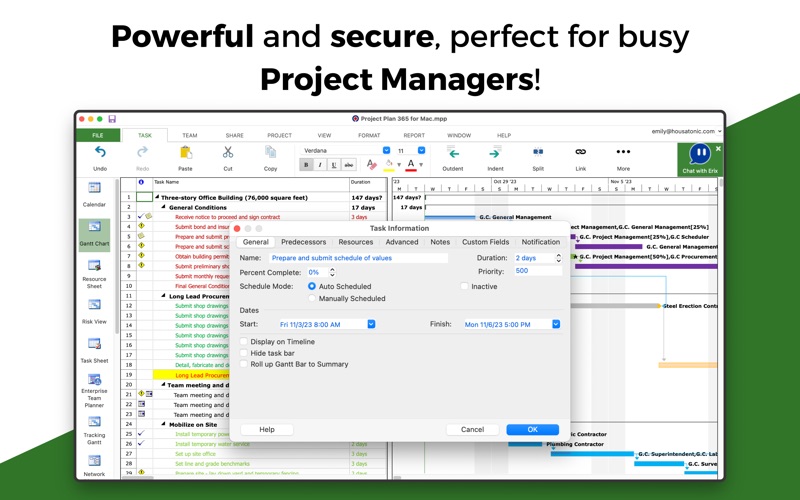
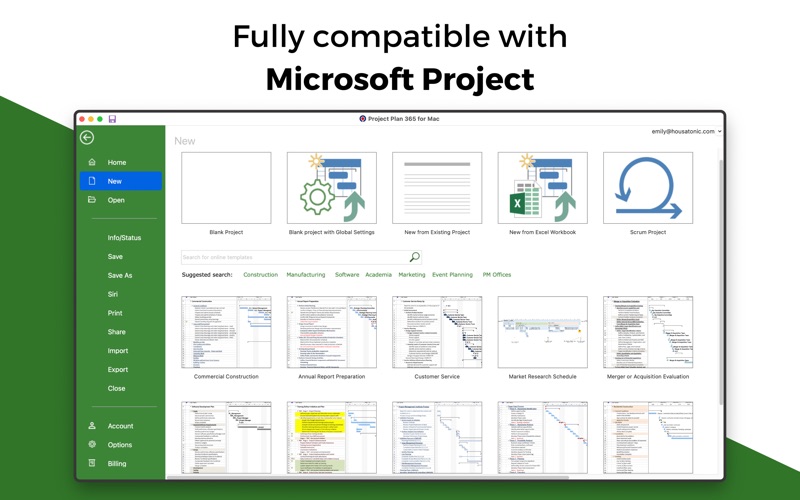
What is Project Plan 365?
Project Plan 365 is a project planning and collaboration app designed for individual project managers and small teams working in fast-paced collaborative environments. It is a MAC companion for MS Project and provides support for all MS Project standard views like Gantt Chart, Task Sheet, Network Diagram, Project Calendar, Task Usage, Resource Usage, Team Planner, etc. The app is compatible with Microsoft Project (MPP file format) 2019, 2016, 2013, 2010, 2007, 2003 and earlier versions. It offers a free trial for one month and subscriptions are offered on a yearly basis for a price of $129.99 USD per year for the Standard Subscription and $199.99 USD per year for the Business Subscription.
1. Project Plan 365 provides support for all MS Project standard views like Gantt Chart, Task Sheet, Network Diagram, Project Calendar, Task Usage, Resource Usage, Team Planner, etc.
2. Project Plan 365 subscriptions are offered on a yearly (1 year) basis for a price of $129.99 USD per year for the Standard Subscription and $199.99 USD per year for the Business Subscription.
3. Project Plan 365 is an intuitive solution for project planning and project collaboration perfect for individual Project Managers and/or small teams working in fast-paced collaborative environments which may be across disparate geographic locations.
4. Project Plan 365 provides critical path info and all standard project reports, filters, time scale and other like MS Project sophisticated features.
5. Project Plan 365 is compatible with Microsoft Project (MPP file format) 2019, 2016, 2013, 2010, 2007, 2003 and earlier versions.
6. The Standard Subscription offers ways to schedule project tasks, assign resources and other basic project management features.
7. Purchase a Project Plan 365 subscription once, use it on all supported devices and platforms.
8. Create new Gantt Charts in MS Project MPP compatible formats or modify existing project schedules in the same intuitive way as Microsoft Project.
9. The interface is intuitive making Project Plan simple for the end users.
10. Project Plan 365 is a MAC companion for MS Project- you may think about our app as an extension of MS Project for the Mac platform.
11. Works with, or as an alternative to Microsoft Project.
12. Liked Project Plan 365? here are 5 Productivity apps like Tiimo: AI Plan, Focus & To-do; Plan to Eat; Weekly schedule: plan your day; Home Plan 3D: Interior Design; RenoPlan - Floor Plan Creator;
Or follow the guide below to use on PC:
Select Windows version:
Install Project Plan 365 app on your Windows in 4 steps below:
Download a Compatible APK for PC
| Download | Developer | Rating | Current version |
|---|---|---|---|
| Get APK for PC → | Housatonic.com | 1 | 24.32 |
Get Project Plan 365 on Apple macOS
| Download | Developer | Reviews | Rating |
|---|---|---|---|
| Get Free on Mac | Housatonic.com | 0 | 1 |
Download on Android: Download Android
- Intuitive solution for project planning and project collaboration
- MAC companion for MS Project
- Support for all MS Project standard views
- Provides critical path info and all standard project reports, filters, time scale and other like MS Project sophisticated features
- Open and view MPP files from any cloud storage location or from your local device
- Compatible with Microsoft Project (MPP file format) 2019, 2016, 2013, 2010, 2007, 2003 and earlier versions
- Create new Gantt Charts in MS Project MPP compatible formats or modify existing project schedules
- Save and share plans (MPP files) from any storage or cloud location on any Mac
- Free trial for one month
- Yearly subscriptions for Standard and Business plans
- Standard Subscription offers ways to schedule project tasks, assign resources and other basic project management features
- Business Subscription unlocks all the powerful features of the application.
- Good, solid MS Project replacement for Mac
- One month free trial available through Mac App store
- Can perform professional PM tasks like building and updating plans on Apple devices
- Can open existing MS Project files natively without conversions needed
- Better price and ease of use compared to MS Project
- Good customer service
- Some printing problems and difficulty getting desired format
Good project application
Best way to do project management on Apple devices...
Decent Product
Better than Microsoft Project