
Published by Housatonic.com on 2025-03-04
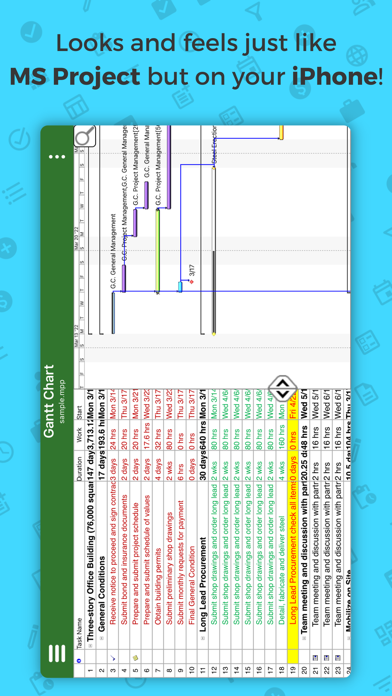
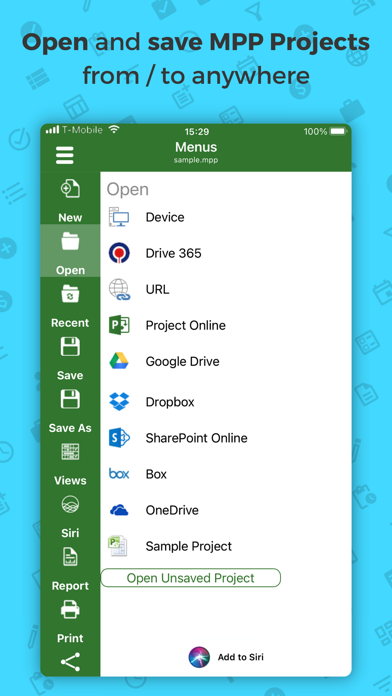
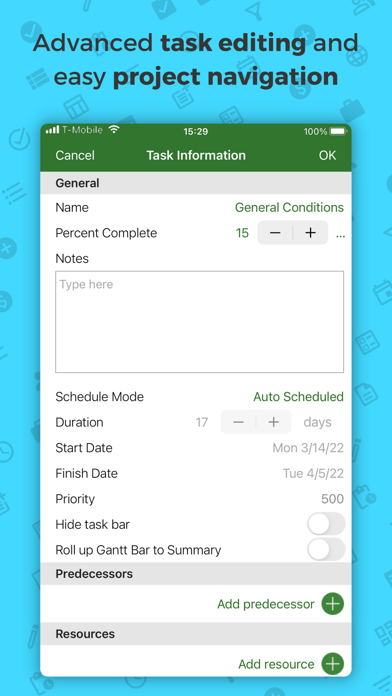
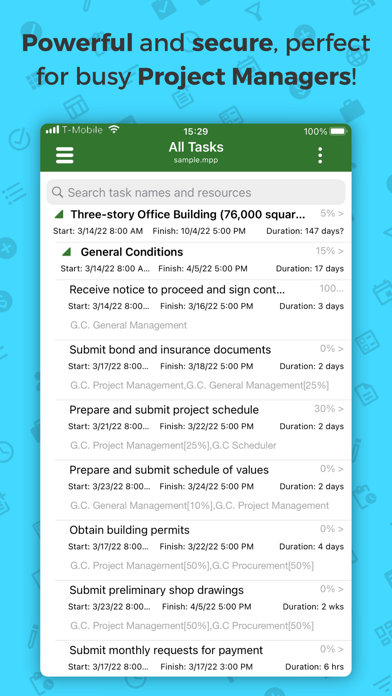
What is Project Plan 365? Project Plan 365 is an app designed for project planning and collaboration, perfect for individual project managers and small teams working in fast-paced collaborative environments. It is compatible with Microsoft Project (MPP file format) 2016, 2013, 2010, 2007, 2003, and earlier versions. The app provides support for all MS Project standard views like Gantt Chart, Task Sheet, Network Diagram, Project Calendar, Task Usage, Resource Usage, Team Planner, etc. It also offers critical path info and all standard project reports, filters, time scale, and other sophisticated features.
1. Project Plan 365 provides support for all MS Project standard views like Gantt Chart, Task Sheet, Network Diagram, Project Calendar, Task Usage, Resource Usage, Team Planner, etc.
2. Project Plan 365 is an intuitive solution for project planning and project collaboration perfect for individual Project Managers and/or small teams working in fast-paced collaborative environments which may be across disparate geographic locations.
3. Project Plan 365 subscription is offered on a yearly (1 year) basis for a price of $129.99 USD per year and works on any supported platform and devices.
4. Project Plan 365 is compatible with Microsoft Project (MPP file format) 2016, 2013, 2010, 2007, 2003 and earlier versions.
5. Project Plan 365 provides critical path info and all standard project reports, filters, time scale and other like MS Project sophisticated features.
6. Create new Gantt Charts in MS Project MPP compatible formats or modify existing project schedules in the same intuitive way as Microsoft Project.
7. Purchase Project Plan 365 subscription once, use on all supported devices and platforms.
8. The interface is intuitive making Project Viewer simple for the end users.
9. Works with, or as an alternative to Microsoft Project.
10. Save and Share your plans (MPP files) from any storage or cloud location on any IOS device.
11. Liked Project Plan 365? here are 5 Productivity apps like Pocket Schedule Planner; TodoCal - Todo List, Task Manager, Daily Planner; magicplan; Keyplan 3D - Home design; Habit-Bull: Daily Goal Planner;
Or follow the guide below to use on PC:
Select Windows version:
Install Project Plan 365 app on your Windows in 4 steps below:
Download a Compatible APK for PC
| Download | Developer | Rating | Current version |
|---|---|---|---|
| Get APK for PC → | Housatonic.com | 3.29 | 25.7 |
Get Project Plan 365 on Apple macOS
| Download | Developer | Reviews | Rating |
|---|---|---|---|
| Get Free on Mac | Housatonic.com | 41 | 3.29 |
Download on Android: Download Android
- Intuitive solution for project planning and collaboration
- Compatible with Microsoft Project (MPP file format) 2016, 2013, 2010, 2007, 2003, and earlier versions
- Provides support for all MS Project standard views
- Offers critical path info and all standard project reports, filters, time scale, and other sophisticated features
- Can open and view MPP files from any cloud storage location like DropBox, OneDrive, Google Drive, Box, and SharePoint Online or from your local device
- Create new Gantt Charts in MS Project MPP compatible formats or modify existing project schedules
- Save and share plans (MPP files) from any storage or cloud location on any IOS device
- Works with, or as an alternative to Microsoft Project
- Free trial for 1 month
- Subscription offered on a yearly (1 year) basis for a price of $129.99 USD per year
- Payment will be charged to iTunes Account at confirmation of purchase
- Subscription automatically renews unless auto-renew is turned off at least 24-hours before the end of the current period
- Subscriptions may be managed by the user and auto-renewal may be turned off by going to the user's Account Settings after purchase
- No cancellation of the current subscription is allowed during active subscription period
- Terms and Conditions and Privacy Policy available on the app's website.
- The app has a trial period and offers extra features for a fee.
- The app has the ability to create charts.
- The app crashes easily and cannot handle complex charts.
- The app does not sync with Dropbox and freezes when attempting to do so.
- The app cannot publish or export charts.
- The app has issues recognizing subscriptions and charging accounts.
- The app does not support Gantt chart view after importing an MP3 file, despite specifications stating otherwise.
I use it, but....
Full of bugs
Doesn't work!!!
No Gantt view