
Last Updated by Housatonic.com on 2024-10-02
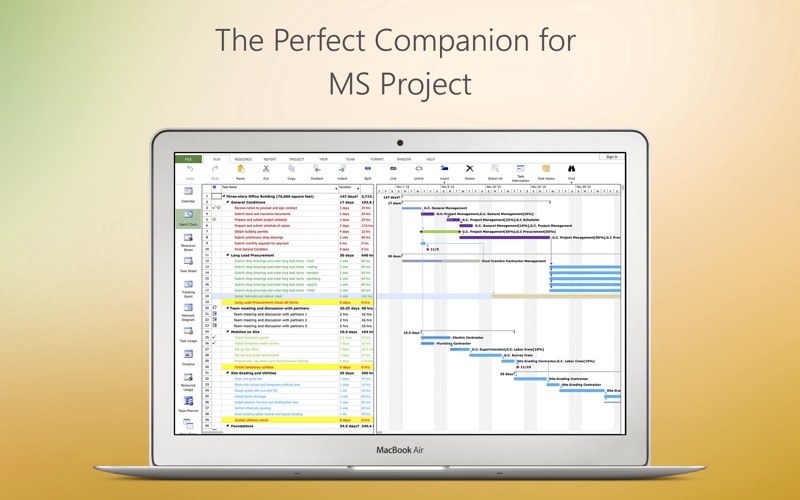
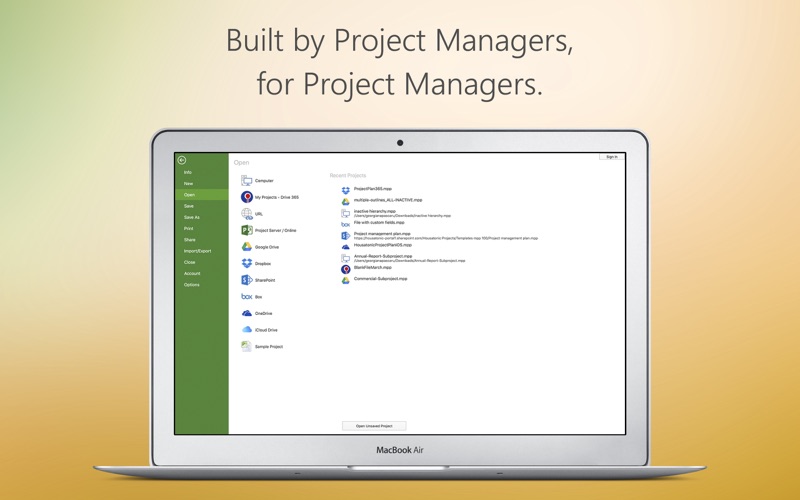

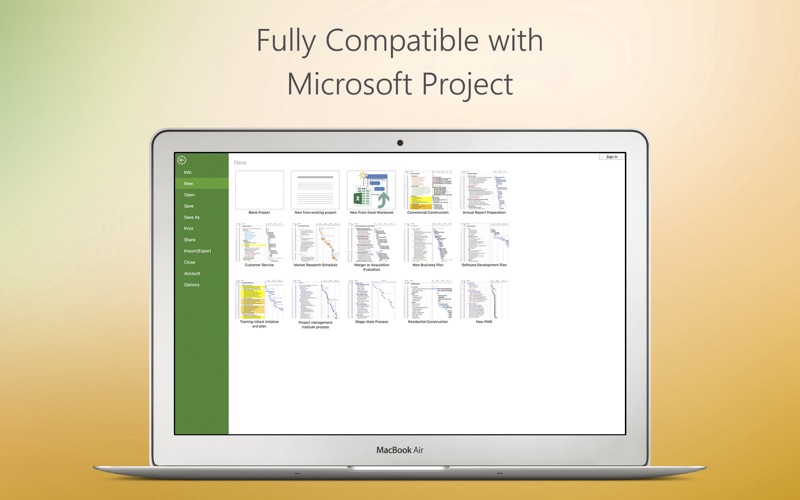
What is Project Viewer 365?
Project Viewer 365 for Mac is a software that allows project team members to open MS Project MPP Plans from cloud locations like Google Drive, Dropbox, OneDrive, SharePoint Online, Box, Basecamp, URL Links, and email attachments. It is compatible with Microsoft Project (MPP file format) 2016, 2013, 2010, 2007, 2003, and earlier versions. The app offers free view-only MS Project views like Gantt chart, Task Sheet, and Resource Sheet, along with basic project plan sorting, filters, zooming, and time scale viewing capabilities. Additional features can be enabled by subscribing to in-app-purchase packages.
1. This in-app purchase option is offered on a yearly (1 year) basis for a price of $129.99 USD per year and works on any supported platform and devices.
2. This in-app purchase option is offered on a yearly (1 year) basis for a price of $199.99 USD per year and works on any supported platform and devices.
3. This in-app purchase option is offered on a yearly (1 year) basis for a price of $19.99 USD per year and works on any supported platform and devices.
4. Free view-only MS Project views like Gantt chart, Task Sheet and Resource Sheet are available along with basic project plan sorting, filters, zooming and time scale viewing capabilities.
5. Project Viewer 365 for Mac is compatible with Microsoft Project (MPP file format) 2016, 2013, 2010, 2007, 2003 and earlier versions.
6. Project Viewer 365 for Mac allows project team members to open MS Project MPP Plans from cloud locations like Google Drive.
7. Purchase subscription once, use on all supported devices and platforms.
8. Purchase subscription once, use on all supported devices and platforms.
9. Purchase subscription once, use on all supported devices and platforms.
10. The interface is intuitive making Project Viewer simple for the end users.
11. Create new Gantt charts and modify existing project schedules in the same intuitive way as MS Project.
12. Liked Project Viewer 365? here are 5 Productivity apps like RealVNC Viewer: Remote Desktop; GoodReader PDF Editor & Viewer; PDF Viewer by Nutrient; Prezi Viewer; PDFelement: PDF Editor, Viewer;
Or follow the guide below to use on PC:
Select Windows version:
Install Project Viewer 365 app on your Windows in 4 steps below:
Download a Compatible APK for PC
| Download | Developer | Rating | Current version |
|---|---|---|---|
| Get APK for PC → | Housatonic.com | 1 | 24.33 |
Get Project Viewer 365 on Apple macOS
| Download | Developer | Reviews | Rating |
|---|---|---|---|
| Get Free on Mac | Housatonic.com | 0 | 1 |
Download on Android: Download Android
- Open MS Project MPP Plans from cloud locations like Google Drive, Dropbox, OneDrive, SharePoint Online, Box, Basecamp, URL Links, and email attachments.
- Compatible with Microsoft Project (MPP file format) 2016, 2013, 2010, 2007, 2003, and earlier versions.
- Free view-only MS Project views like Gantt chart, Task Sheet, and Resource Sheet.
- Basic project plan sorting, filters, zooming, and time scale viewing capabilities.
- In-App Option 1: Advanced View Only - enables advanced sorting capabilities, additional filter options, and customized time scale. Access additional project views like Calendar View, Resource and Task Usage, View Network Diagram, View Multiple Project Reports, and Print Project Info to PDF or Paper.
- In-App Option 2: Standard Editor - create new Gantt charts and modify existing project schedules in the same intuitive way as MS Project. Save and Share your plans (MPP files) from any storage or cloud location on any Mac device with Yosemite or higher. Works with, or as an alternative to Microsoft Project.
- In-App Option 3: Business Editor - unlocks all the powerful features of the application. This is the best option for any Advanced Project Manager.
- Payment will be charged to iTunes Account at confirmation of purchase.
- Subscription automatically renews unless auto-renew is turned off at least 24-hours before the end of the current period.
- Account will be charged for renewal within 24-hours prior to the end of the current period, and identify the cost of the renewal.
- Subscriptions may be managed by the user and auto-renewal may be turned off by going to the user's Account Settings after purchase.
- No cancellation of the current subscription is allowed during the active subscription period.
- Terms and Conditions: http://www.projectviewercentral.com/about/terms.html
- Privacy Policy: http://www.projectviewercentral.com/about/privacy.html
- Works on any supported platform and devices. Purchase subscription once, use on all supported devices and platforms.
- Solid experience for Mac users
- Powerful product
- Able to open mpp files
- Responsive support organization
- Trial doesn't work
- Only one view allowed for free
- Subscription doesn't work even after payment
- Booby traps everywhere prompting for subscription
- Risk of accidentally subscribing to multiple services
- Developer may be disingenuous
Does not work properly!
Great app and replacement of MS app
Won’t allow editing in trial mode
Inform Yourself Before Buying