
Last Updated by Good.iWare, Inc. on 2024-11-14

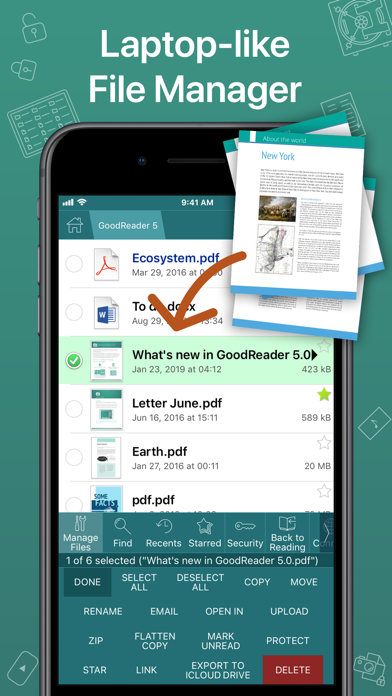

What is GoodReader PDF Editor & Viewer? GoodReader is a document-reading and file-managing app that has been available on the App Store since 2009. It supports various file formats, including PDF, TXT, MS Office, iWork, HTML, pictures, music & audio-books, and videos. The app also offers PDF reading and annotating features, file management capabilities, and connectivity with various cloud storage services. Additionally, GoodReader provides advanced security features, including AES-256 encryption, and a split-screen feature that allows users to read two files side-by-side.
1. With Pro Pack® (*), our new set of professional-level super-features, you'll get AES-256, a military-grade encryption, for all your data, at a price of a cup of coffee! And it's completely independent from the built-in Apple's Data Protection, so even if a hacker steals and unlocks your device, your data will still be protected by another strong layer of security, our own.
2. It's like bringing your personal computer experience to your mobile device — easily managing huge collections of files and folders will make you forget you don't have your laptop around.
3. Adding notes and drawings, highlighting text, and then sharing your annotated files or annotation summaries will be your main productivity and collaboration asset.
4. This wonderful feature allows you to split (*) an iPad screen in half, to read two files side-by-side.
5. While reading files is a big part of GoodReader, it's not all it can do.
6. This is what you can view in GoodReader, plus you can also annotate PDF files and edit TXT files.
7. It can also serve as a central hub for all your files, even those that can't be opened by GoodReader itself.
8. Download, upload, and sync (*) individual files or huge folder collections.
9. PDF files is where GoodReader truly shines.
10. With GoodReader, your data security steps up to the level previously only dreamt of.
11. Dropbox, OneDrive, Google Drive, Box.com, WebDAV, SMB, AFP, FTP, SFTP — these are all accessible from inside GoodReader.
12. Liked GoodReader PDF Editor & Viewer? here are 5 Productivity apps like GoodReader Pro PDF Editor; RealVNC Viewer: Remote Desktop; PDF Viewer by Nutrient; Prezi Viewer; PDFelement: PDF Editor, Viewer;
GET Compatible PC App
| App | Download | Rating | Maker |
|---|---|---|---|
 GoodReader PDF Editor & Viewer GoodReader PDF Editor & Viewer |
Get App ↲ | 13,711 4.66 |
Good.iWare, Inc. |
Or follow the guide below to use on PC:
Select Windows version:
Install GoodReader PDF Editor & Viewer app on your Windows in 4 steps below:
Download a Compatible APK for PC
| Download | Developer | Rating | Current version |
|---|---|---|---|
| Get APK for PC → | Good.iWare, Inc. | 4.66 | 5.19.1204 |
Get GoodReader PDF Editor & Viewer on Apple macOS
| Download | Developer | Reviews | Rating |
|---|---|---|---|
| Get $5.99 on Mac | Good.iWare, Inc. | 13711 | 4.66 |
Download on Android: Download Android
- Supports various file formats, including PDF, TXT, MS Office, iWork, HTML, pictures, music & audio-books, and videos
- Offers PDF reading and annotating features
- Provides file management capabilities
- Connects with various cloud storage services, including Dropbox, OneDrive, Google Drive, Box.com, WebDAV, SMB, AFP, FTP, and SFTP
- Provides advanced security features, including AES-256 encryption
- Offers a split-screen feature that allows users to read two files side-by-side
- Requires a subscription to Pro Pack® for some advanced features, sold separately as an in-app purchase.
- GoodReader has been a reliable and useful app for reading and studying since its early versions.
- The new version 5 is outstanding and allows for syncing multiple iOS devices via iCloud.
- GoodReader is great for annotating documents and has many features that are easy to work with.
- GoodReader is an excellent PDF reference and markup tool that can work with numerous other file types.
- There is a minor issue that affects regular use of the app, especially in the annotation process.
- The nonstandard menu system of GoodReader can be unorthodox and somewhat confusing.
- GoodReader's design remains largely unchanged, and its developers are years late in their release of the long-promised version 5.
- Newer, faster, and truly-cloud-syncing apps like Readdle's Documents and PDFExpert have surpassed GoodReader in both form and function.
Wonderful App, but a little fix needed...
Love the new Good Reader!
Long-time user very happy with v5
A good tool, but from a bygone era of apps