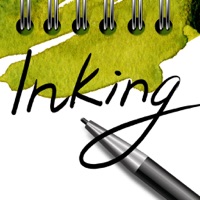
Last Updated by Penpower Technology Ltd. on 2025-02-10
1. You can transfer them into PC via USB or to iPhone/iPad via Bluetooth and manage digital notes easily with multi-colors and category.
2. * Support recognition of Traditional Chinese, Simplify Chinese, Japanese on iPad, and only viewer on iPhone.
3. Digitalize handwritten text/table/shape via MyInk’s software recognizing English/ Chinese/ Japanese on PC.
4. Search handwriting notes by keywords.
5. Manage notes with multi-colors or timestamps.
6. Use MyInk on any paper and jot down ideas or notes anytime.
7. WorldNote will recognize handwriting into text and there is no need of manual typing.
8. The files can be found by Keyword Search.
9. Liked WorldNote? here are 5 Productivity apps like Am-Tran Courier; Translator Guru: Voice & Text; Text to Speech!; Scan & Translate+ Text Grabber; Chat AI + Al Text Essay Writer;
Or follow the guide below to use on PC:
Select Windows version:
Install WorldNote - Transform inking on paper into digital text app on your Windows in 4 steps below:
Download a Compatible APK for PC
| Download | Developer | Rating | Current version |
|---|---|---|---|
| Get APK for PC → | Penpower Technology Ltd. | 3.00 | 2.2.0 |
Get WorldNote on Apple macOS
| Download | Developer | Reviews | Rating |
|---|---|---|---|
| Get Free on Mac | Penpower Technology Ltd. | 2 | 3.00 |
Download on Android: Download Android